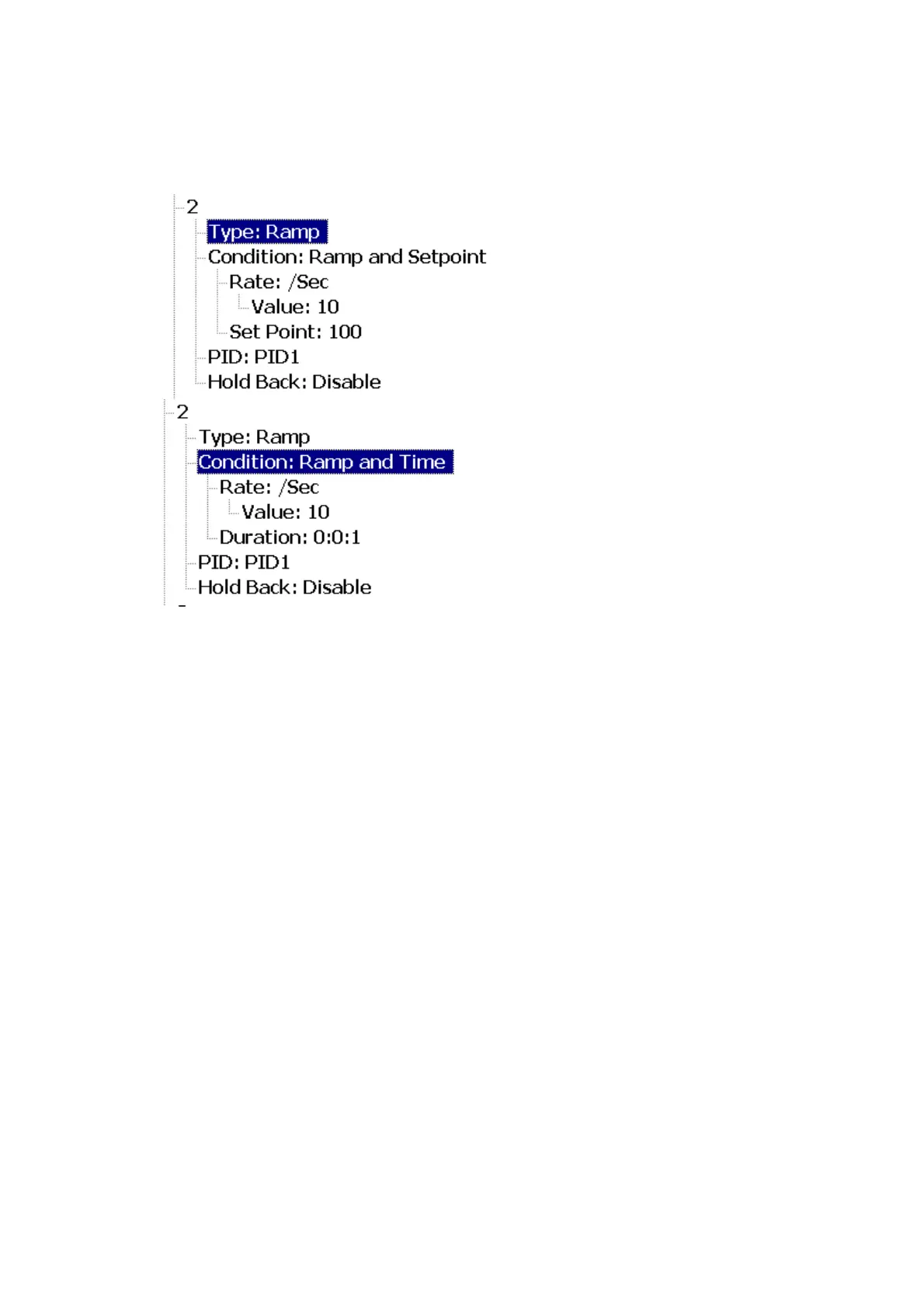Page 105 of 113
4.3.1.2.2.1 Ramp Segment Parameters:
Figure 4-60.Ramp Segment
Condition:
The condition to be selected for Ramp Segment to follow to reach set point as
Ramp and Set point or Ramp and Time. The Ramp and SetPoint willchange the
set point to reach the Set point in that segment in the Ramp Rate specified.The
Ramp and Time will change the Set point based on the ramp rate specified for the
duration mentioned.
Rate:
Ramp Rate of the segment to reach the set point .The Ramp Rate unit can be set
for /Sec./Min,/Hour. The Ramp Rate Value can be defined in value.
Duration:
Duration of the segment for the Ramp can be set in Hour: Minute: Second.
PID:
The PID Values to be used for this RAMP is PID1 or PID2.
Hold Back:
As the set point ramps up or down (or dwells), the measured value may lag behind
or deviate from the set point by an undesirable amount. "Holdback" is available to freeze