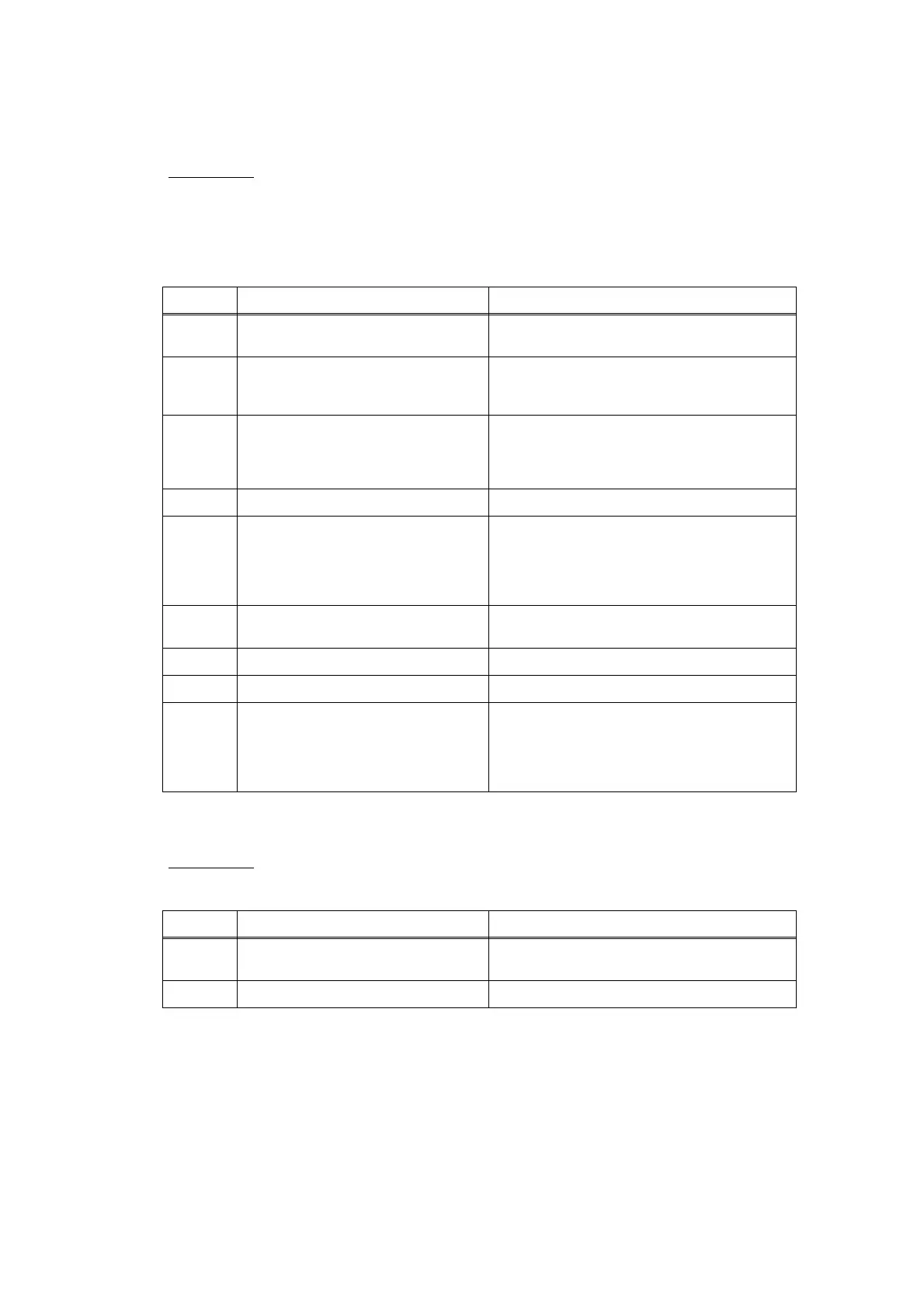2-74
Confidential
• Jam inside/Jam rear (Error code 84, etc)
Paper jam inside and rear of the machine
Waves in the paper / folds in the paper at the eject roller
User Check
• Check if the paper is jammed inside and rear side of the machine.
If jammed, remove it.
• Check if the back cover is closed certainly.
• Remove the protective material of the bottom side of the drum unit.
Step Cause Remedy
1
Registration front actuator
catching on some position
Correct catching of the registration front
actuator.
2
Registration rear actuator or paper
eject actuator catching on some
position
Correct catching of the registration rear
actuator or paper eject actuator.
3
Harness connection failure of
registration front/rear sensor PCB
ASSY or paper eject sensor PCB
ASSY
Check the harness connection of the
registration front/rear sensor PCB ASSY or
paper eject sensor PCB ASSY, and
reconnect it.
4 REG clutch ASSY failure Replace the REG clutch ASSY.
5
Paper eject sensor PCB ASSY
failure
Check the sensor performance following
the procedure in "Operational check of
sensors" (Chapter 5).
If any problem occurs, replace the paper
eject sensor PCB ASSY.
6
Low voltage power supply PCB
ASSY failure
Replace the low voltage power supply PCB
ASSY.
7 Main PCB failure Replace the main PCB ASSY.
8 Fuser unit failure Replace the fuser unit.
9
Registration front/rear sensor PCB
ASSY failure
Check the sensor performance following
the procedure in "Operational check of
sensors" (Chapter 5).
If any problem occurs, replace the regist
frame ASSY.
User Check
• Check that the problem is solved if new paper is used.
Step Cause Remedy
1
Foreign object around eject roller Remove the foreign object around the eject
roller.
2 Eject roller failure Replace the joint cover ASSY.
