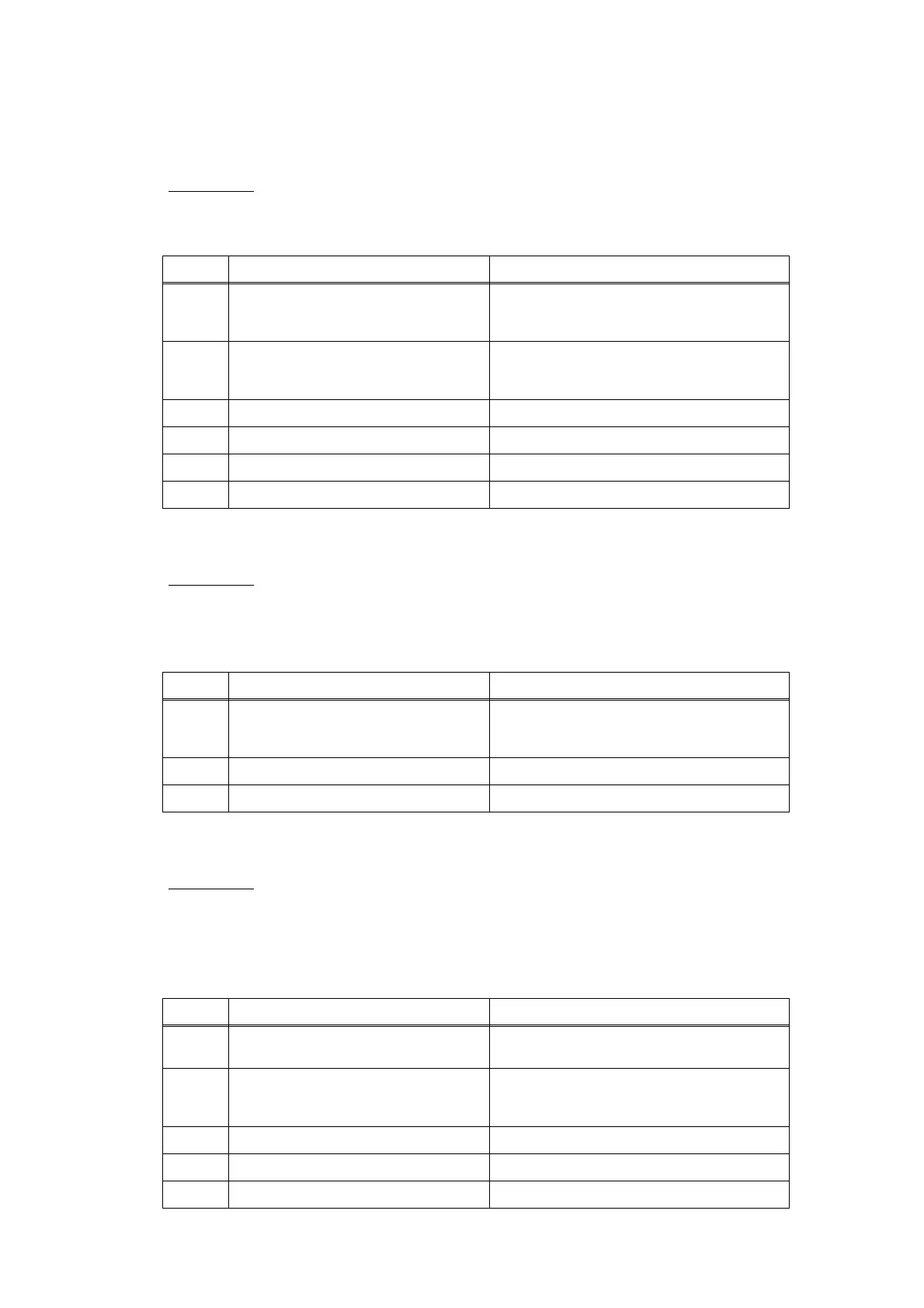2-100
Confidential
3.12 Troubleshooting of FAX/Telephone Functions
3.12.1 FAX can't send it
3.12.2 FAX cannot be transmitted and received
3.12.3 No bell ring
User Check
• Verify that the telephone cord is securely inserted into the socket.
• Check the dial mode setting again.
Step Cause Remedy
1
Connection between main PCB and
NCU PCB
Connect the connector between the main
PCB ASSY and NCU PCB ASSY
correctly.
2
Connection between main PCB and
panel PCB
Connect the connector between the main
PCB ASSY and panel PCB ASSY
correctly.
3 Rubber key connection failure Replace the rubber key.
4 NCU PCB failure Replace the NCU PCB ASSY.
5 Panel PCB failure Replace the panel PCB ASSY.
6 Main PCB failure Replace the main PCB ASSY.
User Check
• Verify that the telephone cord is securely inserted into the socket.
• Check the reception mode.
• Check if the paper is loaded into the paper tray correctly.
Step Cause Remedy
1
Connection between main PCB and
NCU PCB
Connect the connector between the main
PCB ASSY and NCU PCB ASSY
correctly.
2 NCU PCB failure Replace the NCU PCB ASSY.
3 Main PCB failure Replace the main PCB ASSY.
User Check
• Set a value other than “0” to the number of bell rings.
• Set a value other than “OFF” to the bell volume.
• Check the reception mode.
• Check if the paper is loaded into the paper tray correctly.
Step Cause Remedy
1
Harness connection failure of
speaker
Check the harness connection of the
speaker and reconnect it.
2
Connection between main PCB and
NCU PCB
Connect the connector between the main
PCB ASSY and NCU PCB ASSY
correctly.
3 Speaker failure Replace the speaker unit.
4 NCU PCB failure Replace the NCU PCB ASSY.
5 Main PCB failure Replace the main PCB ASSY.
