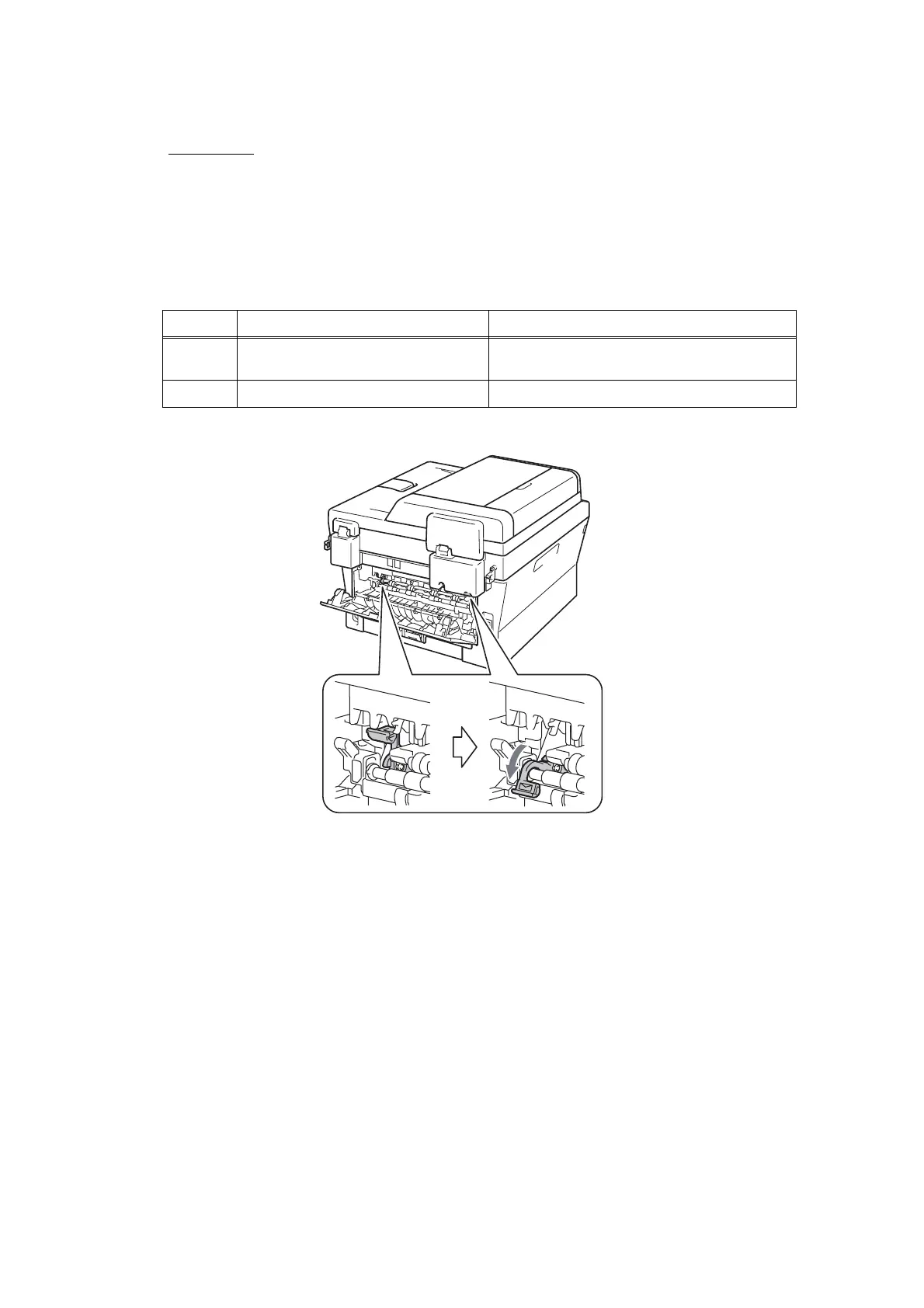2-76
Confidential
3.5.8 Wrinkles or creases
Fig. 2-8
User Check
• Check if the paper is no damp.
• Check if the paper is loaded into the paper tray correctly.
• Check if the thickness of the paper is 60 to 105 g/m
2
.
• Turn over the stack of paper in the paper tray, or try rotating the paper 180° in the paper
tray.
• Turn the green envelope levers to the direction of the black arrow. (Refer to Fig. 2-8.)
Step Cause Remedy
1
Foreign object inside fuser unit Remove the foreign object inside of the
eject roller.
2 Fuser unit failure Replace the fuser unit.
