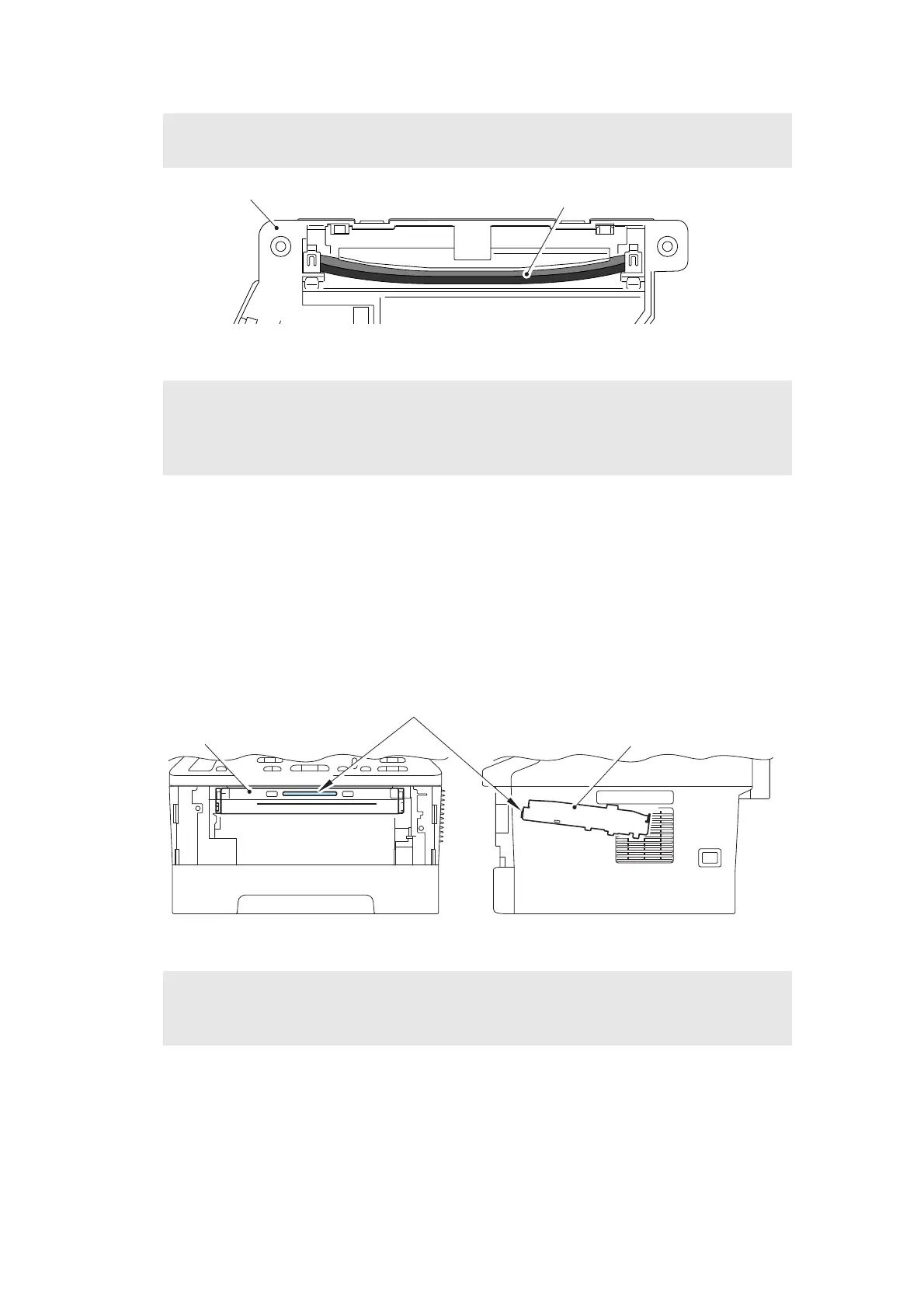3-93
Confidential
Fig. 3-81
<How to identify the type of Laser unit and the position of label>
Check the first two characters of the Laser serial label.
• SF type : SFxxxxxxVXXYY
• SH type: SHxxxxxxVXXYY
• SG type: SGxxxxxxVXXYY
• SJ type : SJxxxxxxVXXYY
• SK type: SKxxxxxxVXXYY
Fig. 3-82
Note:
• Do not touch the lens of the laser unit directly.
Assembling Note:
• There are three types of Laser unit that can be ordered as a spare part.
(SG type Laser unit is compatible with SJ type Laser unit.
SH type Laser unit is compatible with SK type Laser unit.)
Assembling Note:
• Attach the Laser serial label as shown in the figure (on laser plate) above after replacing
the laser unit.
Laser unit
Laser serial label
Laser plate
