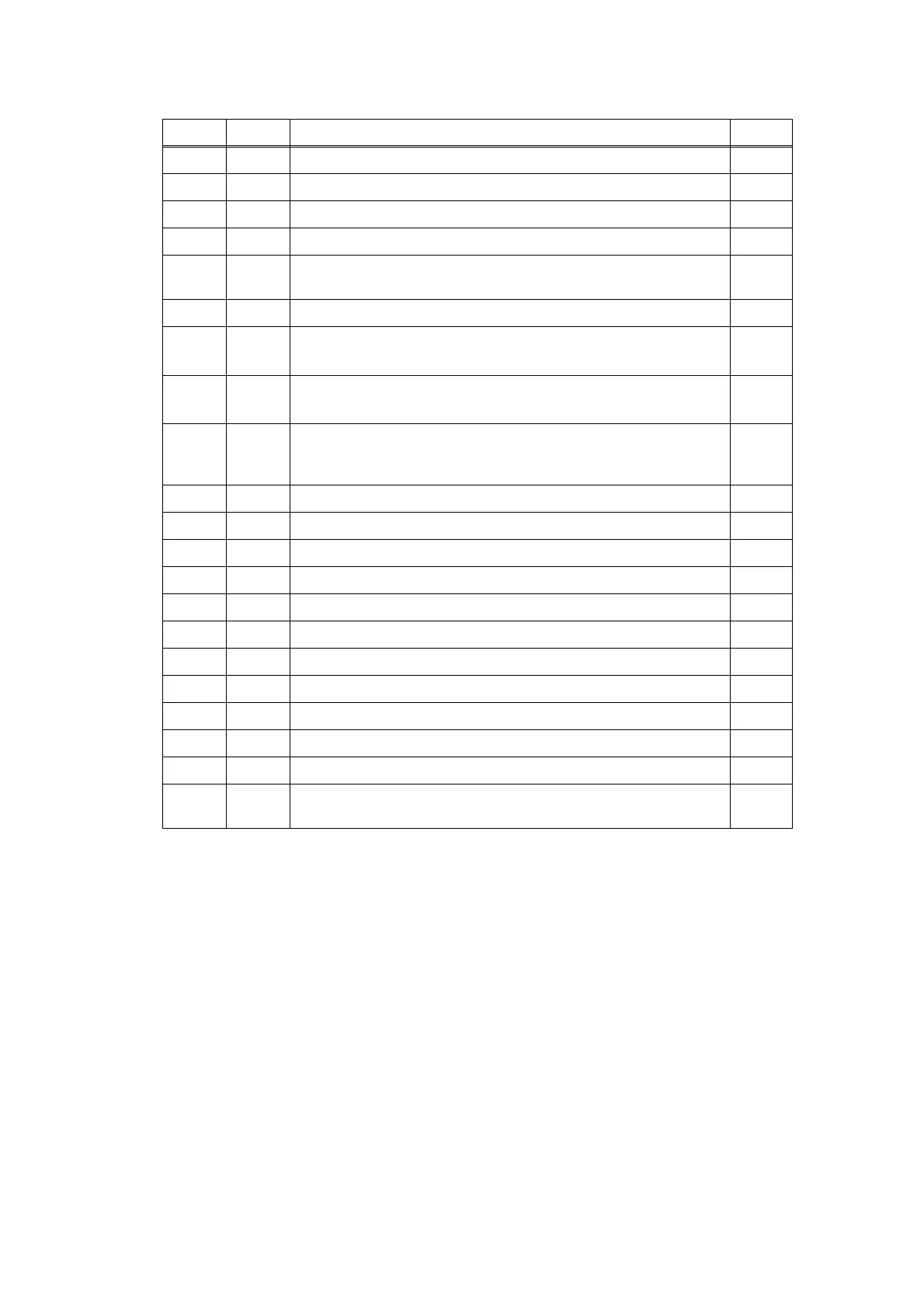2-24
Confidential
*1 Available in German models only.
*2 Establishment of FAX communication:
FAX communication is established when the calling station receives a DIS (reception
capability) signal from the called station and the called station receives a NSS or DCS
(communications test) signal from the calling station.
Code 1 Code 2 Cause
Refer to:
A8 01 RTN, PIN, or ERR received at the calling terminal.
*1
2-101
A9 01 RTN, PIN, or ERR received at the called terminal.
*1
2-101
AA 18 Receive buffer full during receiving into memory. 2-101
B0 02 Unable to receive the next-page data. 2-101
B0 03
Unable to receive polling even during turn-around
transmission due to call reservation.
2-101
B0 04 PC interface error. 2-101
BF 01
Communication canceled by pressing the Stop/Exit button
before establishment of FAX communication.
*2
2-101
BF 02
Communication canceled by pressing the Stop/Exit button
after establishment of FAX communication.
*2
2-101
BF 03
Transmission canceled due to a scanning error caused by no
document or document feed problem in ADF scanning in real
time transmission.
2-101
C0 01 No common modulation mode or failed to poll. 2-101
C0 02 Unable to detect JM. 2-101
C0 03 Unable to detect CM. 2-101
C0 04 Unable to detect CJ. 2-101
C0 10 Cannot finish V. 34 negotiation or training. 2-101
C0 11 Modem error detected during V. 34 negotiation or training. 2-101
C0 20 Modem error detected during sending of commands. 2-101
C0 21 Modem error detected during receiving of commands. 2-101
C0 22 Control channel connection time-out. 2-101
C0 30 Modem error detected during sending of video signals. 2-101
C0 31 Modem error detected during receiving of video signals. 2-101
FF XX
Equipment error
(For X X, refer to "3.1 Error Codes" in this chapter.)
2-101
