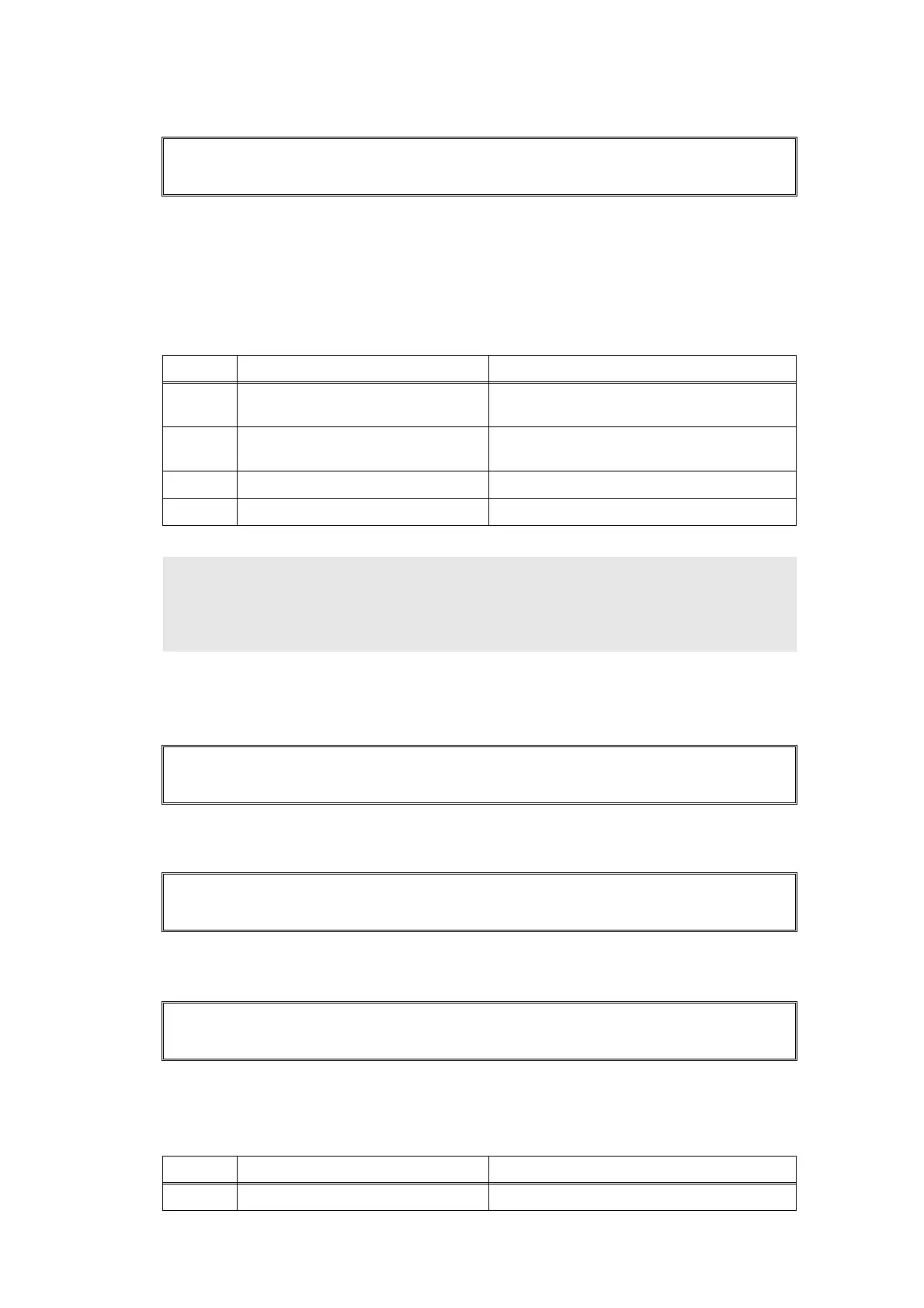2-40
Confidential
■ Error code 63
The number of rotations of the developer roller reached the upper limit when stop mode is set
for the toner cartridge.
■ Error code 64
These errors do not usually occur in the normal use. The conceivable causes are noise around
the installation site, fluctuation of the power supply voltage, and failures in the software.
Error, which cannot be specified, occurs.
Error code 65
Error, which cannot be specified, occurs.
Error code 66
Error, which cannot be specified, occurs.
Replace Toner
Open the Front Cover, replace Toner Cartridge.
<User Check>
• Replace a new toner cartridge.
• Press the [MENU] button. Next, press the [1] button and [8] button to clear the stop
mode*, and shift to the continue mode.
Step Cause Remedy
1
New toner actuator catching on
some position
Correct the position of the new toner
actuator.
2
Harness connection failure of new
toner sensor PCB
Check the harness connection of the new
toner sensor PCB and reconnect it.
3 New toner sensor PCB failure Replace the new toner sensor PCB ASSY.
4 Main PCB failure Replace the main PCB ASSY.
CAUTION :
• When the machine is in the stop mode, LCD shows "REPLACE TONER" to guarantee
the print quality. On the other hand, when the continue mode is turned on, the end user
can choose either to continue printing or replace the toner cartridge with a new one.
Toner Low
Prepare New Toner Cartridge.
Toner Low
Prepare New Toner Cartridge.
Toner Low
Prepare New Toner Cartridge.
<User Check>
• Turn OFF the power switch, and turn it ON again after a while.
Step Cause Remedy
1 Main PCB failure Replace the main PCB ASSY.
