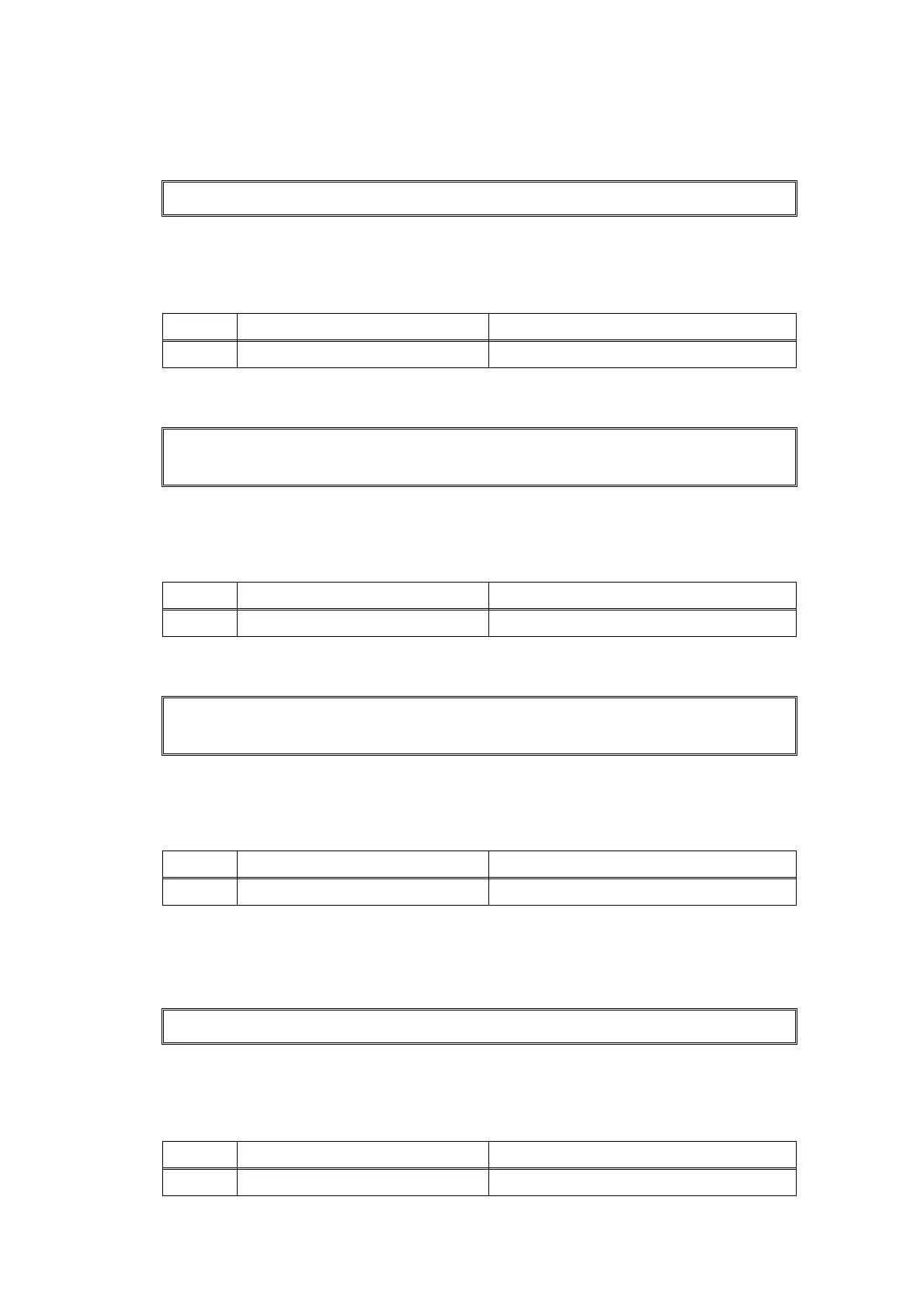2-47
Confidential
■ Error code 7E
This error does not usually occur in the normal use. The conceivable causes are noise around
the installation site, fluctuation of the power supply voltage, and failures in the software.
Error, which cannot be specified, occurs.
■ Error code 7F
Fax paper size is incorrect. (Menu setting)
■ Error code 80
Fax paper size is incorrect. (The actually loaded paper is small.)
■ Error code 81, 82
These errors do not usually occur in the normal use. The conceivable causes are noise around
the installation site, fluctuation of the power supply voltage, and failures in the software.
Error, which cannot be specified, occurs.
---
<User Check>
• Turn OFF the power switch, and turn it ON again after a while.
Step Cause Remedy
1 Main PCB failure Replace the main PCB ASSY.
Size mismatch
Fax received. Set correct paper size in menu.
<User Check>
• Reset the paper size setting in menu.
Step Cause Remedy
1 Main PCB failure Replace the main PCB ASSY.
Size mismatch
Reload correct paper, then press Start.
<User Check>
• Use the A4 or Letter size paper.
Step Cause Remedy
1 Main PCB failure Replace the main PCB ASSY.
---
<User Check>
• Turn OFF the power switch, and turn it ON again after a while.
Step Cause Remedy
1 Main PCB failure Replace the main PCB ASSY.
