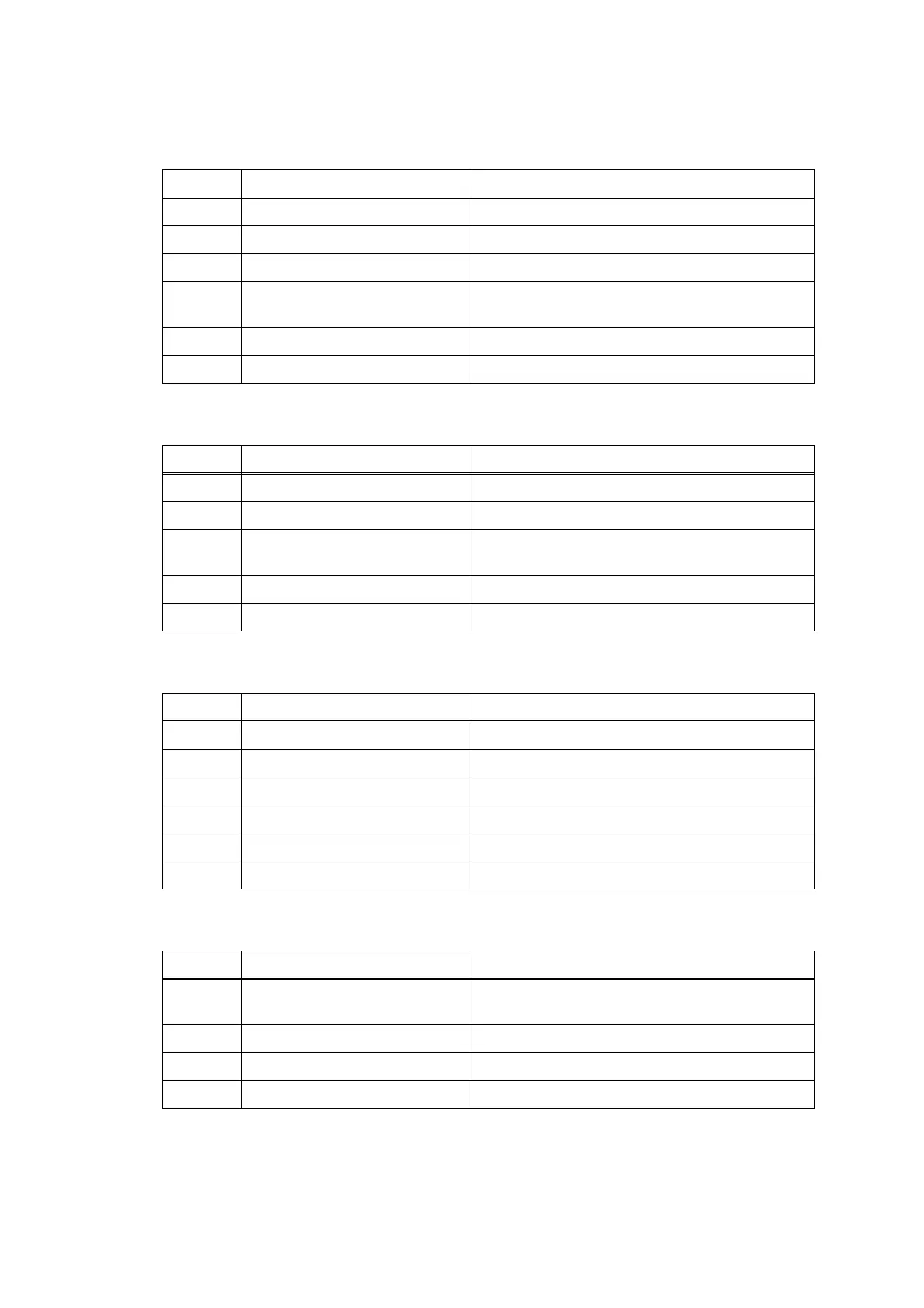2-73
Confidential
4.6 Control Panel Problems
4.6.1 No display on the LCD
4.6.2 LED does not light up
4.6.3 The control panel does not work
4.6.4 Touch panel inoperative
Step Cause Solution
1 Panel harness connection failure Reconnect the panel harness.
2 LCD flat cable connection failure Reconnect the LCD flat cable.
3 LCD unit defective Replace the control panel ASSY and LCD unit.
4 Power cord defective Replace the power supply PCB ASSY. (US/CAN)
Replace the power cord. (Outside US/CAN)
5 Power supply PCB defective Replace the power supply PCB ASSY.
6 Main PCB defective Replace the main PCB ASSY.
Step Cause Solution
1 Panel harness connection failure Reconnect the panel harness.
2 Control panel ASSY defective Replace the control panel ASSY.
3 Power cord defective Replace the power supply PCB ASSY. (US/CAN)
Replace the power cord. (Outside US/CAN)
4 Power supply PCB defective Replace the power supply PCB ASSY.
5 Main PCB defective Replace the main PCB ASSY.
Step Cause Solution
1 Panel harness connection failure Reconnect the panel harness.
2 Rubber key not properly attached Reattach the rubber key.
3 Rubber key defective Replace the rubber key.
4 Panel PCB defective Replace the panel PCB.
5 Control panel ASSY defective Replace the control panel ASSY.
6 Main PCB defective Replace the main PCB ASSY.
Step Cause Solution
1 Touch panel unadjusted Adjust the touch panel.
(Refer to Chapter 5, Section 1.3.31)
2 Panel harness connection failure Reconnect the panel harness.
3 Control panel ASSY defective Replace the control panel ASSY.
4 Main PCB defective Replace the main PCB ASSY.
