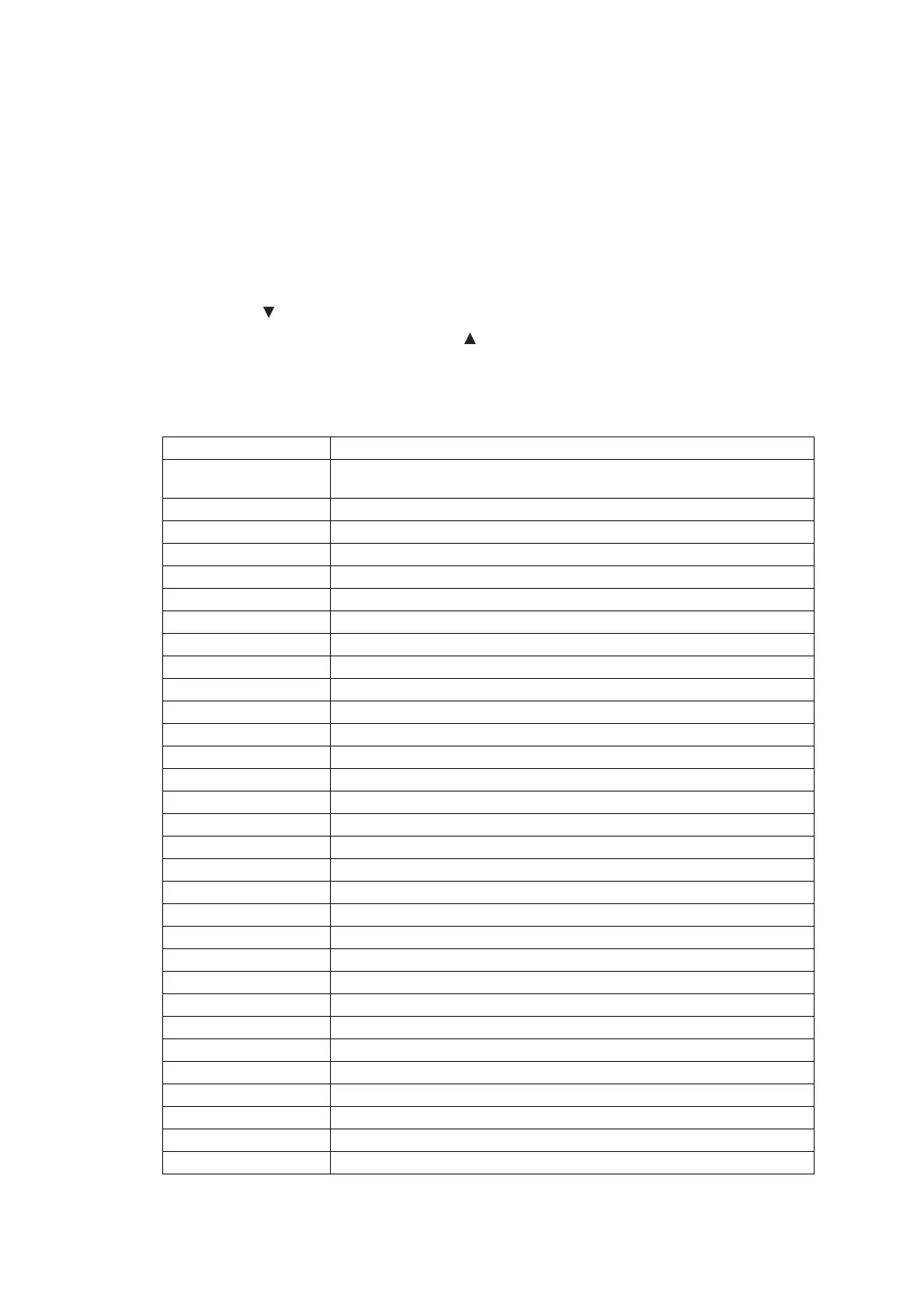5-66
Confidential
1.3.32 Display of the Equipment's Log (Maintenance mode 80)
<Function>
This function displays the log information on the LCD.
<Operating Procedure>
(1) Press the [8] and [0] keys in this order in the initial stage of the maintenance mode.
The machine displays "00:00 22:36 OK" on the LCD.
(2) Press the [ ] key to call up the following log information items, one by one.
To return to the previous item, press the [ ] key.
(3) Press the [Stop] or the [X] key to return the machine to the initial stage of the maintenance
mode.
Log information items
Items shown on the LCD Description
00:00 22:36 OK Not shown on DCP models. RTC backup check, OK: Backup completed, NG: Backup
failed *2
8CA-R65-001 Model code
COUNTRY:0001 Country code
SWITCH:82 Checksum of WSW, PSW, USW, and FSW *2
MAIN:0A307211213 Main firmware version and ROM production date & time
3415 5314 Main firmware checksum/ROM1 checksum
B0306101054:34CD Boot ROM production date & time and checksum *2
S/N: Serial number *1
ALR777FFFFFF8 Head property information
HEAD_CALIB:1-1-1 Whether head calibration data exists
CISF:00 CIS type
ENGINE:00 Engine type *2
PICTBRIDGE PictBridge information*2
DK:0000000000000 Ink drop count after replacement of ink cartridge *3
SEN K:0000000001 Ink drop count after detection of "Ink Low" *3
PLA K:0000000001 Ink drop count for droplets jetted out onto the platen *3
LK:0000000000001 Total ink dot count *3
CLNK:0000000001 Cleaning ink drop count after replacement of ink cartridge *3
INK_CH BK:00001 Ink cartridge change count high-yield *3
INK_CH2 BK:00001 Ink cartridge change count standard-yield *3
CHGMISS_BK:00001 Ink cartridge detection failure count *3
INK CHG DOT Ink drop count of ink cartridge after previous replacement *3
INK CHG SEN DOT Ink drop count after detection of "Ink Low" at the previous replacement of ink cartridge *3
INK CHG CLEAN Ink drop count due to cleaning of ink cartridge after previous replacement *3
INV K:0000000001 Ink drop count at ink remaining failure *3
PAGE:0000000002 Total printed page count *4
LM PAGE:00001 Printed page count for previous month
JAM:00001 Paper jam count
PC:00001 Total PC print page count *5
COPY:00002 Total number of copies *5
FAX:00001 Total number of faxes *5
