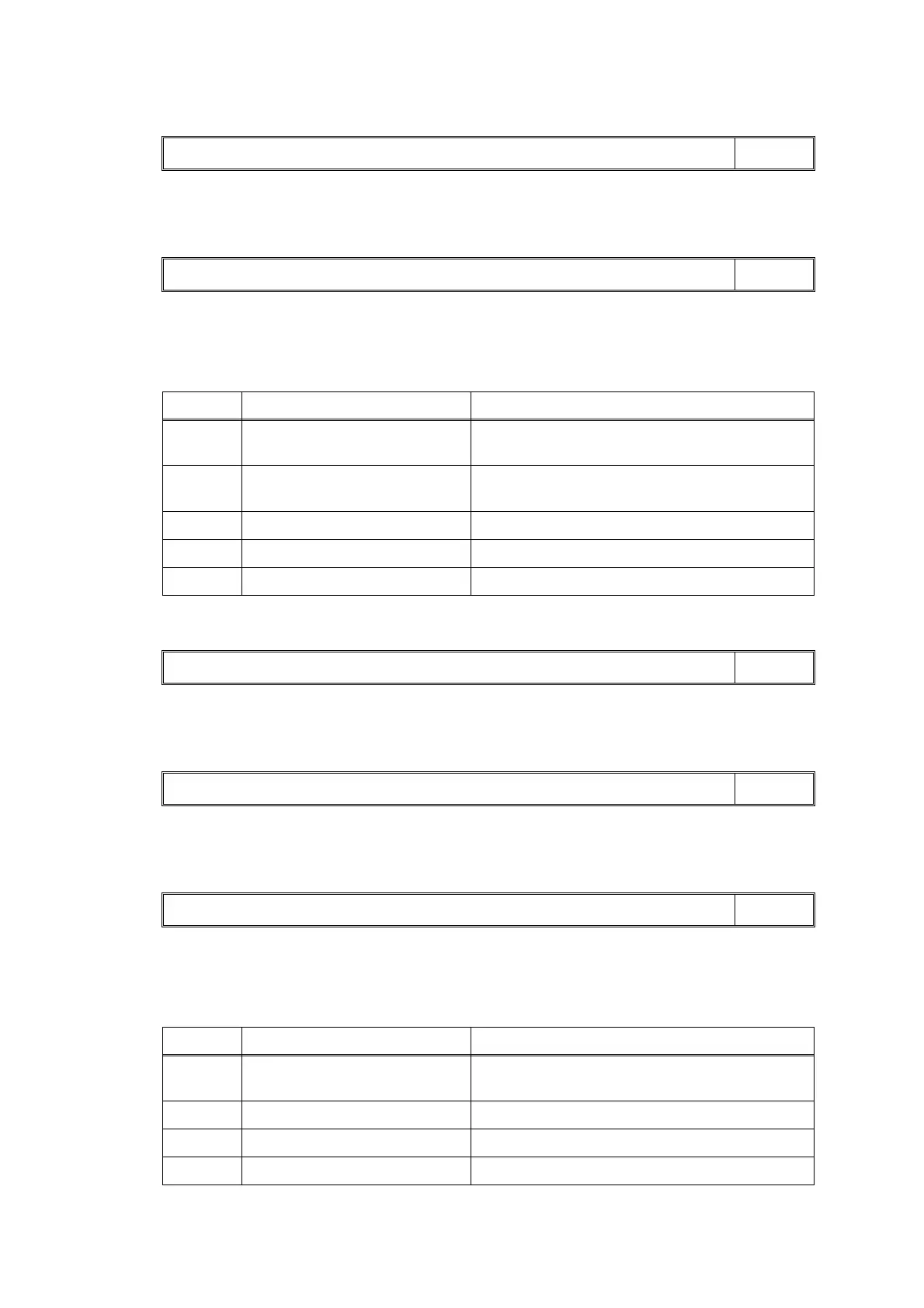2-38
Confidential
■ Error Code 75
Head capping does not work normally.
Error Code 76
Head uncapping does not work normally.
<User Check>
- Remove the jammed recording paper from the platen part and the maintenance unit part.
■ Error Code 7A
The cap cam abnormally stopped during capping.
Error Code 7B
The cap cam abnormally stopped during uncapping.
Error Code 7D
Overcurrent protection was activated in the driver IC during capping.
<User Check>
- Remove the jammed recording paper from the platen part and the maintenance unit part.
Unable to print 75
LCD
Unable to print 76
LCD
Step Cause Solution
1 Foreign materials inside the
maintenance unit
Remove foreign materials.
2 Foreign materials inside the
engine unit
Remove foreign materials.
3 Carriage motor defective Replace the carriage motor.
4 Maintenance unit defective Replace the maintenance unit.
5 Main PCB defective Replace the main PCB ASSY.
Unable to print 7A
LCD
Unable to print 7B
LCD
Unable to print 7D
LCD
Step Cause Solution
1 Foreign materials inside the
maintenance unit
Remove foreign materials.
2 Carriage motor defective Replace the carriage motor.
3 Maintenance unit defective Replace the maintenance unit.
4 Main PCB defective Replace the main PCB ASSY.
