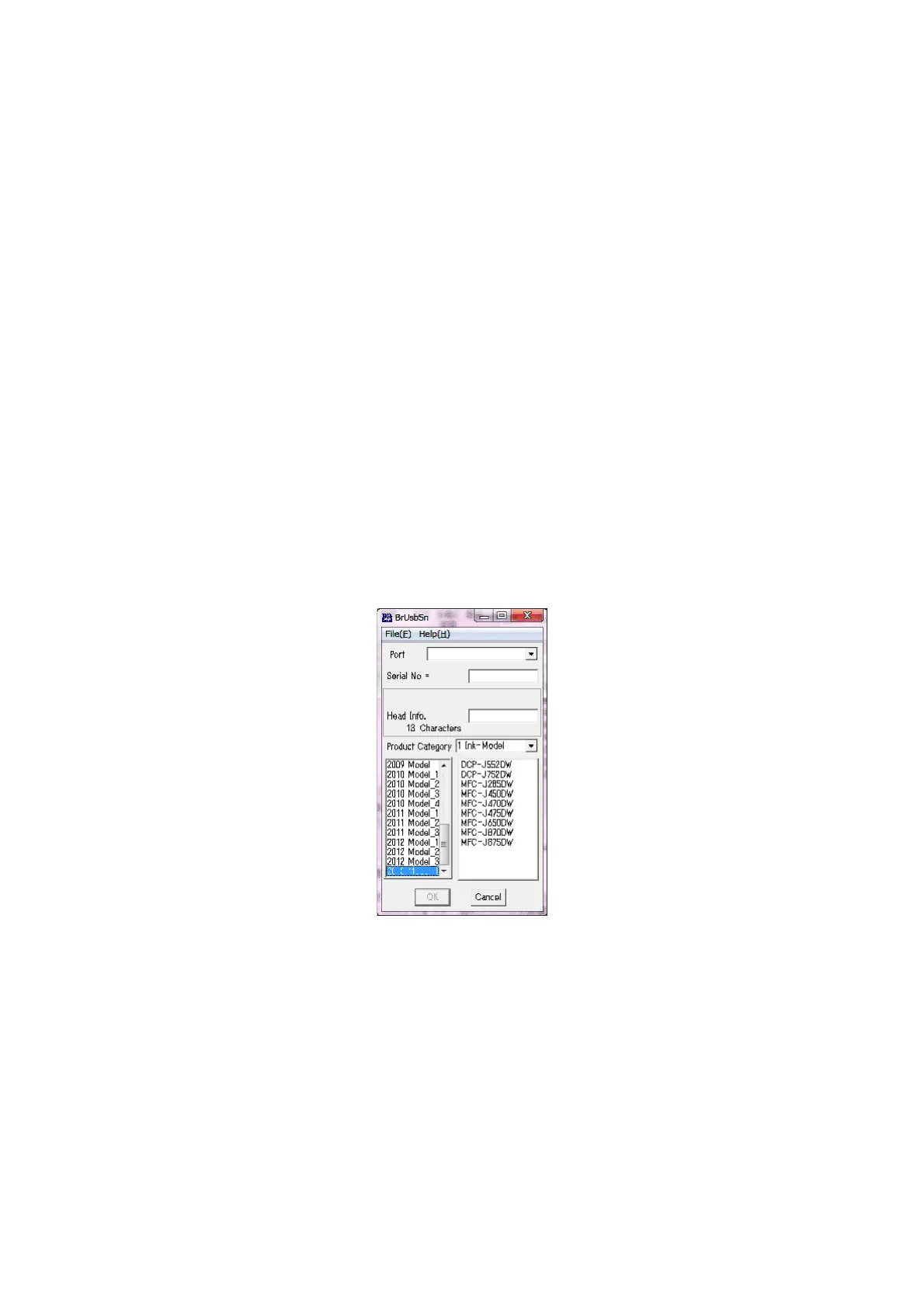4-4
Confidential
1.4 EEPROM Parameter Initialization (Maintenance mode 01)
Refer to Chapter 5 "1.3.1 EEPROM Parameter Initialization (Maintenance mode 01, 91)" for details
on the execution.
1.5 Restore Head Calibration Data (Maintenance mode 68)
Refer to Restore on Chapter 5 "1.3.25 Updating of Head Property Data and Backup/Restoration of
Head Calibration Data (Maintenance mode 68)" to restore the head calibration data that was backed
up.
If restore is successful, the operation in Section 1.15 is not necessary.
1.6 Set the Serial Number (Maintenance mode 80)
Set the serial number, referring to Chapter 5 "1.3.32 Display of the Equipment's Log (Maintenance
mode 80)".
The serial number can also be set with the service setting tool (BrUsbSn.exe).
The serial number setting procedure is given below.
(1) Turn the machine on and switch it to the maintenance mode.
(2) Connect the machine to your PC using a USB cable.
(3) On the PC, run the service setting tool (BrUsbSn.exe) to display the following window.
(4) In Product Category, select [1. Ink-Model].
(5) Select [2013 Model_1].
