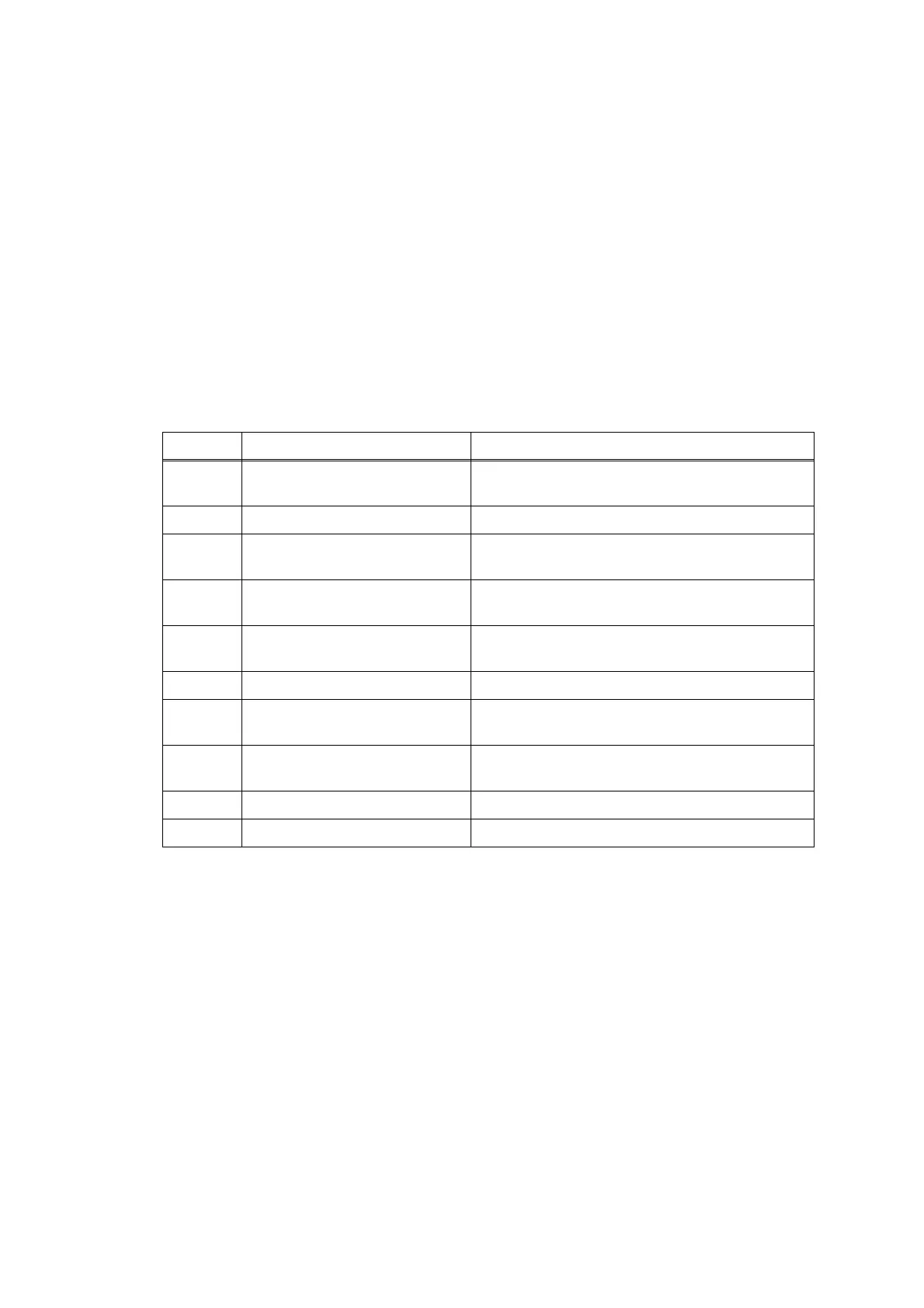2-75
Confidential
4.7.3 Document jam
■ Document jam near the ADF cover
<User Check>
- Check if the document is loaded correctly all the way inside the ADF document support.
- Adjust the document guide to match the document size.
- Check if the document loaded is smaller than the specified size.
- Check if the document loaded is not thicker than the specified thickness.
- Check if there is no curling or bending in the document.
- Check if the amount of document inside the ADF document support is not fewer than the specified
amount.
- Close the ADF cover securely.
Step Cause Solution
1 Foreign materials near the ADF
cover
Remove foreign materials.
2 ADF cover not properly attached Reattach the ADF cover ASSY.
3 Upper document chute not
properly attached
Reattach the upper document chute.
4 ADF separation pad holder ASSY
not properly attached
Reattach the ADF separation pad holder ASSY.
5 Document scanning position
actuator out of place
Set the document scanning position actuator into
place.
6 Scratched or damaged ADF cover Replace the ADF cover ASSY.
7 Document scanning position
sensor defective
Replace the document scanning position sensor PCB
ASSY.
8 ADF separation pad holder ASSY
defective
Replace the ADF separation pad holder ASSY.
9 ADF drive unit defective Replace the ADF unit.
10 Main PCB defective Replace the main PCB ASSY.