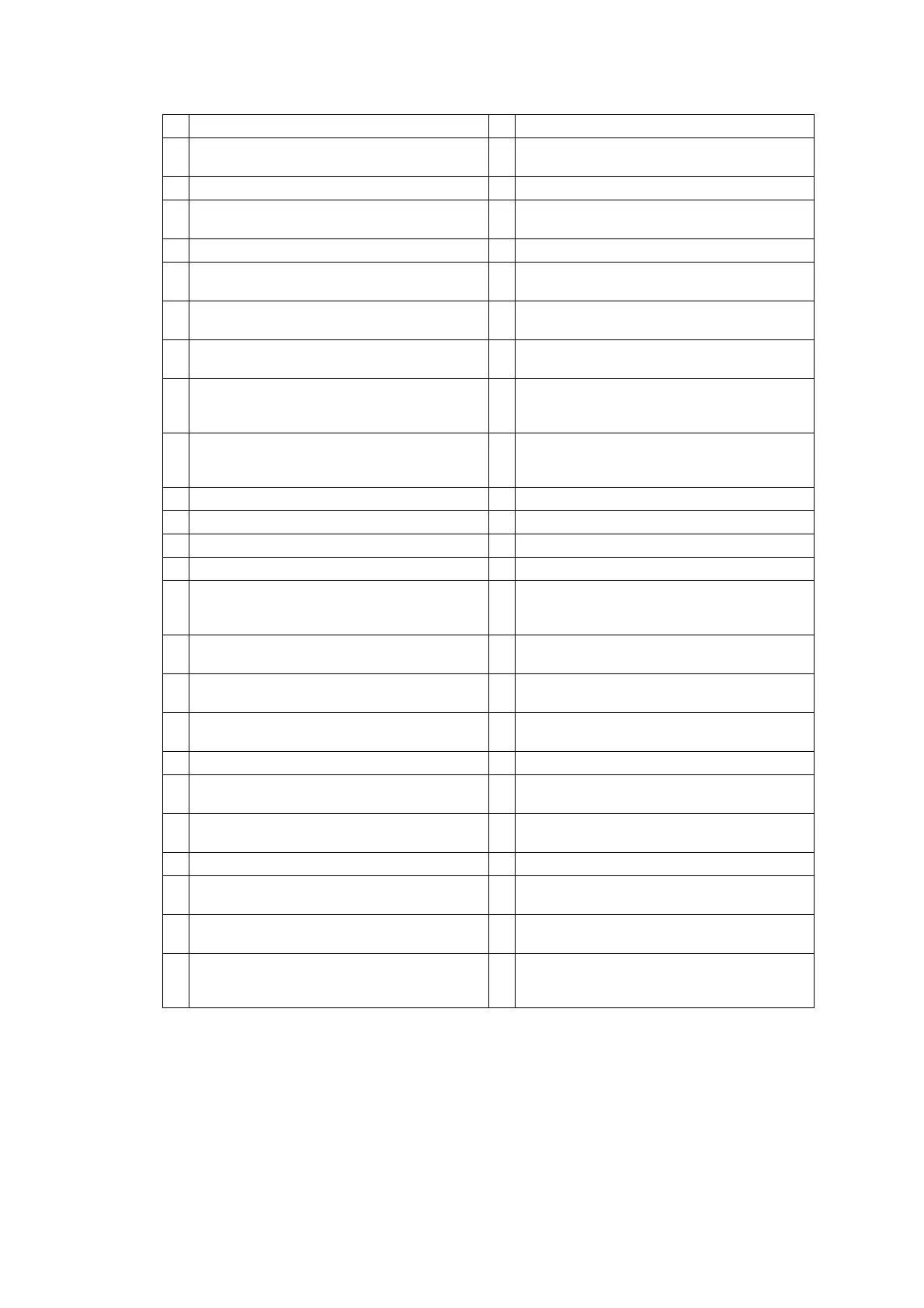5-64
Confidential
*1: The paper type is printed in the order, from left, of "Plain paper - Inkjet paper - Glossy paper".
*2: For details about the purge type, refer to maintenance mode 76.
*3: For details about sensors, refer to maintenance mode 32.
*4: Not required for servicing.
*5: 0: No ink cartridge loaded
1: High-yield ink cartridge
2: Standard-yield ink cartridge
*: Unidentifiable ink cartridge
*6: Excluding the resets triggered by the following
Maintenance codes 01 and 91
Maintenance code 80 (Resetting the purge and flushing counts)
*7: Not used
1 Real-time clock (RTC) check result *4 26 Printed page count for paper size and paper type *1
2 RTC backup check result *4
OK: Backup completed, NG: Backup failed
27 Total page count for duplex printing/Jam count in duplex
printing/Roller cleaning count
3 Model code 28 Total page count in duplex printing
4 Country code 29 Duplex printed page count for recording paper size and
type *1
5 Checksum of WSW, PSW, USW, and FSW *4 30 Total printed label count/Label jam count
6 Version of main firmware 31 Total print count in printing via manual feed slot/
Paper jam count
7 Version of boot firmware *4 32 CIS type (currently in use, parameters saved in firmware)
(for two companies if two companies used)
8 Serial number 33 ADF scanning count/FB scanning count/ADF jam count/
FAX scanning count/Scanner count
9 Head property information/Head voltage adjustment value/
Existence of mismatched calibration data in head
calibration data calibration ratio
34 Home positioning error code of the CIS unit/
Home positioning detection log data *4
10 CIS type/Engine type/LCD type 35 Purge count/Sensor purge count *7/
Wipe count/Black flushing count/Color flushing count/
Flushing count error detection count
11 PictBridge information *4 36 Purge count Automatic/manual (black) *2
12 Ink drop count after replacement of ink cartridge 37 Purge count Automatic/manual (color) *2
13 Ink drop count after detection of "Ink Low" 38 Total power-ON time
14 Ink drop count for droplets jetted out onto the platen *4 39 Power-ON count
15 Total ink drop count from a new head including flushing 40 Machine error history
Error code: Date of occurrence: Machine temperature
degree-C at the time of occurrence
16 Ink drop count via cleaning cycle after replacement of ink
cartridge
41 Communications error history
(Error code: Date of occurrence)
17 Ink cartridge change count high-yield, standard yield 42 Initial purge log *4
(FF: Normal end)
18 Ink cartridge detection failure count (Cannot Detect
display count)
43 Machine information backup file version *4
19 Ink drop count of ink cartridge after previous replacement 44 Sensor status *3
20 Ink drop count after detection of "Ink Low" at the previous
replacement of ink cartridge
45 Ink cartridge type loaded in each slot *5
Remaining ink (0: Normal, 1: Error)
21 Ink drop count due to cleaning of ink cartridge after
previous replacement
46 Executed maintenance codes *4
22 Ink drop count at ink remaining failure 47 Executed special maintenance codes *4
23 Total printed page count/Printed page count for previous
month/Printed paper jam count
48 LCD error *4
24 Printed page count for paper size 49 Reset count*6 Power-ON duration at the time of last reset
(Total power-ON hours)
25 Page count in by printing method 50 Operation start date of the product
(Current date when the user operates the product first after
unpacking)
