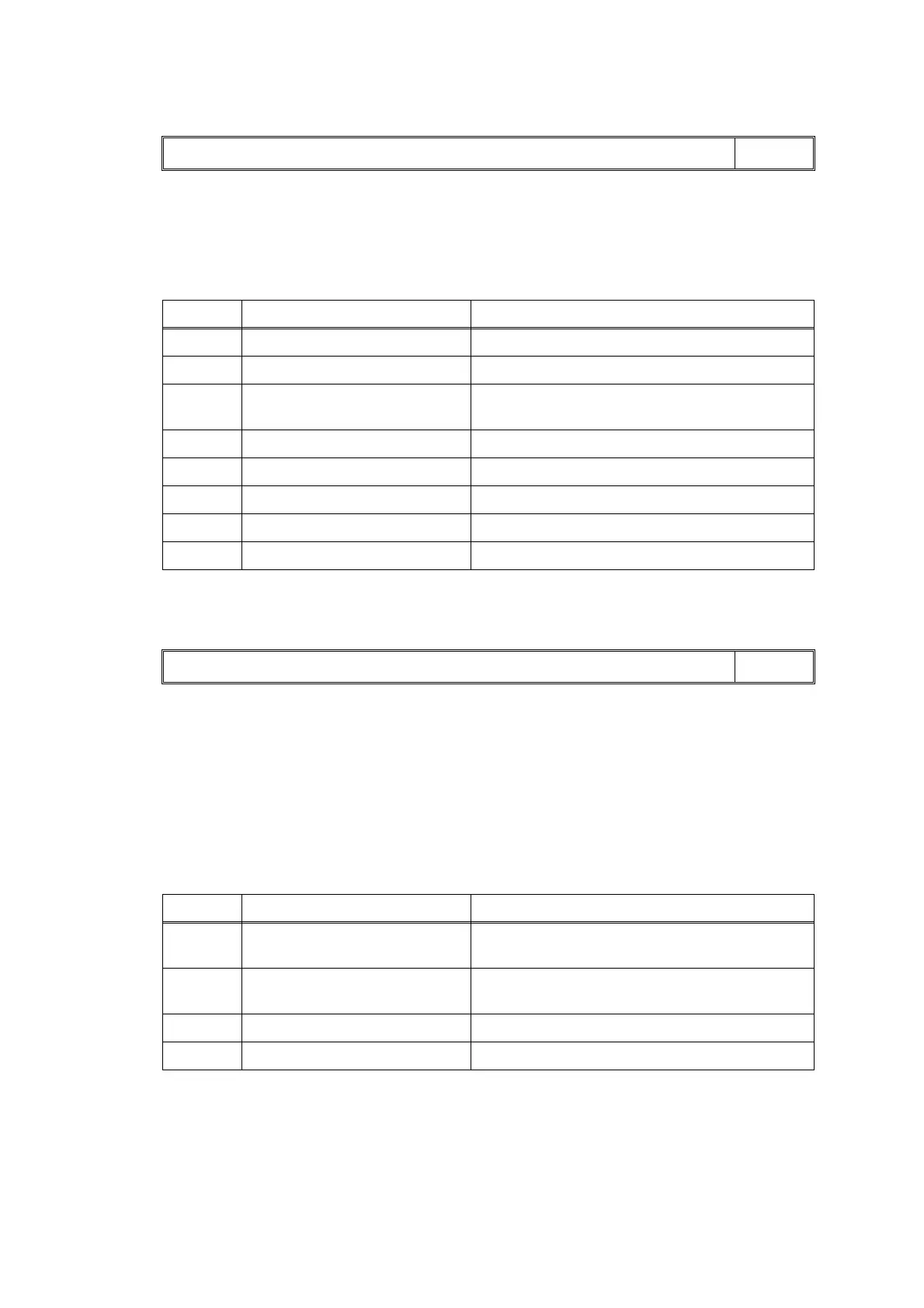2-20
Confidential
■ Error Code 17
Recording paper size error (duplex-printing/duplex-copying)
<User Check>
- Check if the recording paper used is according to specifications.
- Check if dark recording paper is not used.
■ Error Code 18
Paper jam during duplex-printing
The registration sensor does not detect paper feed within specified pulse numbers in the second side
paper re-feed.
<User Check>
- Remove the jammed recording paper.
- Check if the recording paper used is according to specifications.
- Check if the recording paper is not curled, wrinkled or wet.
Wrong Paper
LCD
Step Cause Solution
1 CR encoder strip stained Clean the CR encoder strip.
2 PF encoder disk stained Clean the PF encoder disk.
3 Registration actuator caught in the
surrounding parts
Reattach the registration actuator.
4 CR encoder strip defective Replace the CR encoder strip.
5 PF encoder disk defective Replace the PF encoder disk.
6 Registration sensor defective Replace the registration sensor PCB ASSY.
7 Paper width sensor defective Replace the carriage PCB ASSY.
8 Main PCB defective Replace the main PCB ASSY.
Paper Jam
LCD
Step Cause Solution
1
Foreign materials in the duplex
print paper path
Remove foreign materials.
2 Registration actuator caught in the
surrounding parts
Reattach the registration actuator.
3 Registration sensor defective Replace the registration sensor PCB ASSY.
4 Main PCB defective Replace the main PCB ASSY.
