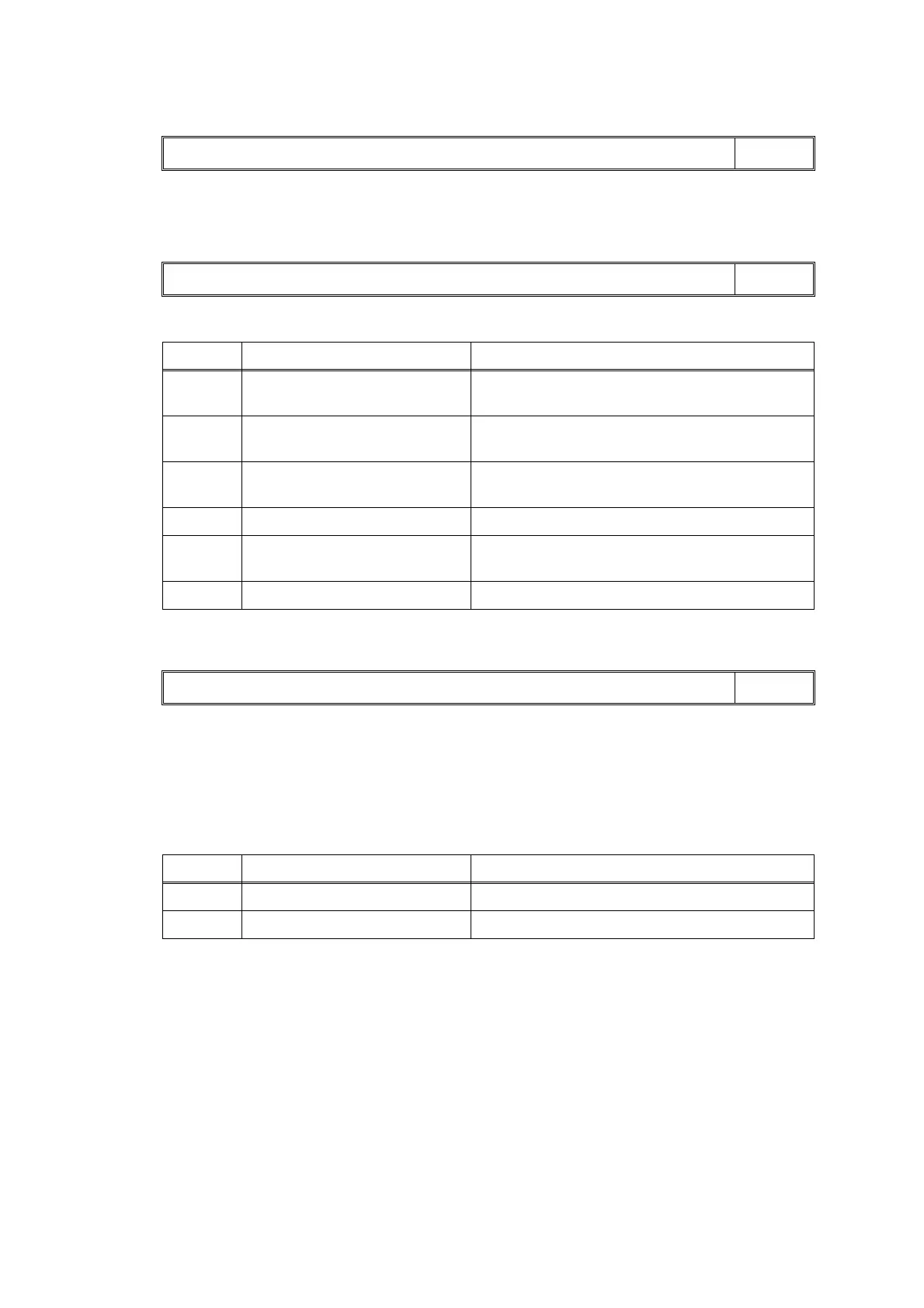2-45
Confidential
■ Error Code 91
The pressure roller sensor detected a pressure roller release failure.
Error Code 92
The pressure roller sensor detected a pressure roller depression failure.
■ Error Code 93
The paper width sensor detected that there is no disc loaded on the disc tray. Or, the size of the disc
loaded is 130 mm or more, or 110 mm or less.
<User Check>
- Load the disc on the disc tray.
- Check if the disc used is according to specifications.
Unable to print 91
LCD
Unable to print 92
LCD
Step Cause Solution
1 Foreign materials in the recording
paper feeding path
Remove foreign materials.
2 Switching lever guide out of place Reattach the switching lever guide.
(Refer to page 2-27)
3 Pressure roller sensor harness
connection failure
Reconnect the pressure roller sensor harness.
4 Pressure roller sensor defective Replace the pressure roller sensor ASSY.
5 ASF drive ASSY, switching lever
guide defective
Replace the maintenance unit.
6 Main PCB defective Replace the main PCB ASSY.
Check for a printable disc.
LCD
Step Cause Solution
1 Paper width sensor defective Replace the carriage PCB ASSY.
2 Main PCB defective Replace the main PCB ASSY.
