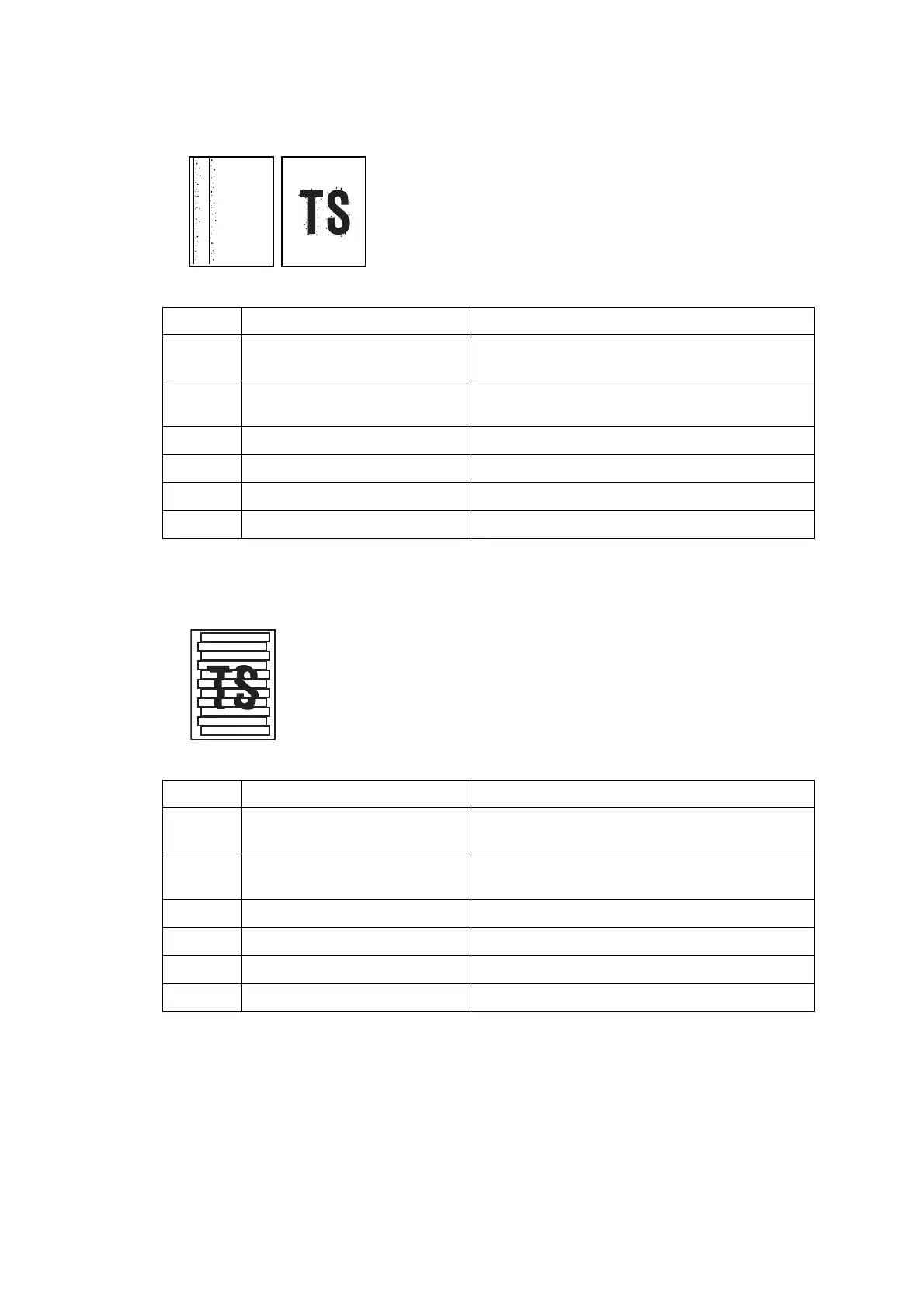2-65
Confidential
■ Ink splash
■ Print edges not aligned
<User Check>
- Replace the ink cartridge.
Step Cause Solution
1 Maintenance unit stained Clean the maintenance unit.
(Refer to Section 4.3.2 in this chapter)
2 The head property value is
incorrect
Enter the head property value.
(Refer to Chapter 5, Section 1.3.25)
3 Carriage PCB defective Replace the carriage PCB ASSY.
4 Maintenance unit defective Replace the maintenance unit.
5 Head defective Replace the head/carriage unit.
6 Main PCB defective Replace the main PCB ASSY.
<User Check>
- Check if the recording paper used is according to specifications.
- Perform the printing position adjustment.
Step Cause Solution
1 Vertical print lines not aligned Adjust vertical print line alignment.
(Refer to Chapter 5, Section 1.3.23)
2 Head inclination is not adjusted Adjust the head inclination.
(Refer to Chapter 4, Section 2.4)
3 CR encoder strip stained Clean the CR encoder strip.
4 CR encoder strip defective Replace the CR encoder strip.
5 Head defective Replace the head/carriage unit.
6 Main PCB defective Replace the main PCB ASSY.
