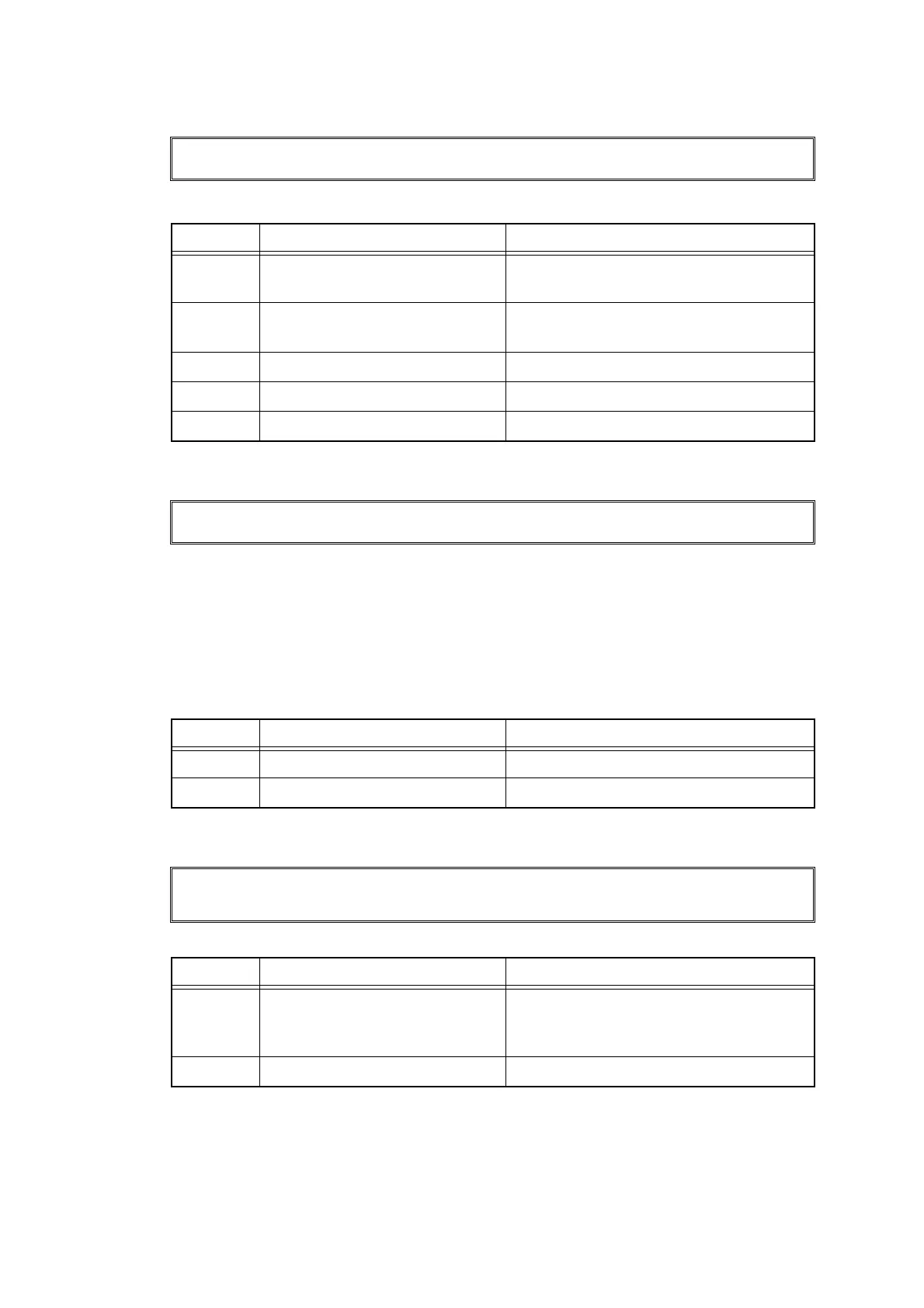2-86
Confidential
■ Error code E900
NFC PCB initialization failed.
■ Error code EC00
Overcurrent was caused because a USB device that did not meet the specifications was
inserted into the USB port.
< User Check >
- Remove the USB device from the USB port and turn the power OFF. Turn it ON again after a
while.
- Replace the USB device with another one.
■ Error code F900
Setting by spec code is not entered.
Print Unable E9
Turn the power off and then back on again.
Step Cause Remedy
1 Connection failure of the NFC
PCB flat cable
Reconnect the NFC PCB flat cable.
2 Connection failure of the panel
PCB harness
Reconnect the panel PCB harness.
3 Panel PCB failure Replace the panel PCB unit.
4 NFC PCB failure Replace the NFC PCB ASSY.
5 Main PCB failure Replace the main PCB ASSY.
Unusable Device
Remove the Device. Turn the power off and back on again.
Step Cause Remedy
1 USB host relay PCB failure Replace the joint cover USB ASSY.
2 Main PCB failure Replace the main PCB ASSY.
-
-
Step Cause Remedy
1 During function code 74, power
is turned OFF.
Enter the Setting by spec code again.
(Refer to
“1.3.30 Setting by country
(Function code 74)” in Chapter 5
.)
2 Main PCB failure Replace the main PCB ASSY.
