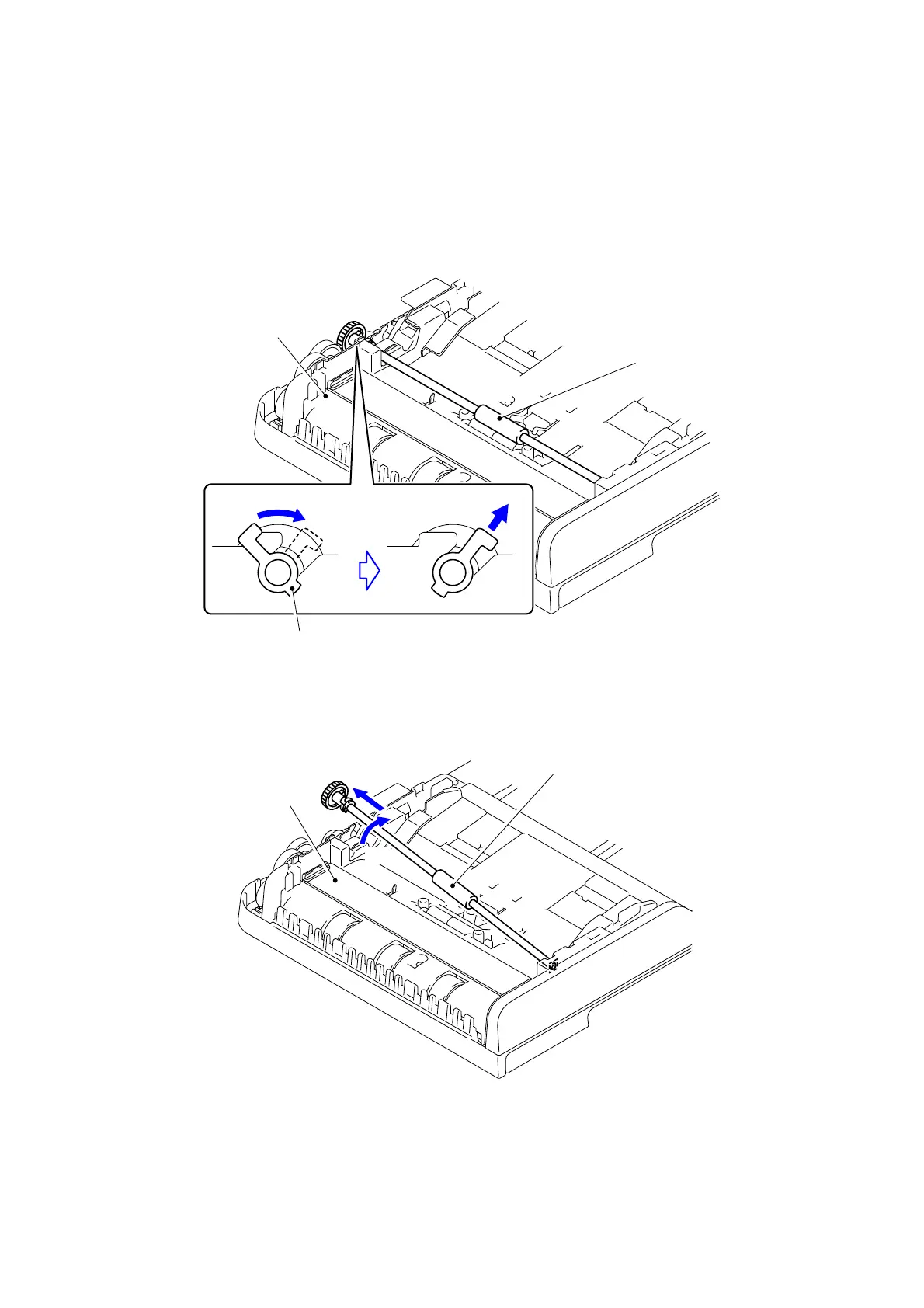3-95
Confidential
9.28
ADF Cover/Document Detection Sensor PCB ASSY/
First Side Document Scanning Position Sensor PCB ASSY/
Second Side Document Scanning Position Sensor PCB
ASSY (Duplex Scanning Model Only)
(1) Rotate the Conductive bushing to release the lock.
Fig. 3-111
(2) Remove the Document feed roller ASSY 1 from the ADF unit.
Fig. 3-112
Conductive bushing
ADF unit
1a
1b
Document feed roller ASSY 1
ADF unit
Document feed roller ASSY 1
2a
2b
