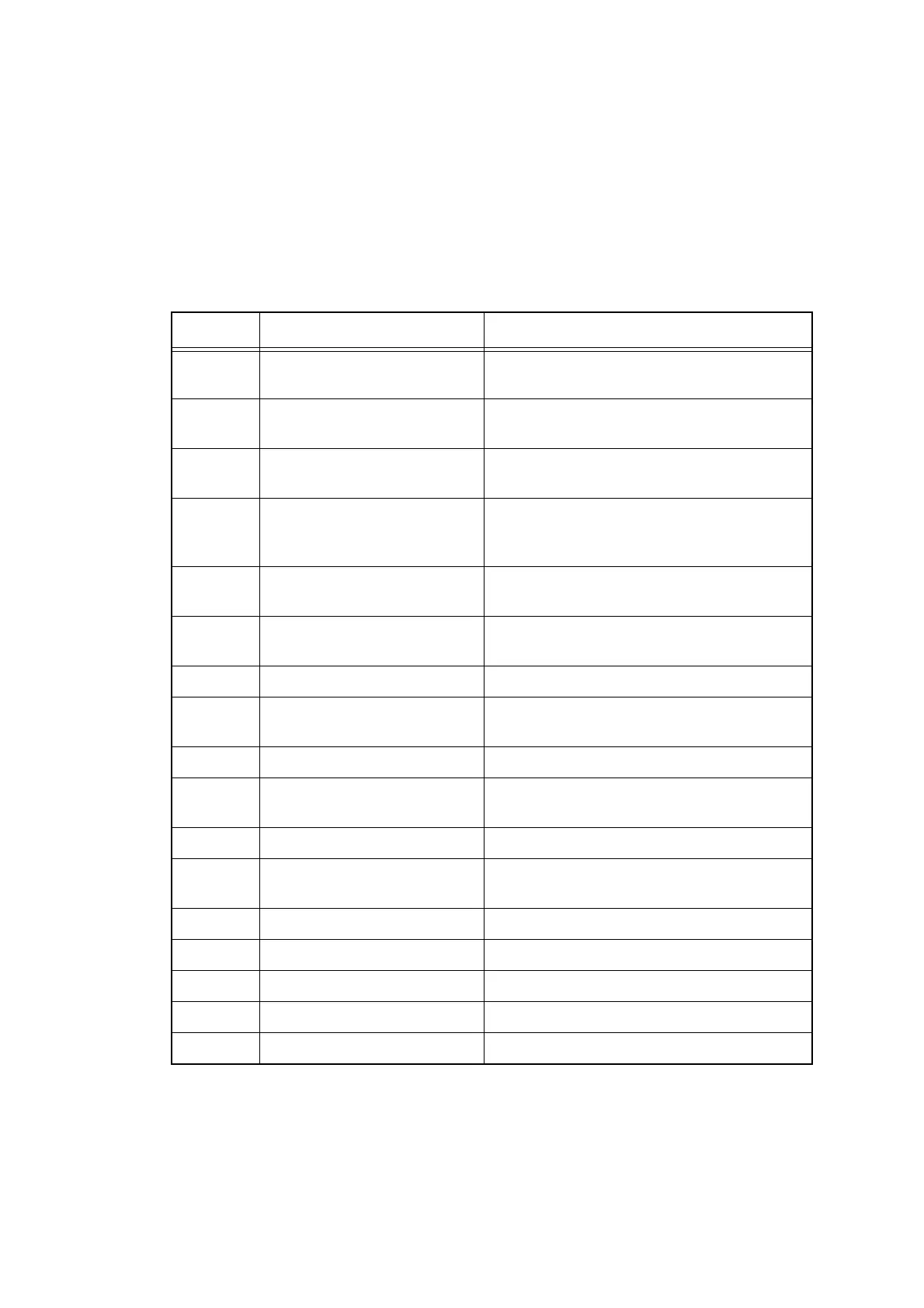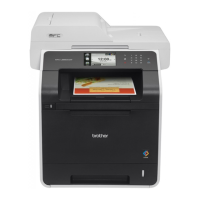2-131
Confidential
4.13 Troubleshooting of FAX Functions
4.13.1 FAX can't send it
< User Check >
- Check whether the line cord is correctly inserted into the socket.
- Check whether the dialing function setting (tone/pulse) is correct.
- Check whether the FAX document is correctly loaded on the ADF.
Step Cause Remedy
1 Connection failure of the
modem PCB flat cable
Reconnect the modem PCB flat cable.
2 Connection failure of the
panel PCB harness
Reconnect the panel PCB harness.
3 Connection failure of the
touch panel flat cable
Reconnect the touch panel flat cable.
4 Connection failure of the ADF
cover/document detection
sensor PCB harness
Reconnect the ADF cover/document
detection sensor PCB harness.
5 Coming off of document
detection actuator
Re-assemble the document detection
actuator.
6 Coming off of ADF cover
actuator
Re-assemble the ADF cover actuator.
7 Disconnection of line cord Replace the line cord.
8 ADF cover/document
detection sensor failure
Replace the ADF cover/document detection
sensor PCB ASSY.
9 ADF motor failure Replace the ADF motor.
10 First side or second side CIS
unit failure
Replace the First side or second side CIS
unit.
11 ADF drive gear damaged Replace the ADF unit.
12 Failure of paper feed section
of document scanner unit
Replace the document scanner unit.
13 Panel PCB failure Replace the panel PCB unit.
14 Touch panel failure Replace the touch panel ASSY.
15 Key PCB failure Replace the panel cover ASSY.
16 Modem PCB failure Replace the modem PCB ASSY.
17 Main PCB failure Replace the main PCB ASSY.
