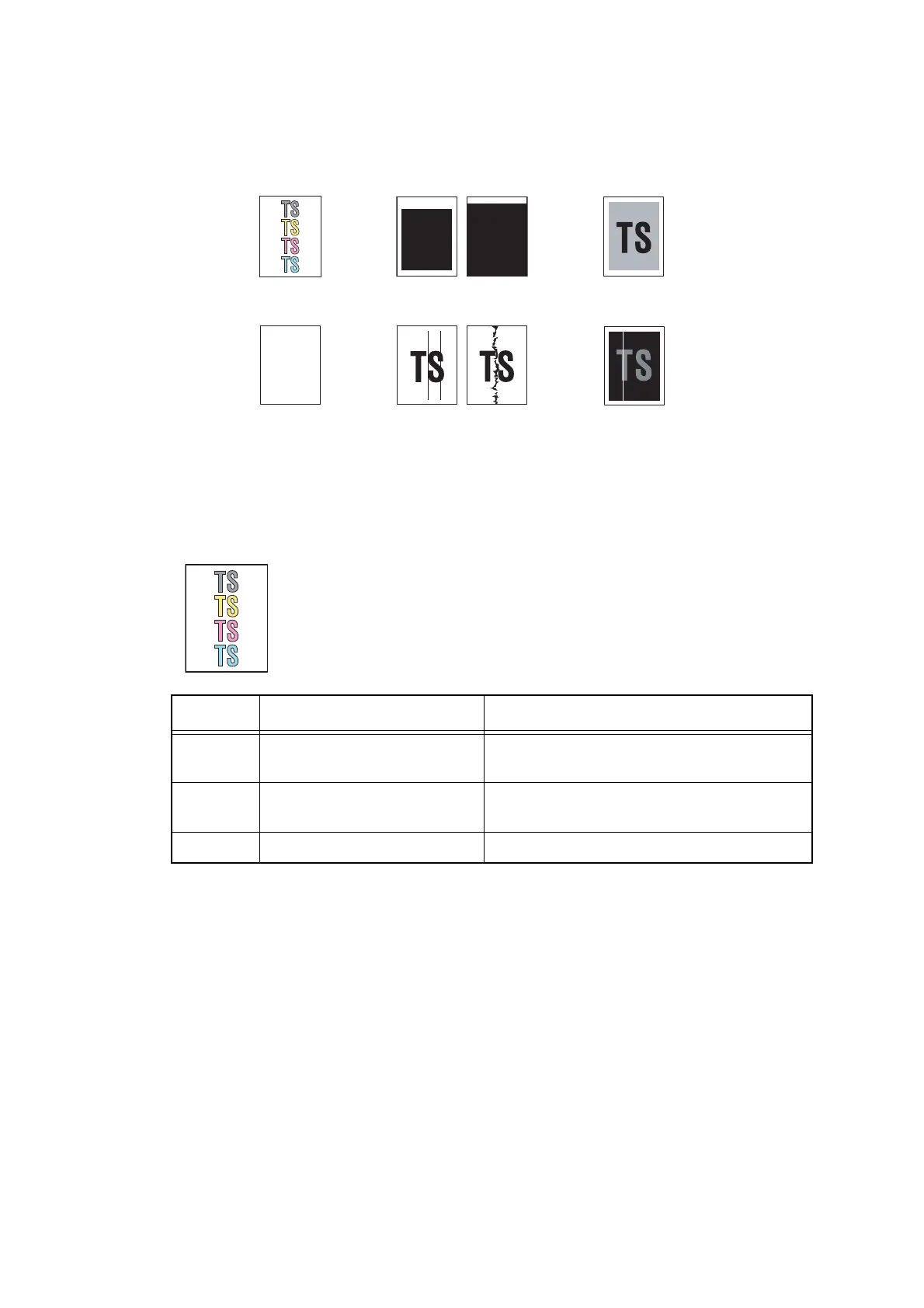2-127
Confidential
4.12 Scanning Image Defect Troubleshooting
4.12.1 Image defect examples
Fig. 2-16
4.12.2 Troubleshooting image defect
■ Light on the page
Light on the page
(2-126)
Faulty registration (2-128) Dark (2-128)
Completely blank
(2-129)
Vertical streaks (2-129) White vertical streaks
(2-130)
< User Check >
- Check whether the setting of the contrast does not become light.
- Clean the document glass or first side CIS glass.
- Clean the first side CIS glass of the ADF.
Step Cause Remedy
1 White level calibration data
failure
Perform the acquisition of white level data.
(Function code 55)
2 First side or second side CIS
unit failure
Replace the first side or second side CIS
unit.
3 Main PCB failure Replace the main PCB ASSY.
