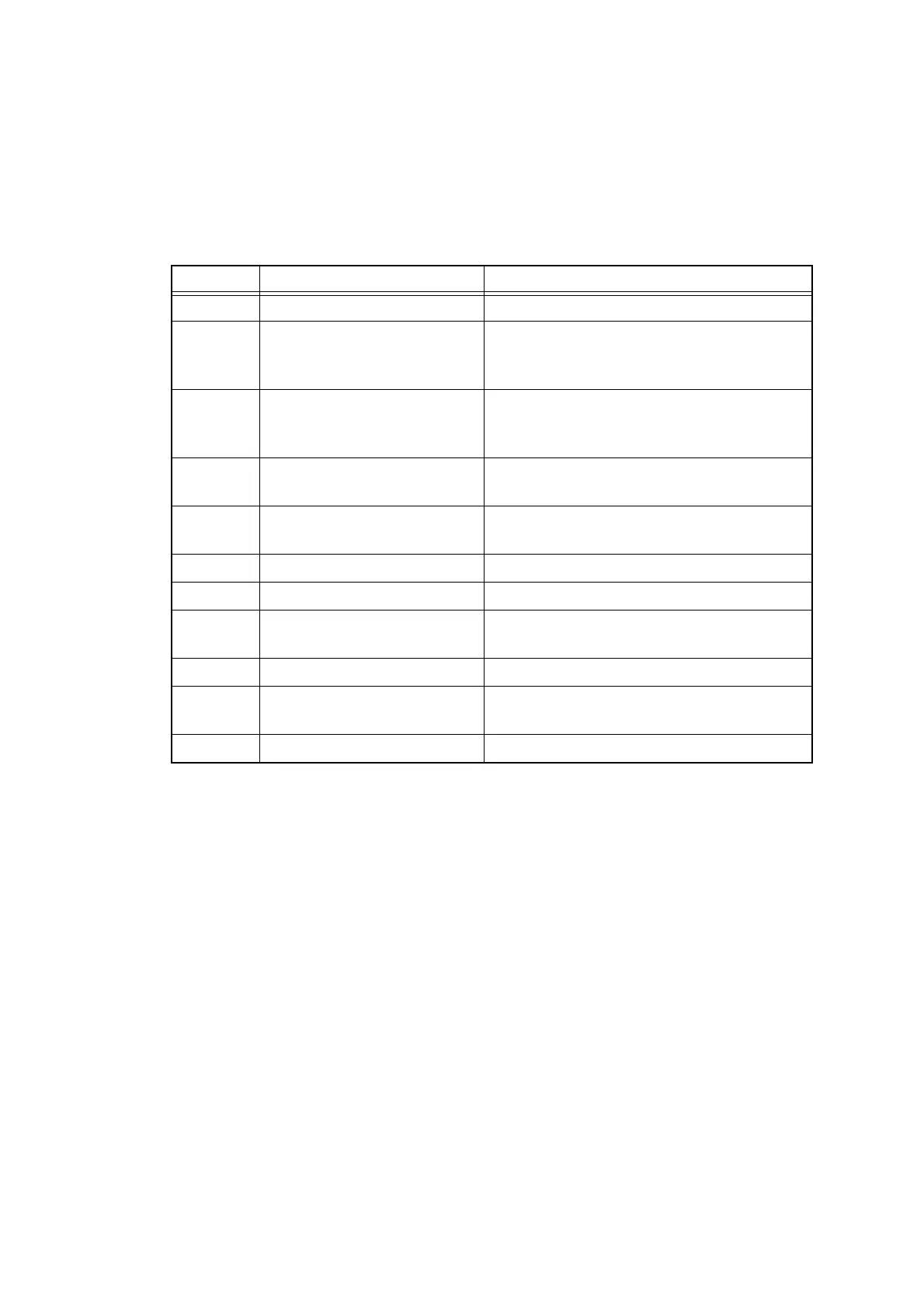2-125
Confidential
■ Paper jam in the ADF
< User Check >
- Check whether the document is thinner or thicker than the specifications.
- Check whether the document is smaller or larger than the specifications.
- Check whether the document is wet or wrinkled.
Step Cause Remedy
1 Foreign object inside ADF Remove the foreign object.
2 Coming off of First side
document scanning position
actuator
Re-assemble the first side document
scanning position actuator.
3 Connection failure of the first
side document scanning
position sensor PCB harness
Reconnect the first side document scanning
position sensor PCB harness.
4 Coming off of document pinch
roller
Re-assemble the document pinch roller.
5 First side document hold
installation failure
Re-assemble the first side document hold.
6 Scratch on ADF cover Replace the ADF cover.
7 Document feed roller
worn out
Replace the document feed roller ASSY2.
8 First side document scanning
position sensor failure
Replace the first side document scanning
position sensor PCB ASSY.
9 ADF drive gear damaged Replace the ADF unit.
10 Scratch on document scanner
unit
Replace the document scanner unit
11 Main PCB failure Replace the main PCB ASSY.
