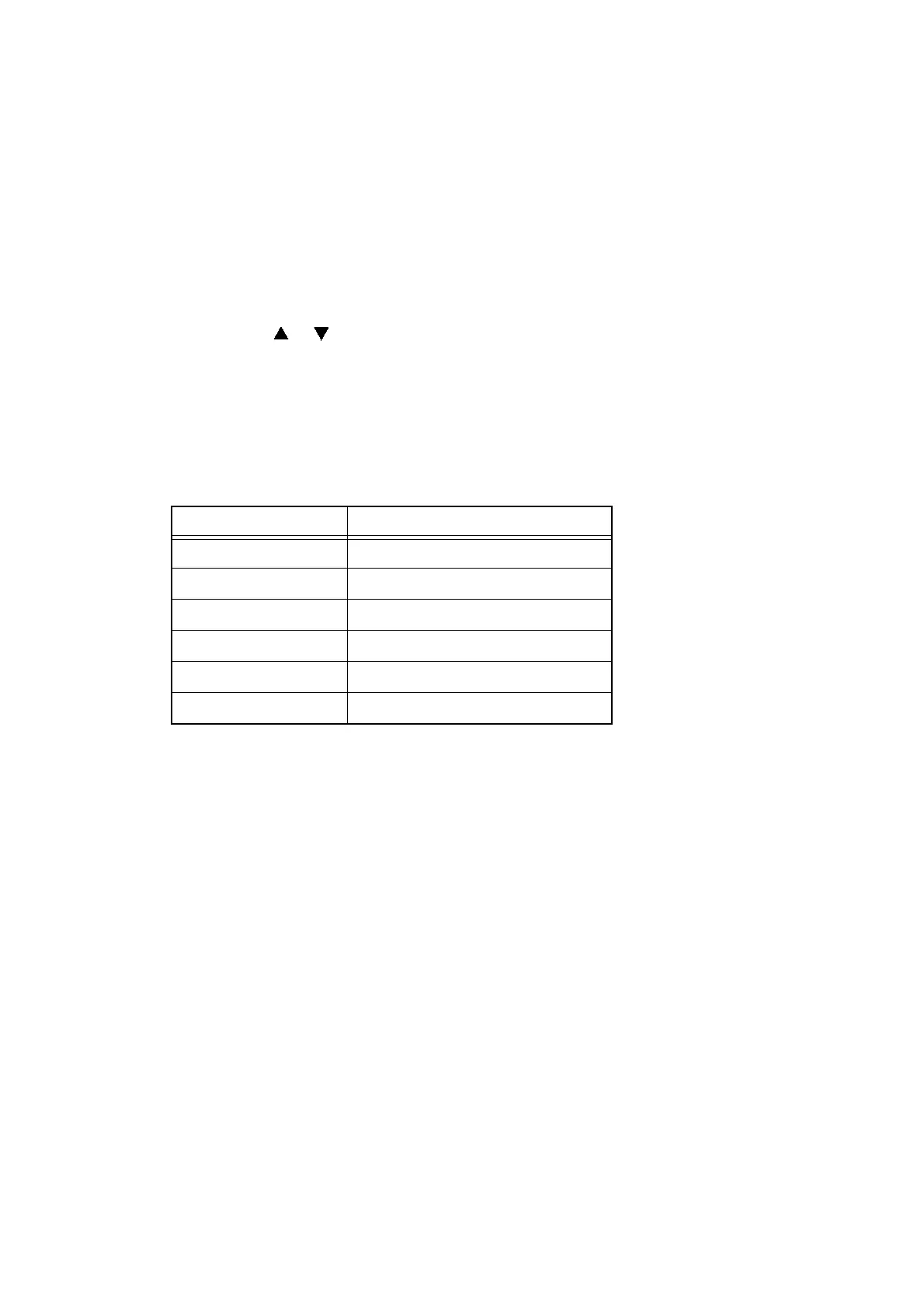5-69
Confidential
1.3.37 Reset counters for parts (Function code 88)
<Function>
After replacing a fuser unit, PF kit 1, 2, MP, laser unit, or low-voltage power supply PCB unit,
perform this function to increase the replacement count by one and reset the count to clear the
“Replace ***” warning.
<Operating procedure>
(1) Press the 8 key twice in the initial state of the maintenance mode. “Reset-Laser Unit” is
displa
yed on the LCD.
(2) Press the or key to display the part of which counter you want to reset and pr
ess
the Mo
no Start key.
(3) Then “*******OK?” is displayed on the LCD. When you press the Mono Start key,
the
counter of the selected p
art is reset, and the machine returns to step (2) again. (******
*
re
presents the selected part name.)
(4) Press the X key to return the machine to the initial state of the maintenance mode.
The parts that can be selected are shown in the table below.
1.3.38 Exit from the maintenance mode (Function code 99)
<Function>
This function is used to exit from the maintenance mode, restart the machine, and return to the
ready state. If the error related to the fuser unit occurs, the error is cleared.
<Operating procedure>
(1) Press the 9 key twice in the initial state of the maintenance mode. The machine exits from
the maintenance mode and return to the ready state.
LCD Part name
Reset-Laser Unit Laser unit
Reset-Fuser Unit Fuser unit
Reset-PF Kit T1 PF kit 1
Reset-PF Kit T2 PF kit 2
Reset-PF Kit MP PF kit MP
Reset-LVPS Low-voltage power supply PCB unit
