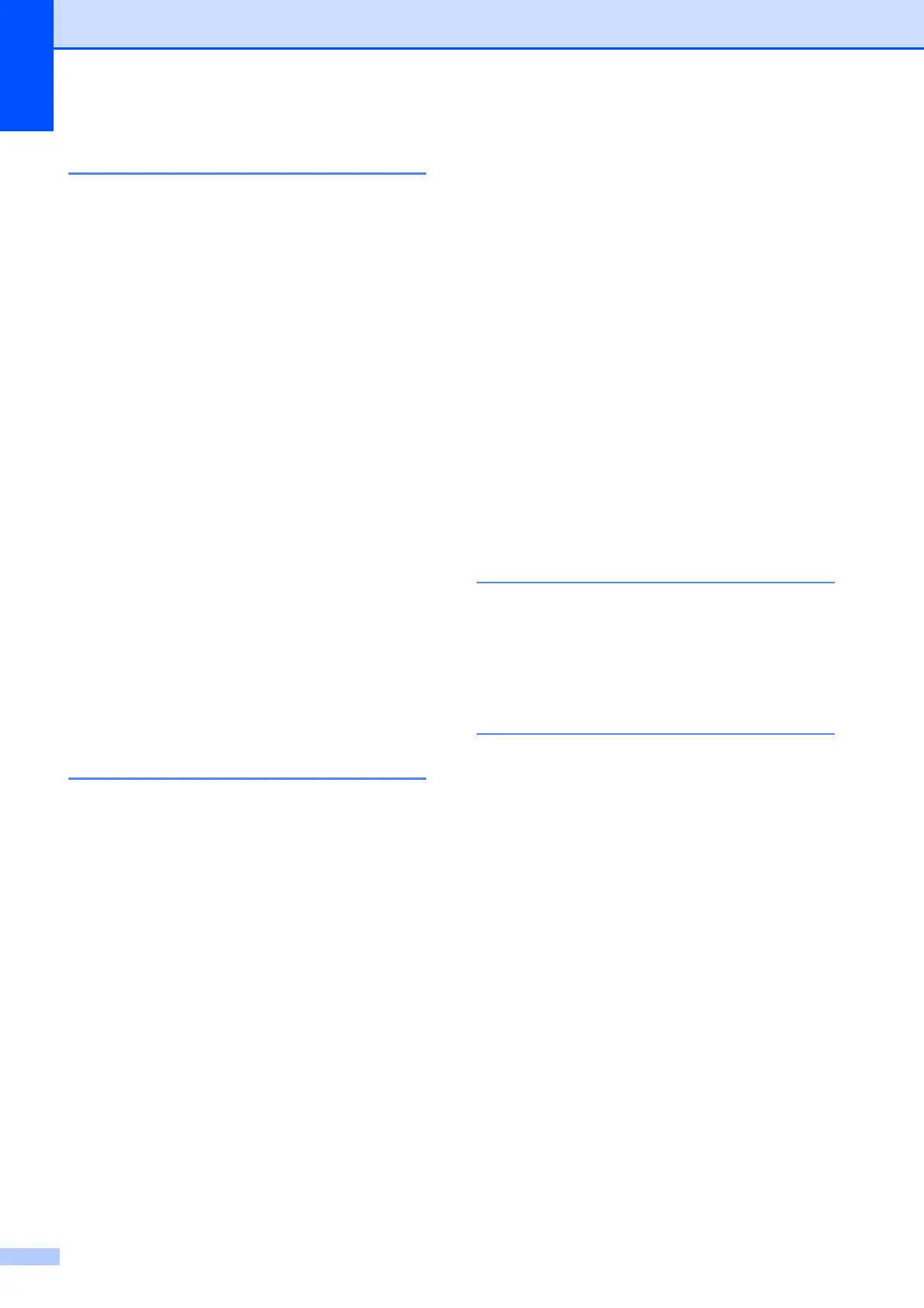242
S
Scanner glass
faxing
....................................................38
using
.....................................................23
Scanning
See Software User’s Guide on the
CD-ROM.
Secure key
.................................................8
Security
Memory Security
...................................32
restricting dialling
..................................35
Secure function lock
administrator password
......................29
Public user mode
...............................30
restricted users
..................................31
Setting lock
...........................................34
Serial number
how to find............... See inside front cover
Shipping the machine
............................188
Sleep time
................................................26
Sort
..........................................................89
Speed dial
changing
...............................................68
setting up
..............................................66
using
.....................................................63
Status LED
...............................................10
T
TAD (telephone answering device),
external
....................................................47
connecting
...................................... 58, 59
recording OGM
.....................................59
Telephone line
connections
...........................................59
difficulties
............................................126
interference
.........................................141
multi-line (PBX)
.....................................59
Temporary copy settings
..........................87
Text, entering
.........................................213
Toner Save
..............................................26
Troubleshooting
..................................... 125
document jam
..................................... 149
error messages on LCD
..................... 142
If you are having difficulty
receiving faxes
................................ 126
if you are having difficulty
copy quality
..................................... 129
incoming calls
.................................. 128
network
............................................ 131
paper handling
................................ 130
print quality
..............................131, 134
printing
....................................125, 129
scanning
.......................................... 130
sending faxes
.................................. 128
software
........................................... 130
telephone line
.................................. 141
maintenance messages on LCD
........ 142
paper jam
........................................... 150
V
Volume, setting
beeper
.................................................. 25
ring
....................................................... 25
speaker
................................................. 25
W
Waste toner box
replacing
............................................. 181
Windows
®
See Software User’s Guide on the
CD-ROM.
Wireless Network
See Quick Setup Guide and Network
User’s Guide on the CD-ROM.
