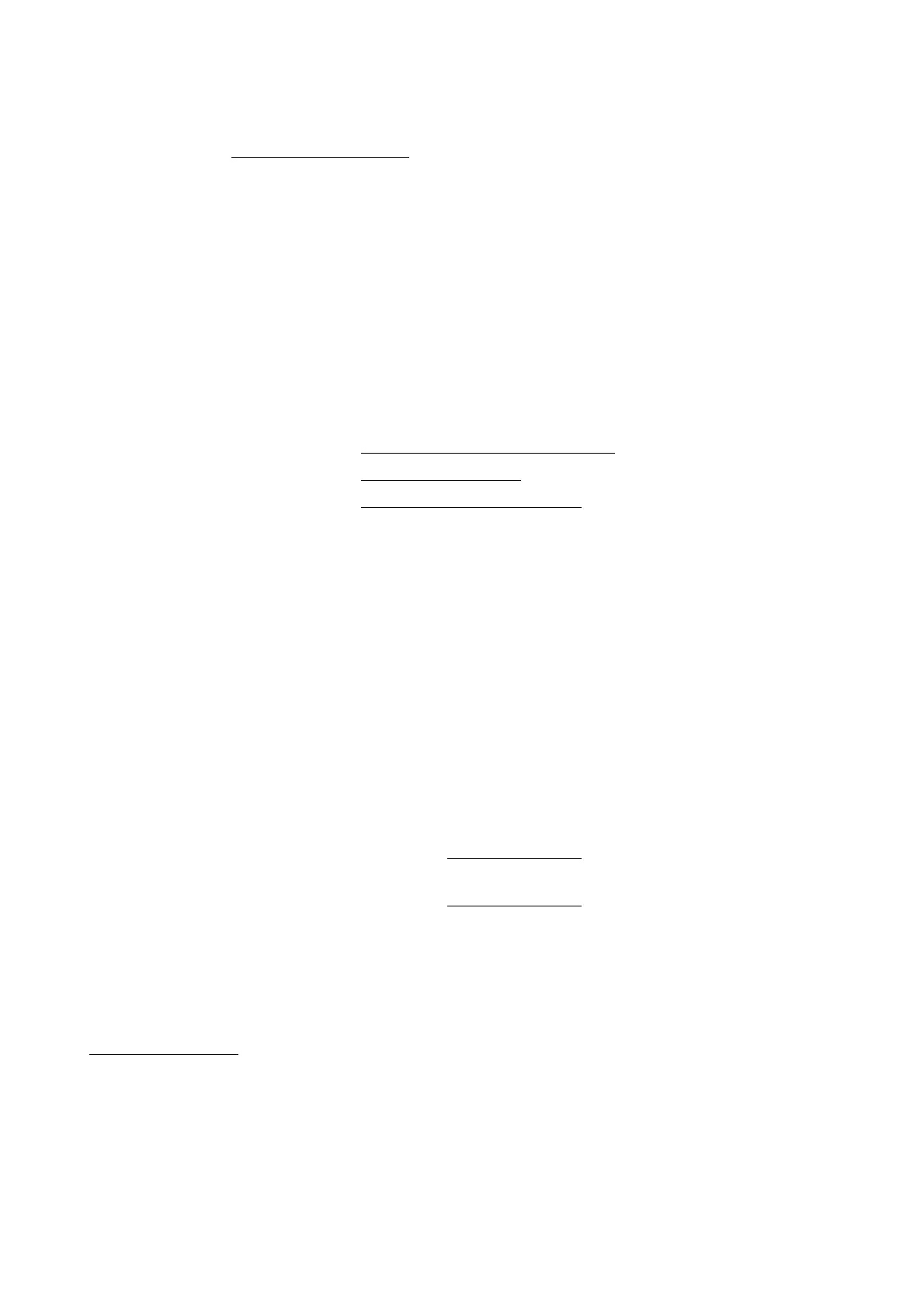For Australia Only:
Warranty & Repair – For details about warranty on your Brother Product, the details are listed on
the following link: www.brother.com.au
under Warranty. For warranty service (repair) of your
Brother product you will need to retain a copy of your sales docket and contact the Support Centre
for location of the nearest Authorised Warranty Centre (AWC)
Support – For technical support for your Brother Product other than what you can resolve through
the User’s Guide, please visit our website or our solutions website for FAQs/Troubleshooting,
Drivers & Software, or contact the Product Support Centre for any technical or customer
care/support enquiry.
Our Technical Support Consultants are available 5 days a week by phone during the hours of
8.30am to 5.00pm Monday to Friday.
For New Zealand Only:
To contact Brother International (NZ) Limited for support with a Brother product please use the
following methods.
Our Technical Support Consultants are available 7 days a week by phone during the hours of
8.30am to 5pm Monday to Friday and 9am to 5pm Saturday and Sunday.
Outside of these hours you can find assistance from our Auto Attendant Self Help and our Website
www.brother.co.nz
under Online Help.
Product Support Centre: Australia
Brother International (Aust) Pty Ltd
Phone: 02 8875 6000
Fax: 02 9870 7223
Email: productsupport@brother.com.au
Web Site: www.brother.com.au
Solutions Site: http://solutions.brother.com/
Phone:
Premium End User Assistance 0900 552 152
Auto Attendant Self Help 0800 652 152
Brother Recycle Assistance 0800 632 467
Fax Assistance 0800 837 822
Email Assistance Please visit www.brother.co.nz
and submit a helpdesk enquiry from
Online Help
Web Assistance Please visit www.brother.co.nz
under Online Help for Frequently
Asked Questions, Driver downloads, Warranty information and
Service Centres
