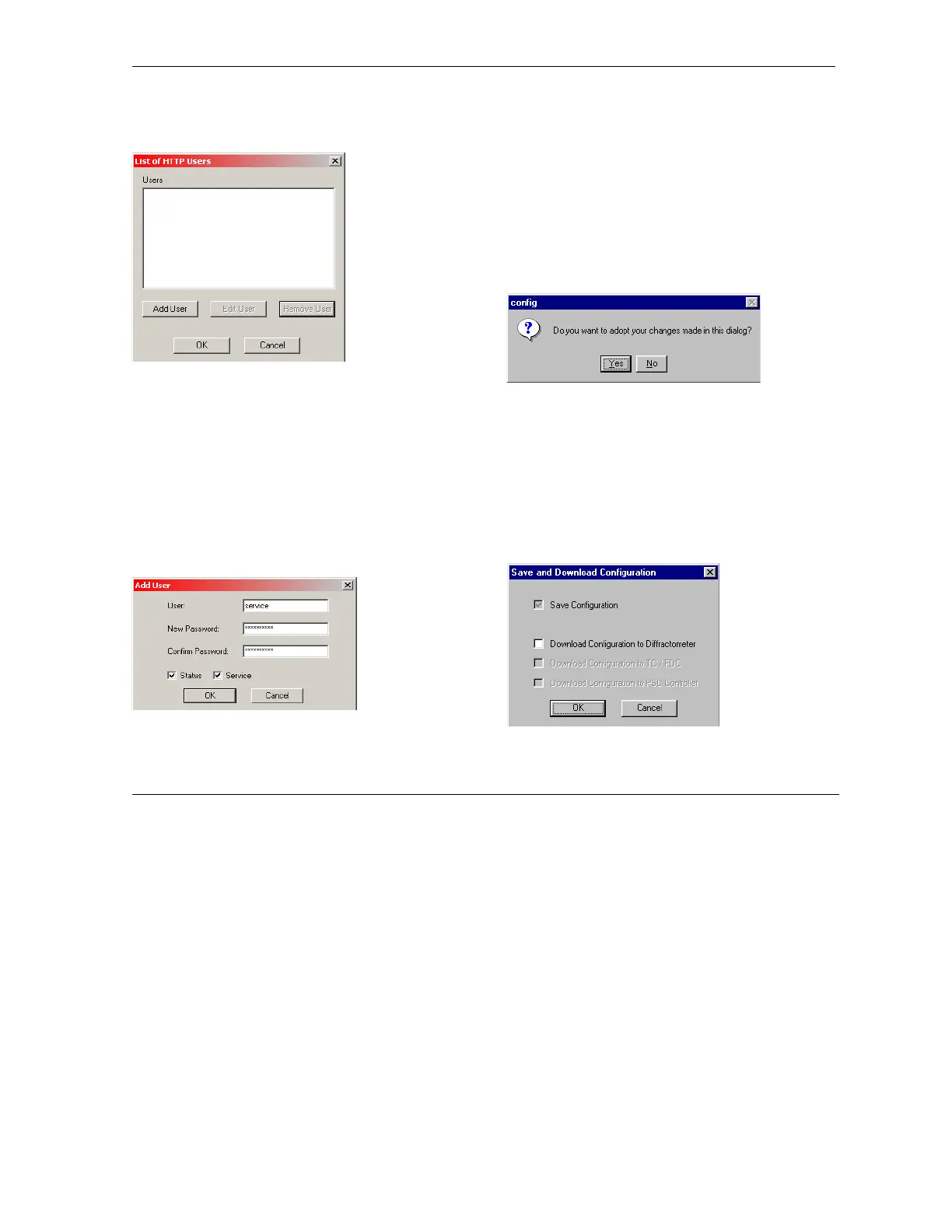VÅNTEC-1 Detector User Manual Appendix C: Updating the Detector Controller Firmware
M88-E01072 C - 3
2. Click Add User.
Figure C.2 - List of HTTP Users menu
3. Fill in the fields in the Add User window as
follows:
User: user
New Password: DIFFRAC (for example)
Type your new password again in the “Confirm
Password” field.
Check the Status and Service checkboxes.
Figure C.3 - User and password setup under Add User
menu
4. Click OK.
5. Save and download the configuration.
From the menu bar at the top of the Diffractome-
ter Configuration window, go to File > Save and
Download.
6. A confirmation window appears (Figure
C.4). Click Yes.
Figure C.4 - Save changes confirmation window
7. Upon saving, the software intelligently
decides whether it needs to download the
configuration information to the diffractome-
ter. A window appears showing whether the
software will do this or not (in Figure C.5,
the configuration will not download). Accept
the default and click OK.
Figure C.5 - Download configuration window