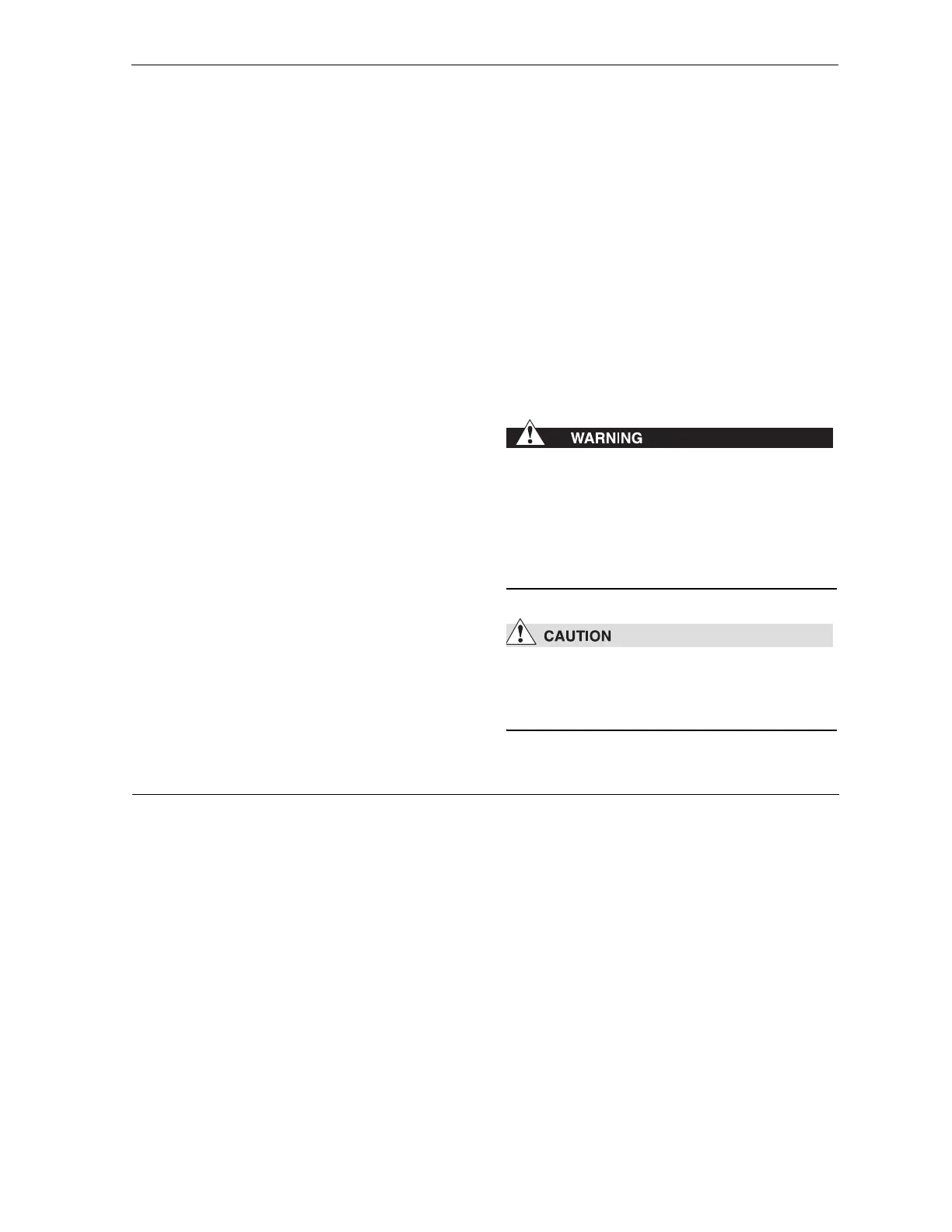M88-E01072 5 - 1
5. Hardware Installation for the D4
ENDEAVOR
This section describes hardware installation for
a D4 ENDEAVOR. The installation of the VÅN-
TEC-1 detector in the D4 ENDEAVOR is differ-
ent from installation in the D8 ADVANCE in
several ways. The main difference is related to
the primary beam stop, which has to slide away
in case of high-angle measurements. The
detector mount and the cabling through the
enclosure are also different.
5.1 Servicing Precautions
When the equipment is connected to the mains
supply, some terminals, components, and
multiple power supply lines may be live. It is not
sufficient to press the D4 enclosure’s Power
OFF button (O) or the On/Off power switch on
the VÅNTEC-1 controller. The mains supplied to
the system must be switched off externally.
Components attached to the goniometer will
move during operation. Use proper lifting
methods for the detector controller and the
detector components.