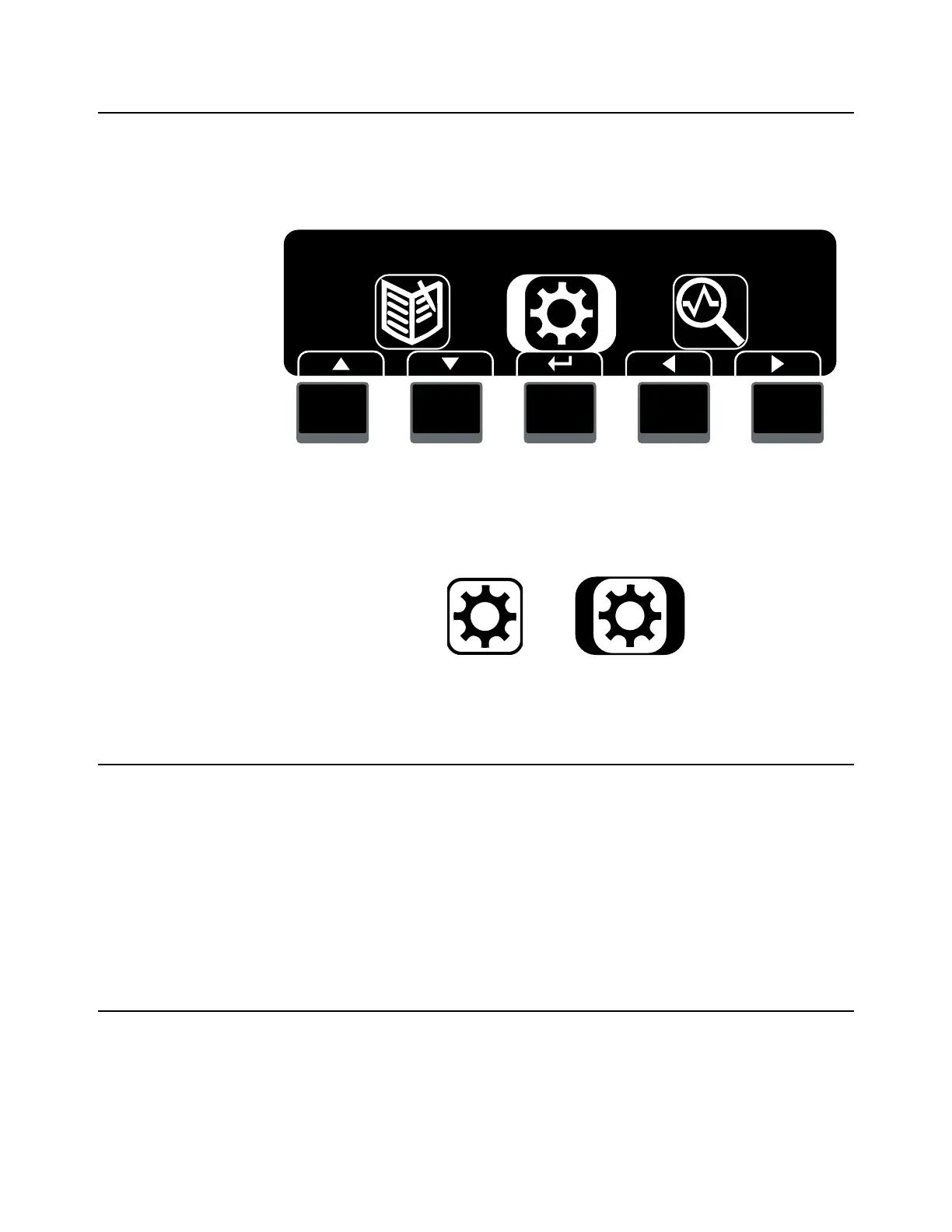16 T419S Indicator Service Manual
2 Introduction
2.2 Display
The indicator can display a mix of text and graphics. Menus are a mixture of graphics
and text. Top level menu items appear as icons with titles. See Figure 2.2. This is the
screen you see when you enter the Admin level menu. The bold outline around the
Setup icon shows it is the currently selected icon.
Figure 2.2 Top level menu
The other icons in the menu do not have this highlight. See the illustration below.
2.3 Using the alphanumeric keypad
Use the alphanumeric keypad to enter numbers and words when prompted by the
indicator. For alphanumeric menu entries the graphics display will only show the last
six characters entered.
The action is similar to using a cell phone to select the number or letter. A rapid
succession of presses will scroll through the number on the key and then the letters,
starting with upper case and then lower case. The decimal key scrolls through the
negative sign, pound sign, colon, comma and percent sign. The 0 key toggles between
0 and a space.
2.4 Entering negative numbers or decimal point
To enter a minus sign for a negative number or a decimal point (or comma), press the
C key (or PRINT key) to clear the current value from the display.
To enter a decimal point, a comma or minus sign, repeatedly press the decimal point
key until it appears on the display.
The next chapters cover the menus in detail.
Setup DiagAudit
F1 F2 F3 F4 F5
