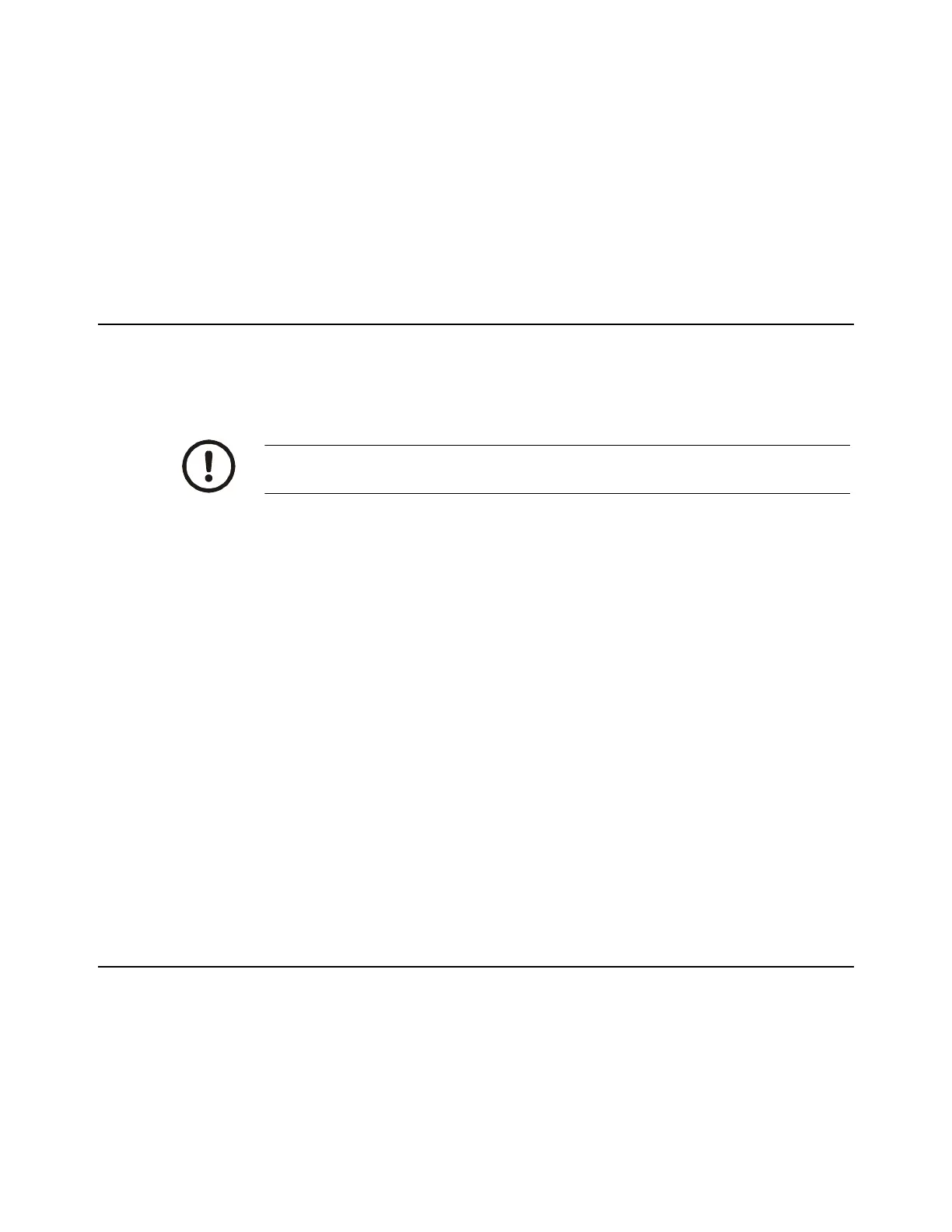24 T419S Indicator Service Manual
5 Diagnostics menu
3. To test input 2, jumper pins 1 and 3 of the I/O connector on the indicator …
The second digit becomes 2 until the jumper is removed.
4. To test input 3, jumper pins 1 and 4 of the I/O connector on the indicator ….
The third digit becomes 3 until the jumper is removed.
5. Press ENTER …
Inputs is displayed.
5.7 Outputs
The output test is used to verify if external relays or lights (etc.) connected to TB2 are
properly wired and functioning properly.
Follow the steps below to perform the output test.
1. With Outputs displayed, press SELECT …
Output1 is displayed.
2. Press SELECT …
o.1-Off is displayed.
3. Press PRINT or UNITS to toggle the output on (o.1-on) and repeat to turn it
Off.
Output 1 will be toggled on and off as you press the keys. This is shown
by the annunciator (SP1) on the display turning on and off.
4. Press ENTER or F1 to stop the test …
Output1 is displayed.
5. Press UNITS to go to the next output. Repeat the steps to test output 2 and 3.
6. When finished, press TARE …
Outputs is displayed.
5.8 Options
Use this to test the various installed option cards.
Bus x Refers to Bus 1 or Bus 2, where the option card is attached.
Card x Refers to the position of the S1 switches on the option card.
See Switch S1 settings on page 72.
CAUTION: Be sure to take proper precautions to ensure material controlled by
the scale outputs will not create a hazardous condition during an output test.
