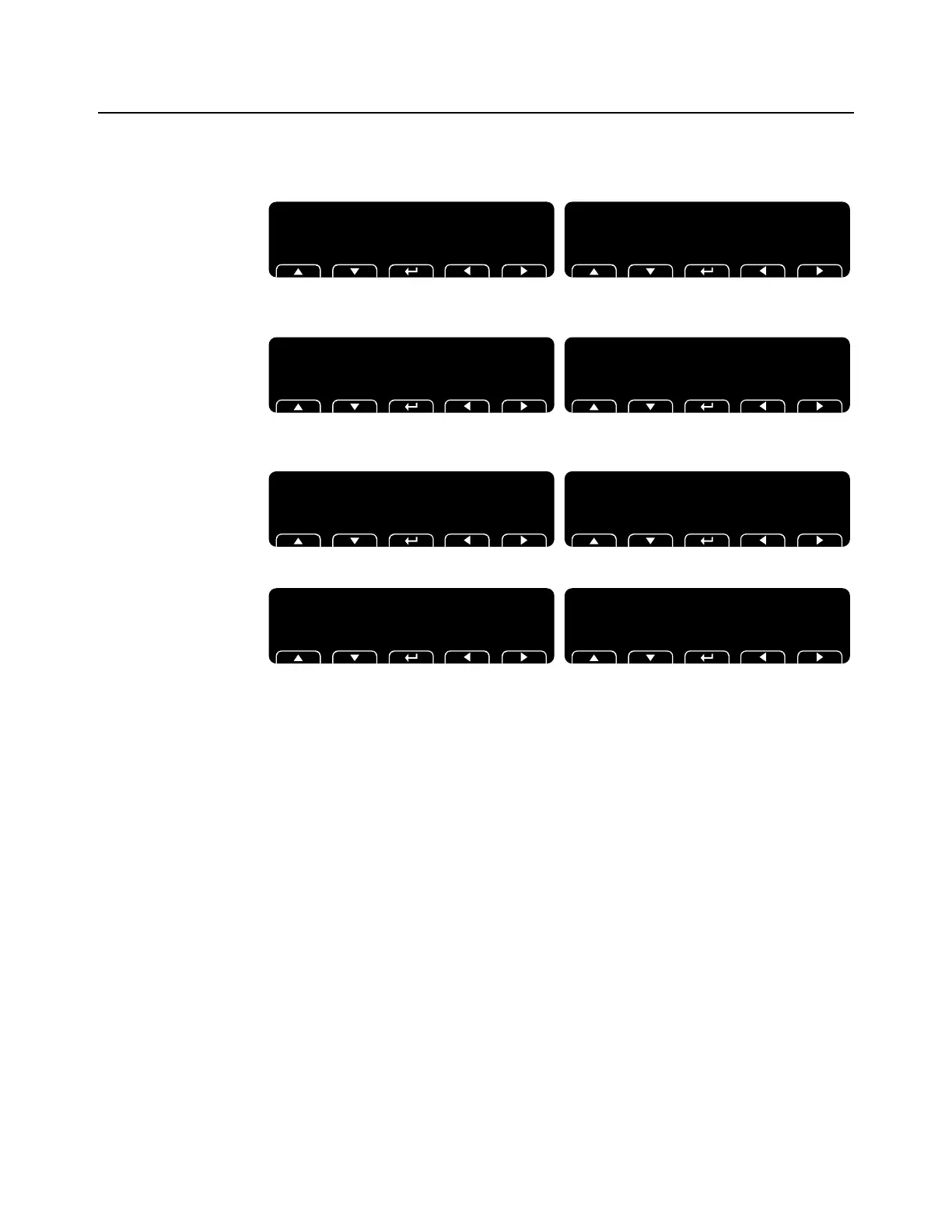T419S Indicator Service Manual 99
10.5 Transmitting leading zeros
10.5 Transmitting leading zeros
A Customer may wish to have the data transmitted with leading zeros and not spaces.
The print format sequence would look like this …
[ = t501 indicates the start of an optional parameter
90 = Z for leading zero parameters
49 = 1 for use leading zeros
] = t502 indicates the end of the optional parameter
For more examples of editing formats consult Print tokens, parameters and default
print formats on page 101.
The above token and function will output the text “Gross”
The above token and function will output the Gross weight value.
Characters 5 to 8 will add the leading zeros to the weight transmitted using an optional
parameter. You may need to refer to Network tokens on page 110 for more detail on
necessary character values.
Press Down to Edit, Enter to Save
Arrows Scroll Left/Right
1,T001
Press Down to Edit, Enter to Save
Arrows Scroll Left/Right
2, 050
Press Down to Edit, Enter to Save
Arrows Scroll Left/Right
3,T001
Press Down to Edit, Enter to Save
Arrows Scroll Left/Right
4, 049
Press Down to Edit, Enter to Save
Arrows Scroll Left/Right
5, [
Press Down to Edit, Enter to Save
Arrows Scroll Left/Right
6, 090
Press Down to Edit, Enter to Save
Arrows Scroll Left/Right
7, 049
Press Down to Edit, Enter to Save
Arrows Scroll Left/Right
8, ]
