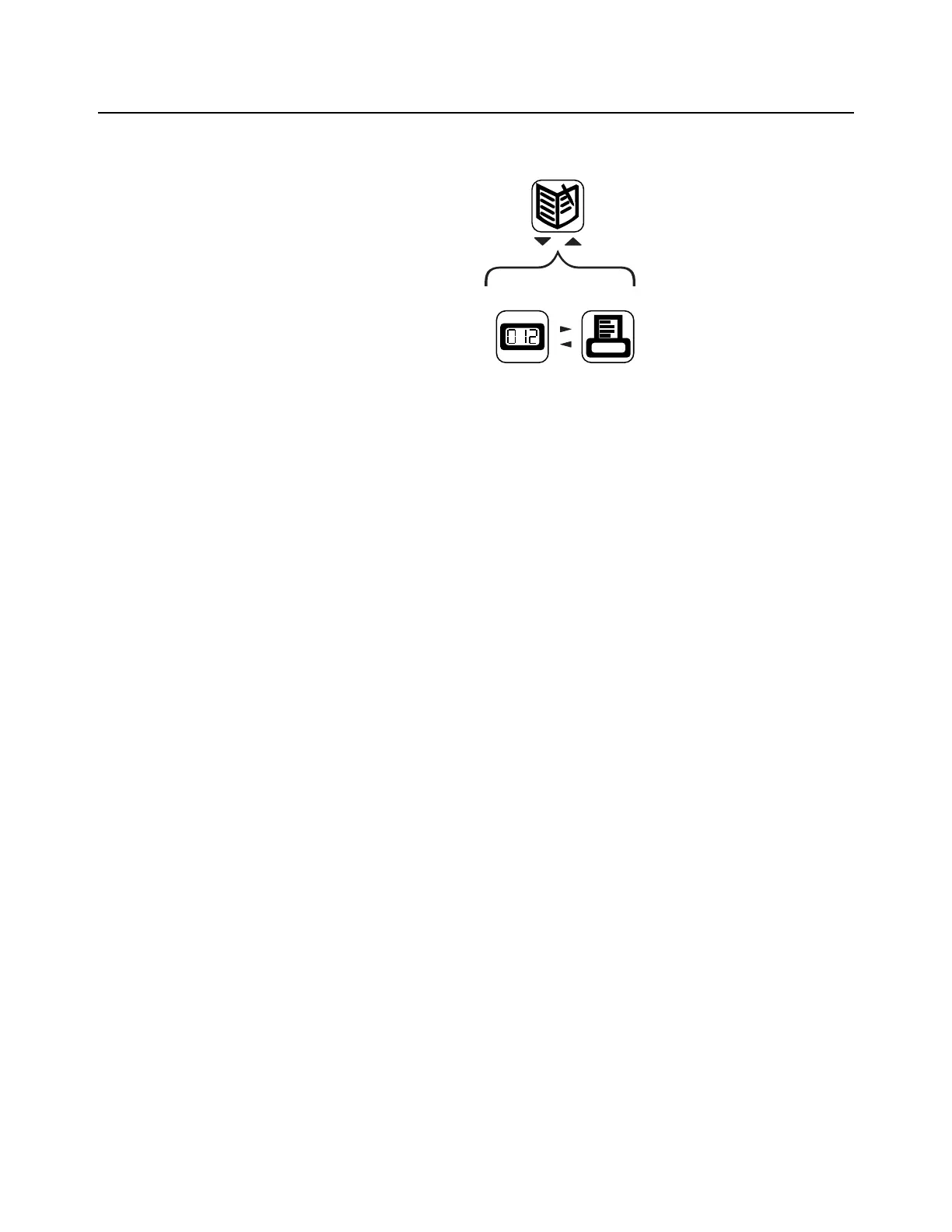T419S Indicator Service Manual 21
4.3 Audit menu
4.3 Audit menu
If you access the Audit menu you will see this menu:
Counter Config - See the number of configurations the indicator has undergone.
Calib - See the number of calibrations the indicator has undergone.
Print Use these to select which port to print the audit report through. Choices
are:
Port 1 Under Port 1 choose to print to a column or ticket printer.
Port 2 Under Port 2 choose to print to a column or ticket printer.
Port 3 Under Port 3 choose to print to a column or ticket printer.
USB Printing to USB requires that a USB flash drive is connected
to the indicator host USB. Printing to USB will create a folder
on the flash drive and a comma separated file with the data.
Counter Print
Audit
• Config
• Calib
• Port 1
• Port 2
• Port 3
• USB
