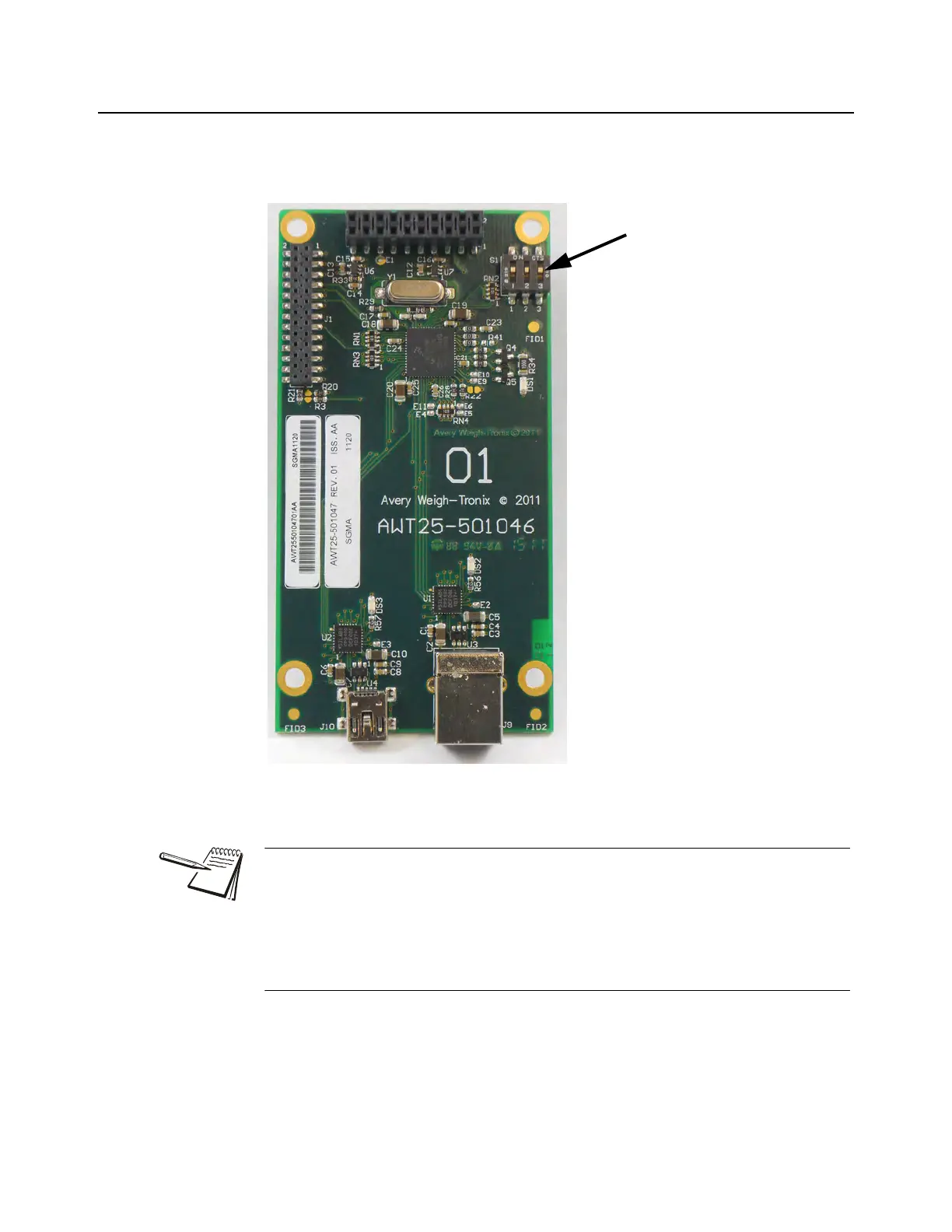T419S Indicator Service Manual 75
8.4 USB Device option card
8.4 USB Device option card
Figure 8.5 shows the USB Device option card. This provides connection for a USB host
device. See Options on page 57 for information on configuring the indicator and this
card.
Figure 8.5 USB Device option card
See Switch S1 settings
on page 72
Driver required when connected to a PC. Contact B-TEK support.
After installing the driver, when the USB Device port is connected to a USB port on
the PC it creates a Virtual COM Port (VCP). Be sure to make note of the COM port
number assigned to the VCP when setting up the serial communication application.
Connections to USB Device option card include USB Type B and Mini connectors.
