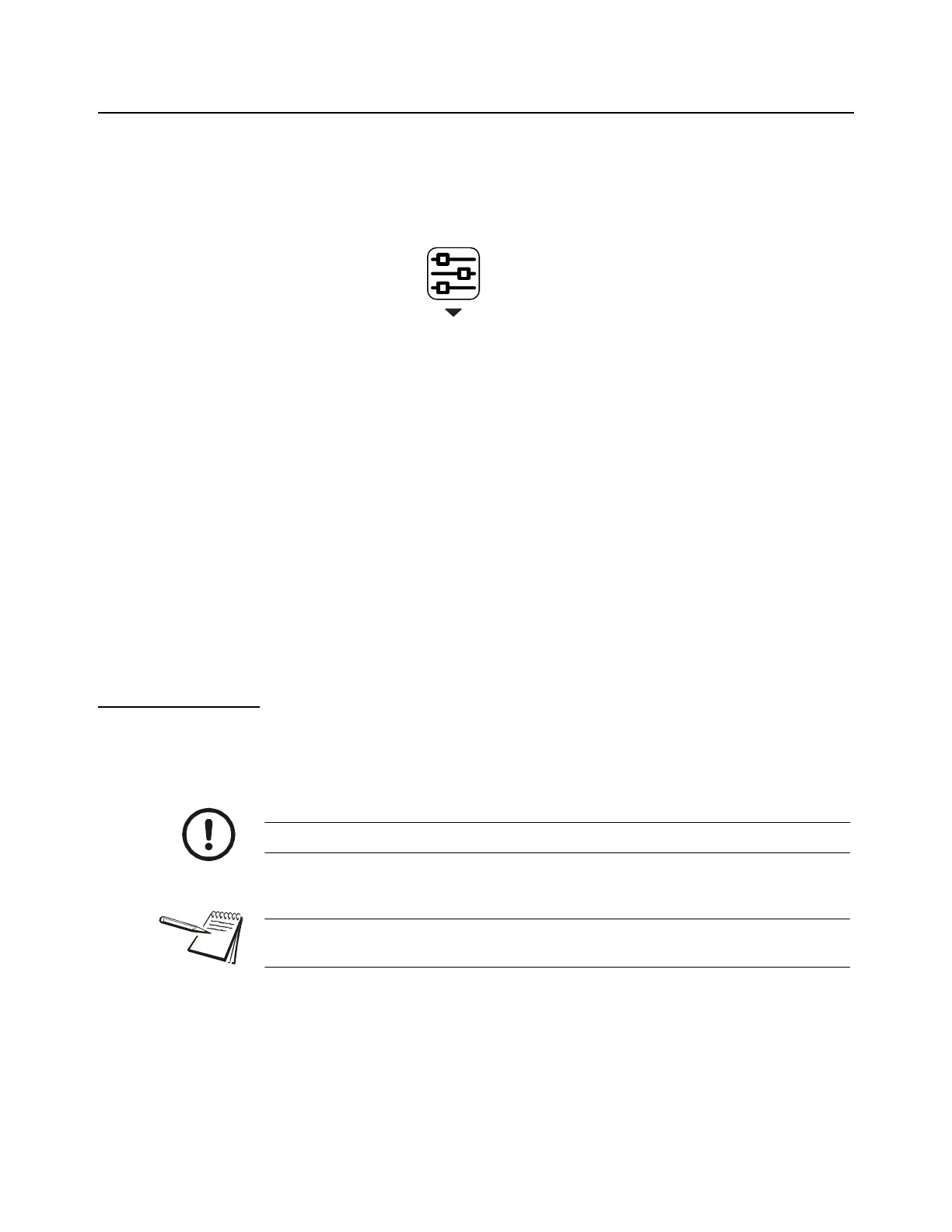T419S Indicator Service Manual 41
6.3 System menu
6.3 System menu
Use the System menu to configure system parameters such as loading defaults for the
country of operation, setting available display modes and tare functions, selection of
the scale application mode, and several other functions that will be described. Refer to
Figure 6.7 as you setup the items of the System menu.
Figure 6.7 System menu
6.3.1 Site
Choose your area of operation of the indicator. Choices are: USA, GB, CAN, EU,
CHINA and INDIA. This sets the defaults needed for your area when the indicator is
reset. See
Default Values below..
- See Site on page 41
- See Display on page 42
- See Buttons on page 43
- See D-Vals on page 43
- See Tare on page 45
- See Config on page 45
- See Archive on page 46
- See Serial on page 46
- See Update on page 46
- See Password on page 47
- See Z-Lock on page 47
- See Beeper on page 47
- See Num Scl on page 47
• Site
• Display
• Buttons
• D-Vals
• Tare
• Config
• Archive
• Serial
• Update
• Passwd
• Z-Lock
• Beeper
• Num Scl
System
CAUTION: Be sure you follow all local weights and measures regulations.
To reset the default settings affected by the Site selection, choose an alternate Site
selection and press ENTER, then re-select the original Site selection.
