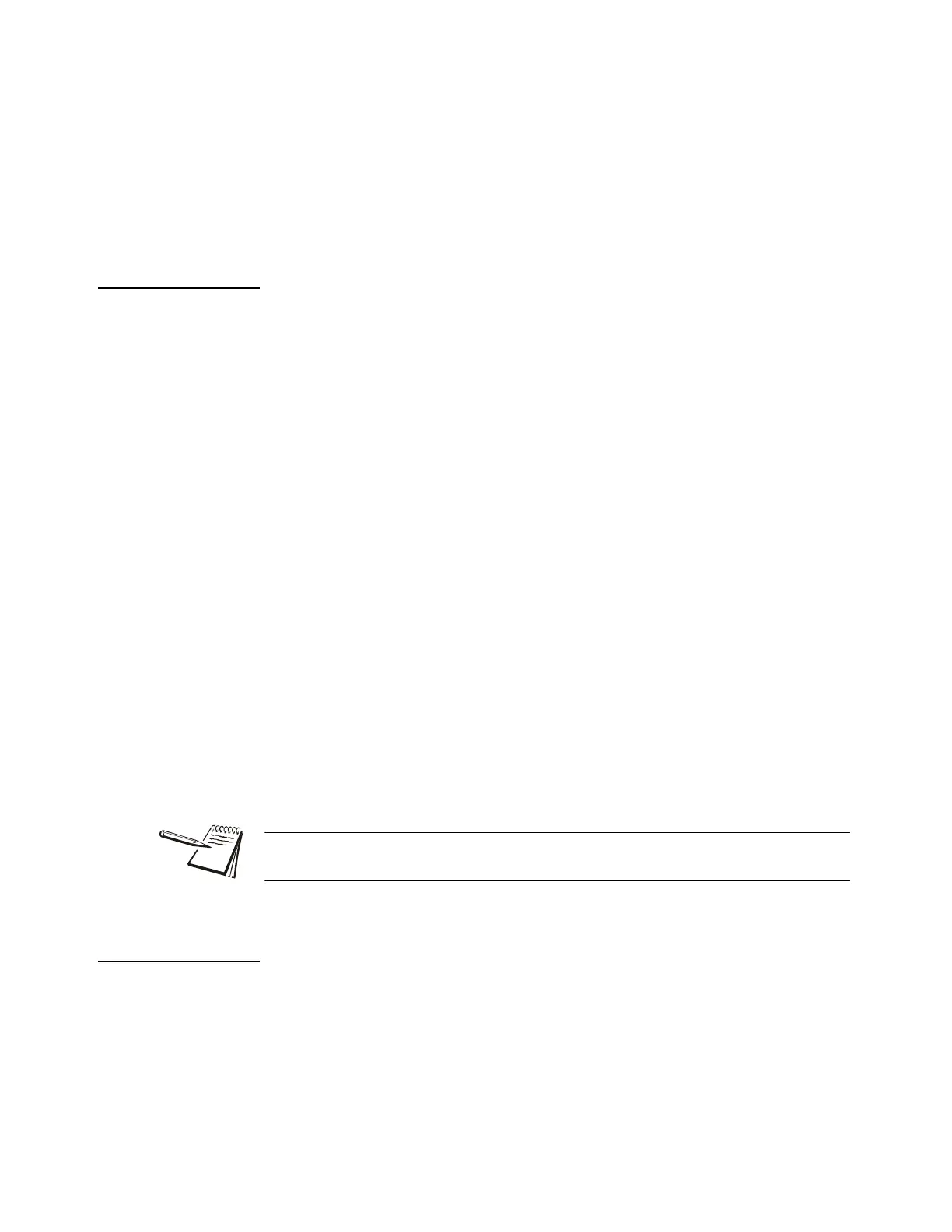38 T419S Indicator Service Manual
6 ADMIN Menu
G-Zero Use this to configure the gross zero band. This is a parameter used to
perform the tare clear function and set the Return to Zero range for
Autoprint, Accumulate, Checkweighing, Counting and Batch functions.
You can enter a value between 0 and 10000 divisions.
P-Zero Use this to configure the power up zero option. Enable or disable zeroing
of the scale upon indicator power up. An error will be shown if the scale is
not in the proper range.
6.2.8 2,3 Range
The indicator can be setup for dual or triple ranging operation using multi-range or
multi-interval type division size switching
Cap 1 CAP 1 is used for both dual and triple range operation. In dual range
operation (and increasing weight) values between 0 and Cap 1 will use
DiV 1 as the division size and values above Cap 1 will use the division size
entered in Dvision on page 35.
Cap 2 CAP 2 is used for triple ranging operation only. In triple range operation
(and increasing weight) values between 0 and the Cap 1 will use Div 1 as
the division size, values between Cap 1 and Cap 2 will use Div 2 as the
division size, and values above Cap 2 will use the division size entered in
Dvision on page 35.
Div 1 This is the division size for the 1st weight range.
Div 2 This is the division size for the 2nd weight range.
Type Use this to choose between Multi Range or Multi Interval. The Type setting
determines the condition for switching to a new division size when weight
is removed.
M.Range Multi-range - the division size will change as it enters a new
weight range on increasing weight but will not change back to
the smaller division size until the display returns to Zero. This
is the default setting.
M.Intrvl Multi-interval - the division size will change immediately as it
enters a new weight range.
6.2.9 Type
Use this to select the mode and corresponding binding for the selected scale.
Mode Select the mode from these choices:
Disable Pick this to disable the selected scale. This is the default
setting for Scale 2.
Onbrd Pick this if you are using the onboard analog scale. This is the
default setting for Scale 1.
Check with local authorities to find out if multi-interval is an agency approved mode of
operation.
