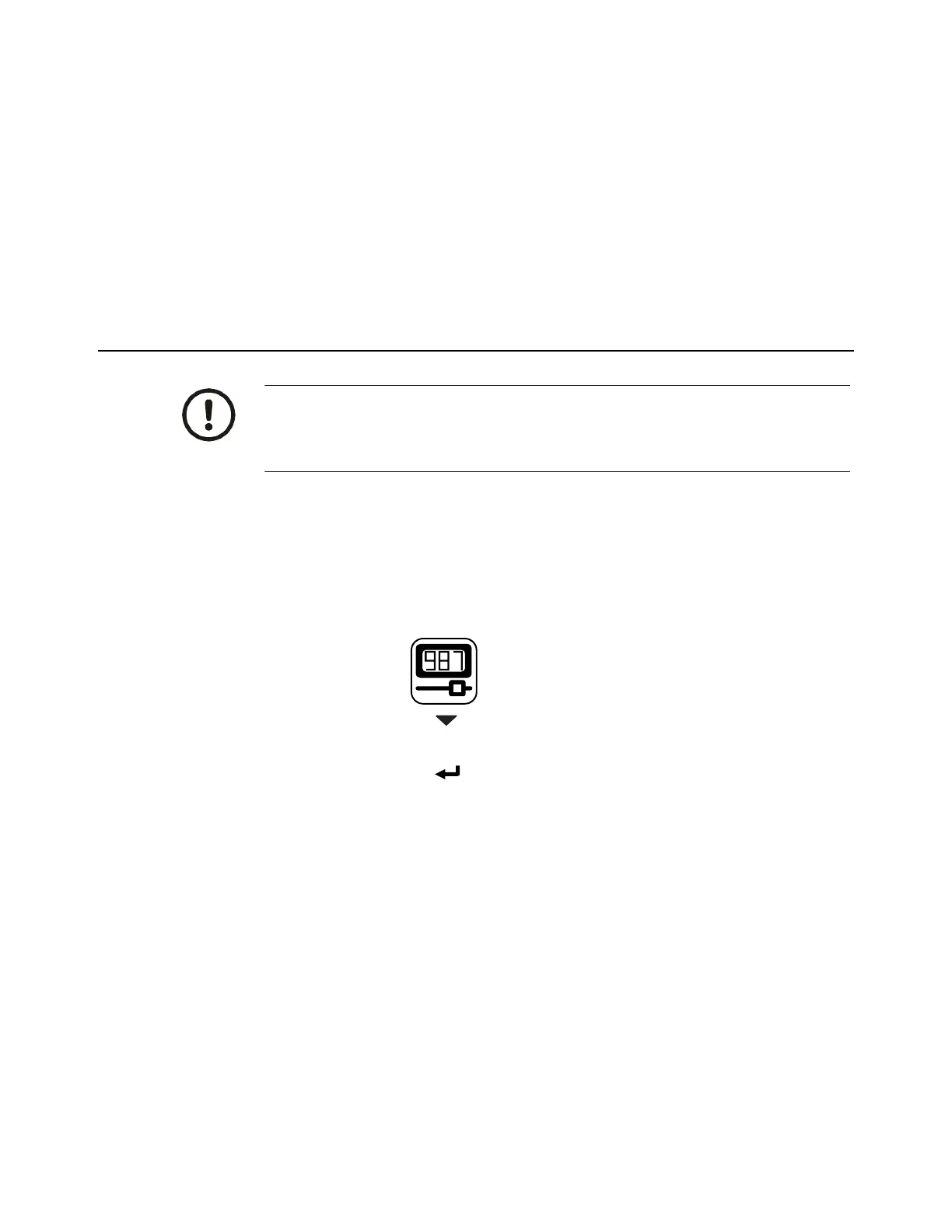34 T419S Indicator Service Manual
6 ADMIN Menu
l Serial number
l Nominal span or mV/V output (based on the key pressed)
6. After you key in the new values, they should be displayed in place of the old
values for the sensor.
7. Press F3 or ENTER (ZERO) to store the corner factory to the ZB210 and
complete the swap. You will get a message telling you if the new values were
stored successfully and you will be prompted to press a key to continue. Press
any key to get you out of the swap procedure.
8. Exit the Setup menu and save changes.
6.2 Scale menu
Use the Scale menu to configure the scale operating parameters such as capacity and
division size, etc. See the full list in Figure 6.6.
If more than one scale is attached, first choose which scale to configure. Press ENTER
to select it and the list shown in Figure 6.6 appears.
Figure 6.6 Scale menu
CAUTION: Be sure you follow all local weights and measures regulations.
Some parameters may be set automatically by your choice of SitE in the
System menu item.
• Capacty
• Dvision
• Units
• Stable
• AZT
• Filter
• Ranges
• 2;3;Range
• Type
• Roc
• DigJbox
• Traffic
Scale
• Scale 1-8
- See Capacty on page 35
- See Dvision on page 35
- See Units on page 35
- See Stable on page 35
- See AZT on page 36
- See Filter on page 36
- See Ranges on page 37
- See 2,3 Range on page 38
- See Type on page 38
- See Roc on page 40
- See DigJbox on page 40
- See Traffic on page 40
