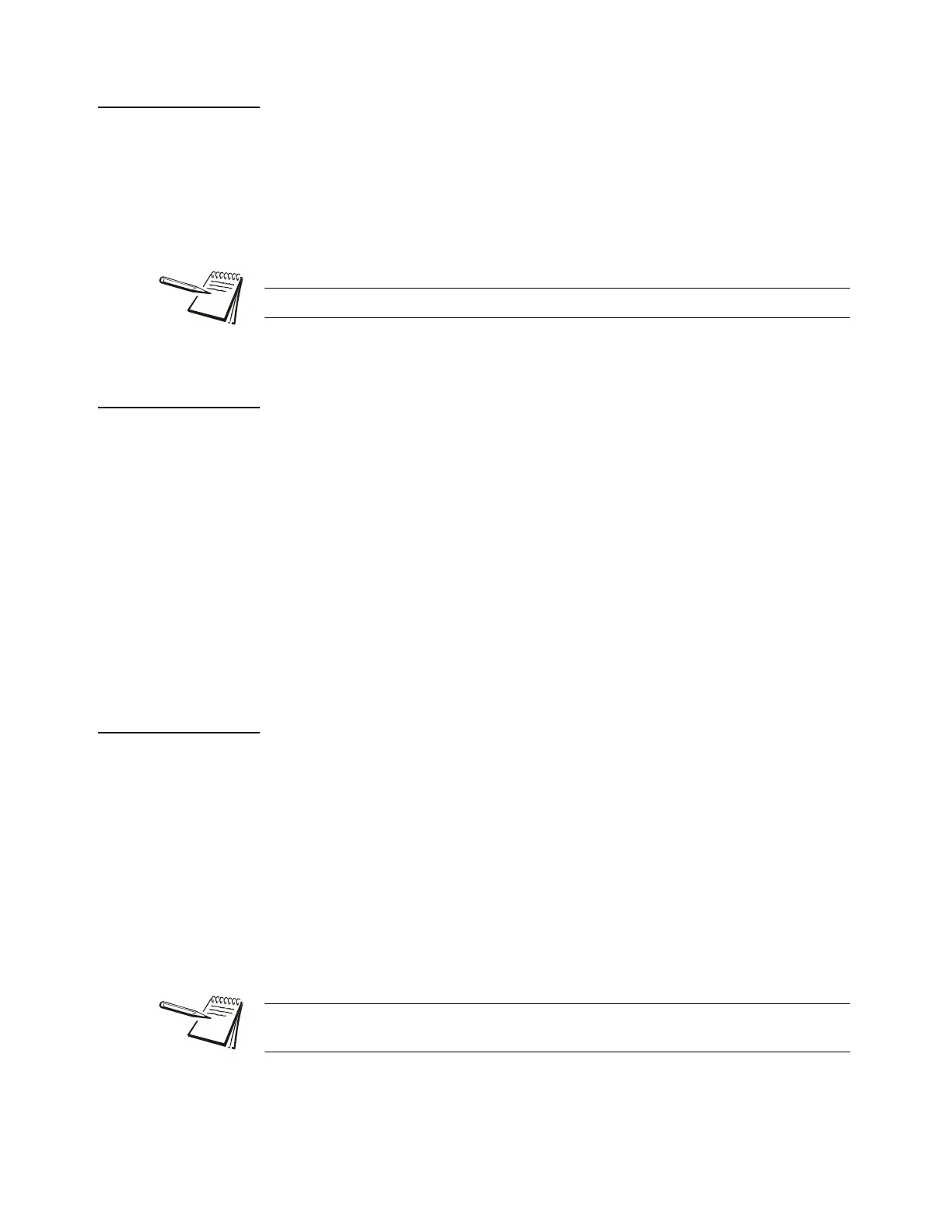30 T419S Indicator Service Manual
6 ADMIN Menu
6.1.3 Linearity (Linear) procedure
When you access the Linear procedure the screen will show a list of points numbered
2-9. Use these to improve the linearity performance of the scale. The points are
numbered 2 through 9 because, internally, the zero reference point is point 1 and the
span point is point 10.
Follow the same steps as described in the SPAN procedure to enter each linearity
point.
6.1.4 Build.Up procedure
This procedure means you calibrate in incremental steps (up to 10) in place of doing a
full span, see Span procedure on page 29. If you enter a weight for cal Pt. 4 then all
calibration points above that, i.e. Pt. 5 for example, will be cleared. You can enter a
lower weight value in a higher numbered point and the scale will sort the Pts
automatically to appear as shown below:
ZERO - 0 lbs
Pt. 2 - 10 lbs
Pt. 3 - 40 lbs
Pt. 4 - 30 lbs
Pt. 5 - 50 lbs
6.1.5 Input procedure
Use this to set the zero and span for an input.
ZEro Use this to enter a value for the zero point.
CountS Use this to enter a zero point using A to D counts.
mV Use this to enter a zero point using a mV/V value.
SPan Accept the flashing displayed span weight (XXXX) or key in the span
weight that corresponds with the span A to D counts or mV/V value.
CountS Use this to enter a span using A to D counts.
mV Use this to enter a span using a mV/V value.
Linearity points are cleared if a new span calibration is performed.
The Span value is the differential value of the actual Calibration Zero and Span count
(or mV/V) values.
