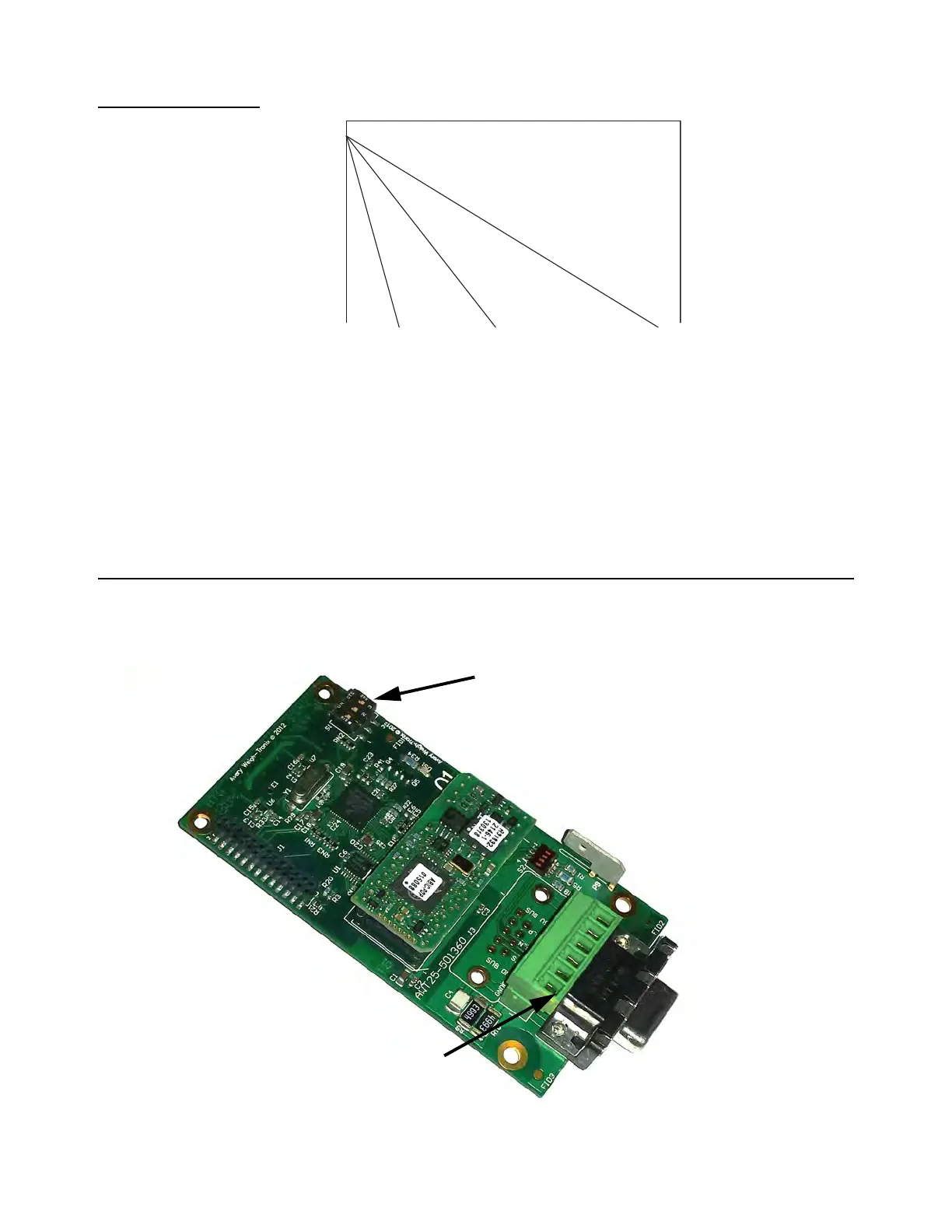T419S Indicator Service Manual 77
8.6 Profibus©
8.5.1 Software controlled baud rate
8.6 Profibus
©
Figure 8.5 shows the Profibus
©
option card. This provides a Profibus connection. See
Options on page 57 for information on configuring the indicator and this card.
Figure 8.7 Profibus option card
Length of
Thin Cable
Used
(meters)
Length of Thick Cable Used (meters)
100
80
60
40
20
0
0 50 100 150 200 250 300 350 400 450 500
L
thick
+ 5 X L
thin
= 500 at 125K baud
L
thick
+ 2.5 X L
thin
= 250 at 250K baud
L
thick
+ L
thin
= 100 at 5005K baud
where L
thick
is the length of thick cable and L
thin
is the length of thin cable.
Pin 1
S1 switch settings for option cards in card #1
position must be: 1-OFF, 2-OFF, 3-OFF.
S1 switch settings for option cards in card #2
position must be: 1-ON, 2-OFF, 3-OFF.
