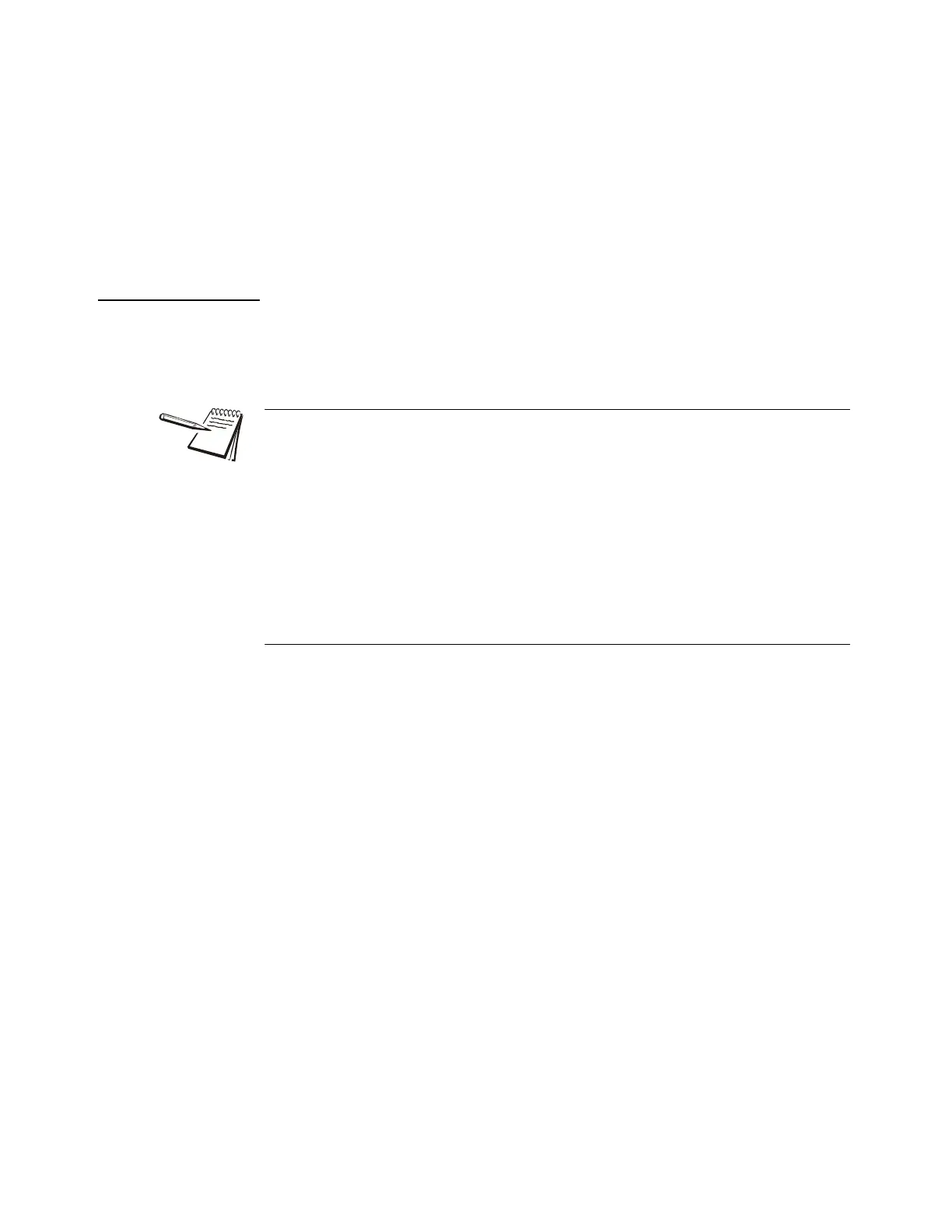56 T419S Indicator Service Manual
6 ADMIN Menu
Enable Choices under this item are Off (default) or On.
Brand Choices under this item are the five printer models supported
by this indicator: Zebra, EpsnPos, HP 14--, HP15-- and
HP85--.
Bind Choices under this item are: Port 1, Port 2, Port 3 and E-Net
1 through E-Net 10. Choose which port the printer output is
attached to.
6.4.7 File
Use this item to configure how and where files are saved.
Path Use this to choose where the file is saved, internally for transfer by FTP
using an Ethernet port, to a connected USB flash drive or to an SDCARD.
Mode Use this to configure the file convention. Choices are:
Constant This will create a single file that will be appended to as new
information is saved.
NUMBRD This will create new file appended with a sequential number
for each transaction.
When the FILE > PATH is set for USB or SD Card, a USB flash drive or SD Card can
be installed into the Host port and transactions will be transferred as they occur. If the
flash drive or card is not installed, transactions will be saved onto the Flash memory in
the indicator.
The size of the print format will determine the number that can be stored but with a
typical print format the indicator should be capable of storing several thousand
transactions. The saved transactions will transfer immediately when the USB flash
drive or SD Card is re-installed. The message Copying will display as each stored file
is transferred to the flash drive or card. This could take a few seconds to transfer each
file. Do not remove the flash drive or card until the message Done is finally displayed.
Stored transactions will then be cleared after the transfer.
