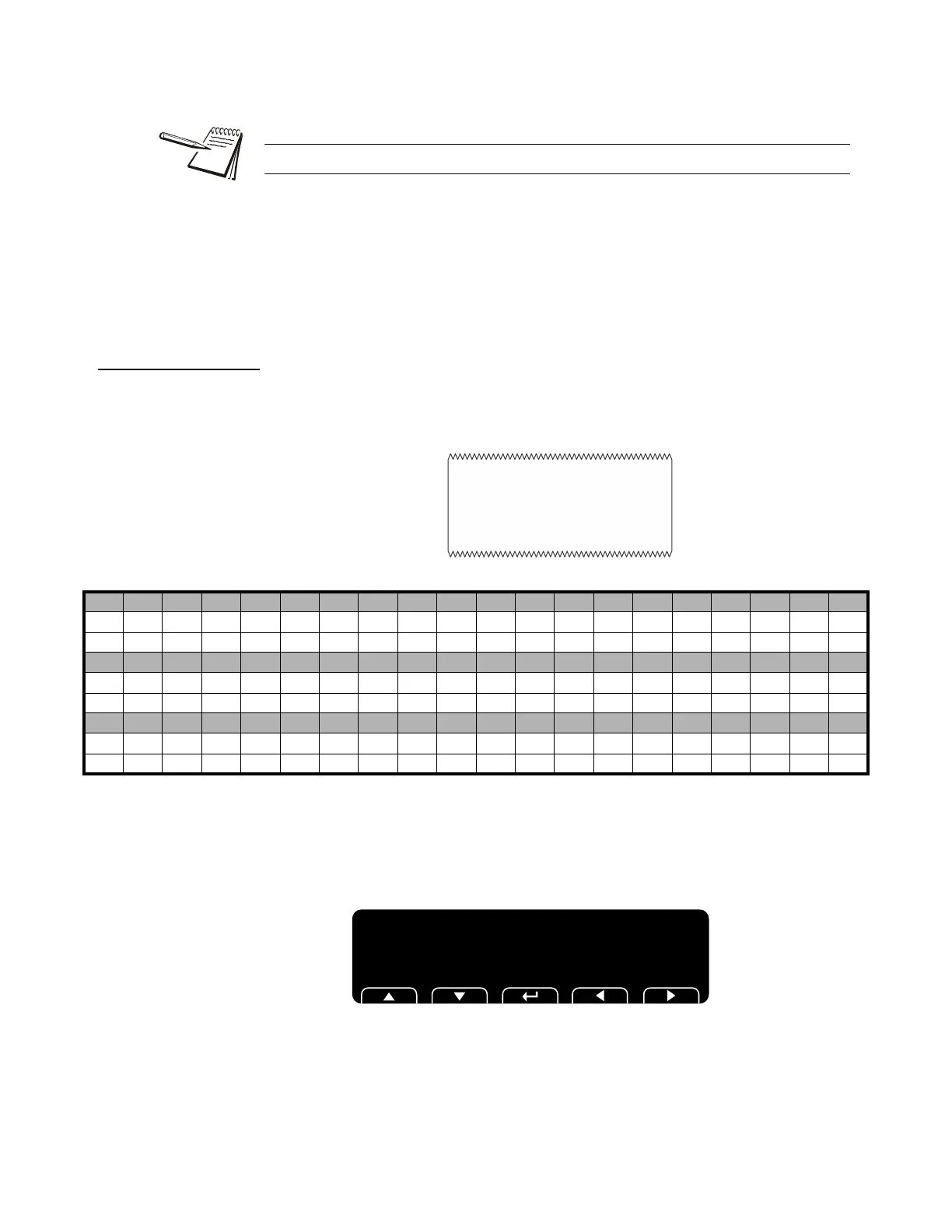94 T419S Indicator Service Manual
10 Print formatting
8. Press the ENTER to accept the new characters into the print string.
9. Press ESC and then the UP arrow key until the SAVE SETTINGS screen is
displayed. Highlight your choice and press ENTER to save your choice and
exit the ADMIN menu.
10. After the indicator reboots press the PRINT key to test the results.
10.2.2 Deleting characters
In this example let’s use format 1 (Gross, Tare and Net printout) and delete the Tare
weight so that only the Gross and Net weight are printed. Refer to the table below to
see the current default settings for print format number 1.
1. From P. F. E di t press ENTER …
The list of print formats is displayed.
2. Highlight PrnFt1 and press ENTER …
The first character in the print format will be displayed:
Do not forget step 8 or the changes will not be entered into the print string
Gross 43500 lb
Tare 13350 lb
Net 30150 lb
1 2 3 4 5 6 7 8 9 10 11 12 13 14 15 16 17 18 19 20
#SP #SP #SP #SP #SP G r o s s #SP T.GWT 1 #SP T.UNIT 1 #CR #LF #SP #SP
32 32 32 32 32 71 114 111 115 115 32 t1 49 32 t9 49 13 10 32 32
21 22 23 24 25 26 27 28 29 30 31 32 33 34 35 36 37 38 39 40
#SP #SP #SP #SP T a r e #SP T.SAT 1 #SP T.UNIT 1 #CR #LF #SP #SP #SP #SP
32 32 32 32 84 97 114 101 32 t2 49 32 t9 49 13 10 32 32 32 32
41 42 43 44 45 46 47 48 49 50 51 52 53 54 55 56 57 58 59 60
#SP #SP #SP N e t #SP T.NWT 1 #SP T.UNIT 1 #CR #LF
32 32 32 78 101 116 32 t3 49 32 t9 49 13 10 END
Press Down to Edit, Enter to Save
Arrows Scroll Left/Right
1, 032
