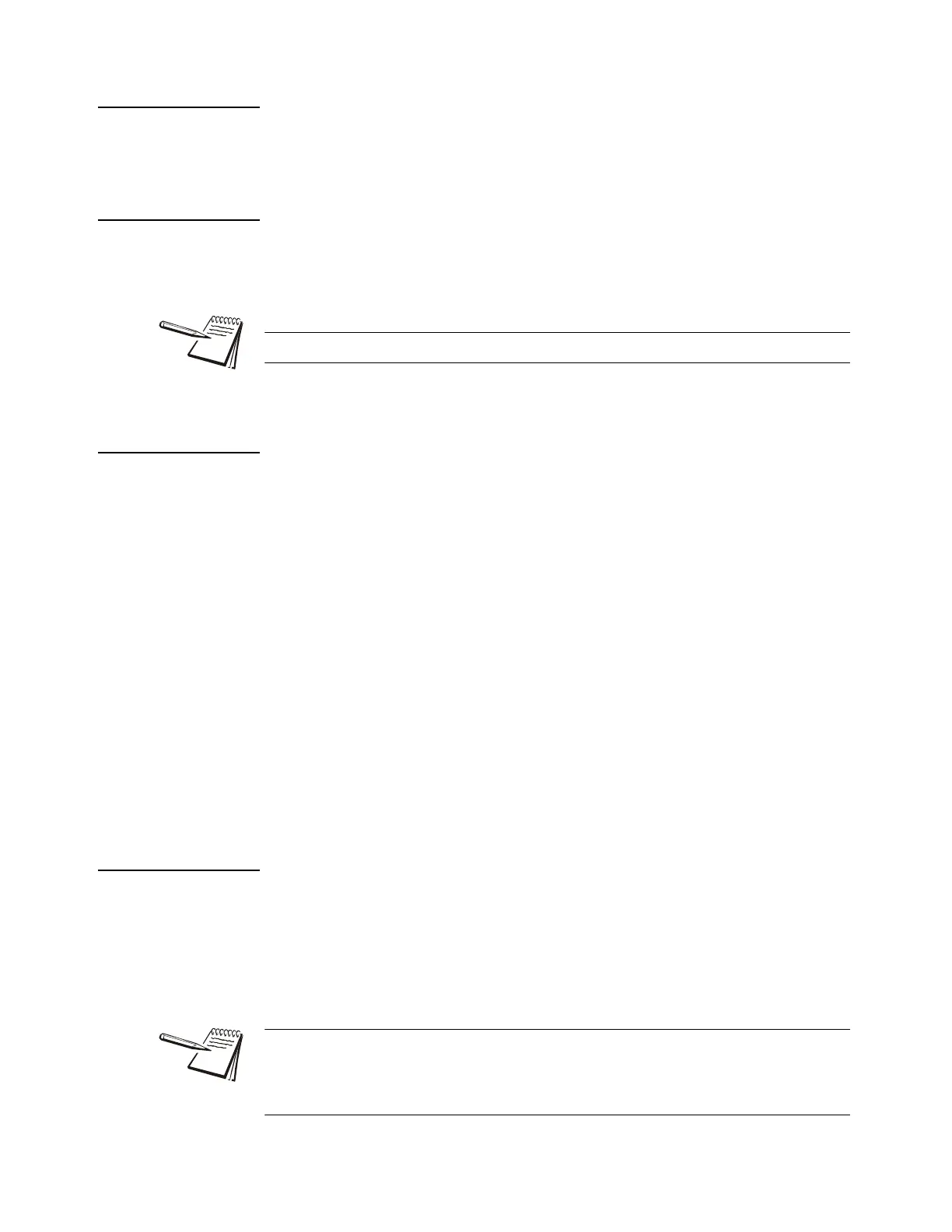T419S Indicator Service Manual 35
6.2 Scale menu
6.2.1 Capacty
This stands for capacity. Access this item and you can key in a new capacity or accept
the displayed capacity.
6.2.2 Dvision
This stands for division size. Choices are 0.000001, 0.000002, 0.000005, 0.00001,
0.00002, 0.00005, 0.0001, 0.0002, 0.0005, 0.001, 0.002, 0.005, 0.01, 0.02, 0.05, 0.1,
0.2, 0.5, 1, 2, 5, 10, 20, 50, 100, 200 and 500. The default value is 1.
6.2.3 Units
Use this to select the units of measure or create custom units.
Unit From this item you can choose which units of measure are available when
the user presses the UNITS key during normal weighing. You can have up
to four units for viewing. They are listed as: Unit 1, Unit 2, Unit 3 and Unit
4. You can assign any of the following units of measure to any of the units:
Lb, 1000 g, oz, gr, lb-oz, Cust 1, Cust 2, Cust 3, Cust 4 or Off.
Custom This stands for custom unit. To use a custom unit you must first create
them by entering a ratio and a string to define it.
Cust 1-4 You can set up one to four custom units. The process to set
up a custom unit is the same for all four.
Ratio The ratio is the number you divide into the
calibration unit of measure to create the custom
unit. Example: Ratio would equal 2000 if you
wanted to convert pounds to tons.
String Use this to enter a string label for the custom unit.
6.2.4 Stable
Use this parameter to set the stability window for the scale. Set a division window and
a time window which will be used to determine when the stability icon will be displayed.
Div Set the division window size to define stability.
Time Set the time window in seconds to define stability. Set both Div and Time
to 0 to disable stability.
Division sizes for other units of measure are automatically calculated by the indicator.
The Stable time value is used during normal operation as the length of time the
indicator will continue to check for a ‘motion stable’ condition after the ZERO, TARE
or PRINT button is pressed. If the intended operation cannot be completed before the
timeout, Cant is displayed and the key request is ignored.
