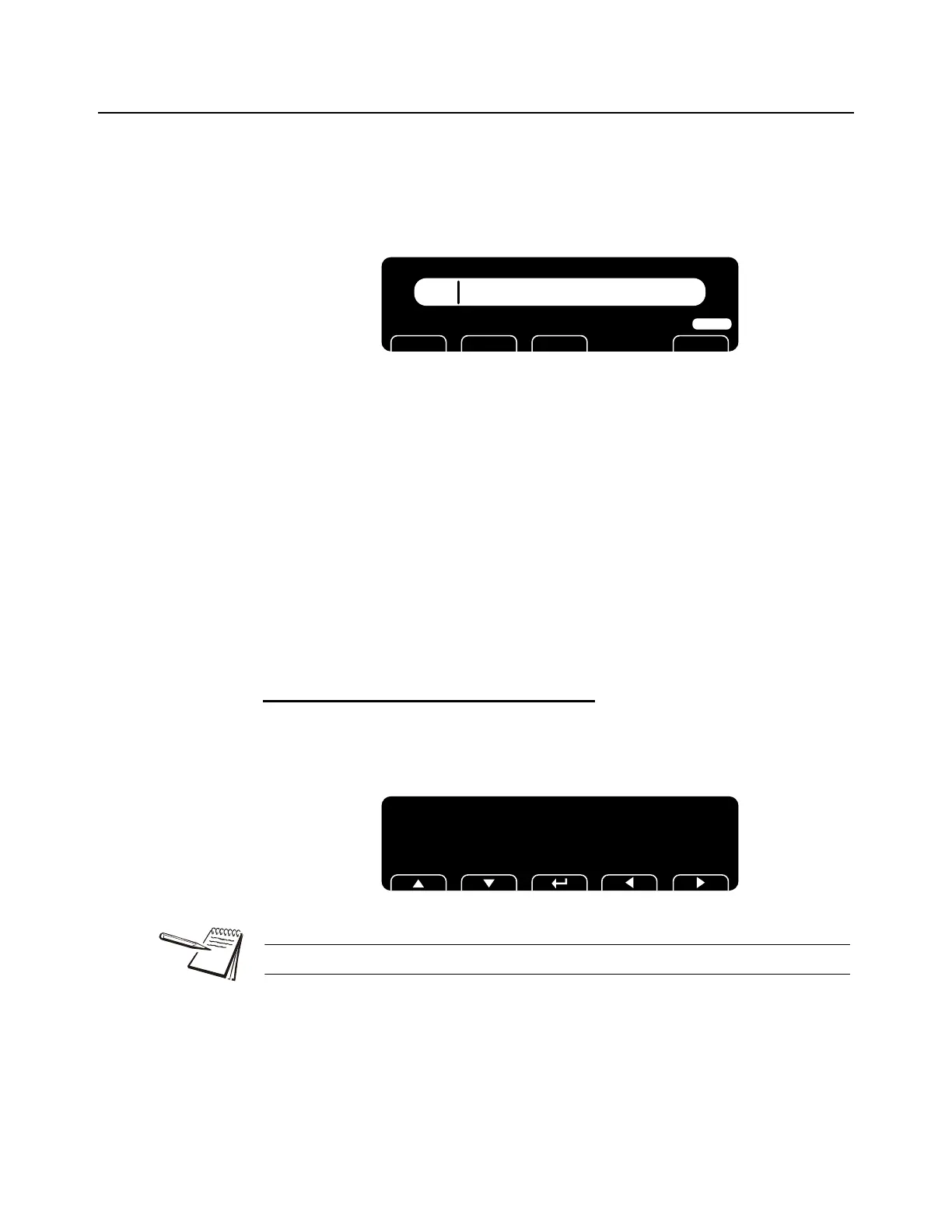96 T419S Indicator Service Manual
10 Print formatting
10.3 Inserting tokens, etc.
To insert tokens, application variables or optional parameters to add to an existing
token there are special characters available to use during character editing. When you
are at the string index position where you wish to insert a token or variable, press and
hold the DOWN arrow key to insert a space (32). Then press the LEFT arrow key to
return to the index position and press the DOWN key to edit the value. This value entry
screen is displayed:
Press the Clear key once to clear the value. Now press the UP or DOWN key to scroll
through the following special characters …
] - (Closing bracket) End an optional parameter. Added automatically when a
Start parameter opening bracket [ is inserted. See the
Network tokens on page 110
[ - (Opening bracket) Start an optional parameter. When [ is selected a ] is
automatically added to the string for your benefit.
A - (Application variable) For Macros the application number is tied to the variable
number. In a LUA program you must configure the
variable to an application token.
T - (Token) See Firmware tokens on page 102 for available print
tokens that can be selected to print.
Token entry example
If the token for Time is to be inserted, press the UP or DOWN key until a T is displayed,
then enter 200 (decimal value for Time) and press ENTER. This will insert the Time into
the print string at the selected location. Add appropriate spacing in front or after as
needed for proper alignment in the printed data.
Press Down to Edit, Enter to Save
Arrows Scroll Left/Right
1, T200
The value 1 in the above screen will be whatever index value you started from.
