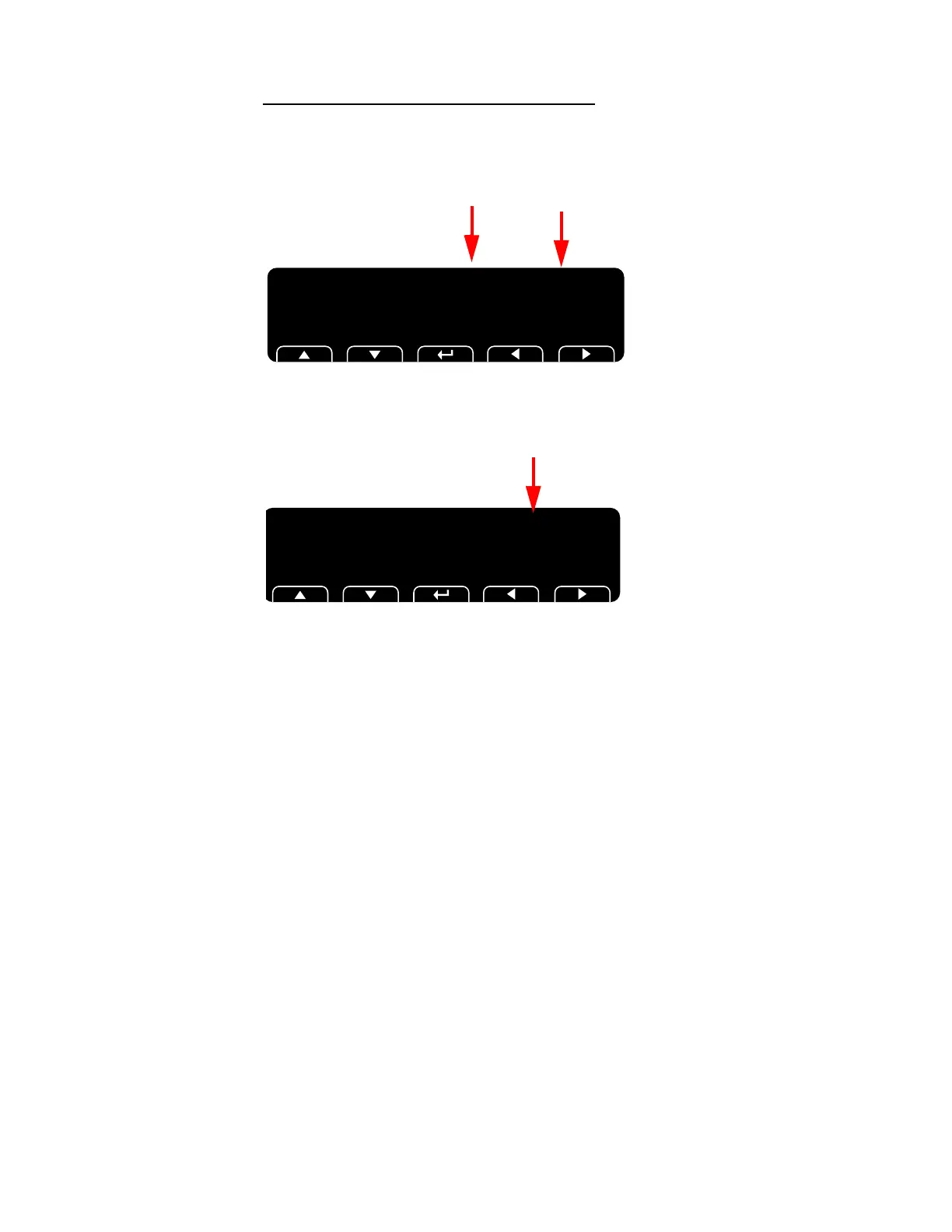T419S Indicator Service Manual 97
10.3 Inserting tokens, etc.
More scale token examples
Above is a typical example of using a scale token. Upon creating the token, T1 for
Gross weight, the indicator automatically appends an additional number in the next
character location. The value of the number in this next location identifies what function
of the token is being used.
Decimal 1 = 49 is the actual Gross weight value.
Decimal 2 = 50 is the token name, “Gross”, applied to that token
Press Down to Edit, Enter to Save
Arrows Scroll Left/Right
1,T001
Identifies
Scale
Token
Scale Token
number 1 -
Gross
See Firmware tokens on
page 102
.
Press Down to Edit, Enter to Save
Arrows Scroll Left/Right
2, 050
This ASCII number identifies the type of scale
token. In this case it identifies the token as the word
Gross
