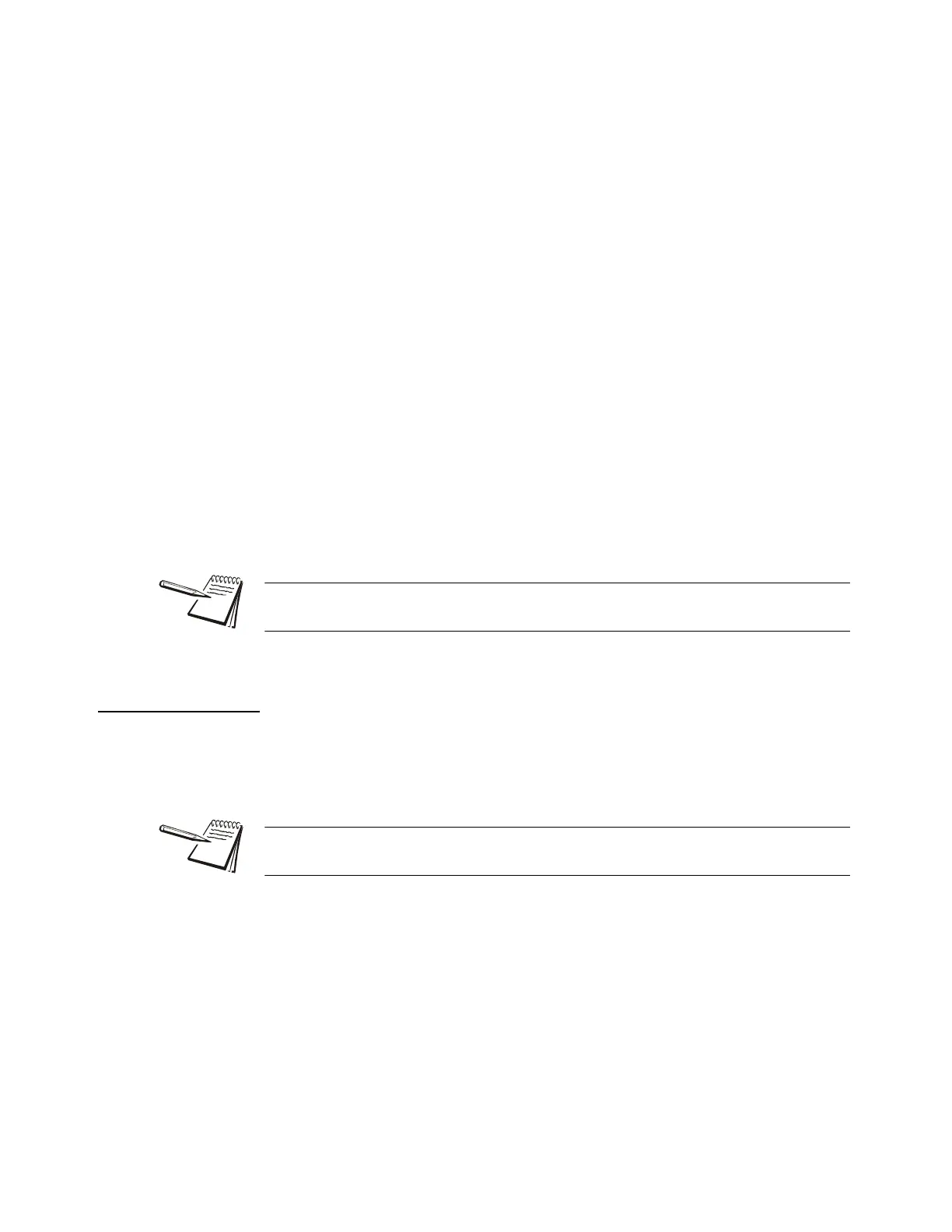T419S Indicator Service Manual 51
6.4 Ports menu
RxAdd x This stands for Receive from Address. This is
the IP address to receive messages from. A
specific IP address could be specified, or an
address of 0.0.0.0 could be used to receive
from any remote IP address. Key in a value
from 0 to 255.
TxAdd x This stands for Send to Address. This is the
default remote IP address to send messages
to. This address may not be used at all if
dynamic address is set to ON. Key in a value
from 0 to 255.
DynTX x This stands for Dynamic Address. Choices are
Off or On. If On the firmware will change the
send to IP address to the address that a
message was last received from, so that a
response is sent to the sender that last sent a
message to the indicator. If set to Off then all
messages will be sent to the IP address
specified by the TxAdd x setting. Default is
Off.
If Type is set to Clnt2 x This stands for Client 2. The socket opens and closes
every time before and after sending data.Type x, Port x,
and Host x are displayed. These are explained above.
6.4.3 Protcl
Use this to configure up to 20 communication protocols. These protocols define the
information sent to and from specific types of communication equipment.
For each protocol you set the type, the binding and the attributes, described below.
Type x - Choose the method to send and receive data for Protocol x, where x = 1
to 20.
None Choose this to disable the selected protocol.
Print Choose this when you want to press the PRINT key or when
using Autoprint to send the data through the selected binding
(Port) using the associated attributes.
Some port numbers are reserved. Contact your IT department for the correct port
number to use.
Which Attributes and Bindings apply to the selected Type will be described in the
detailed descriptions below.
