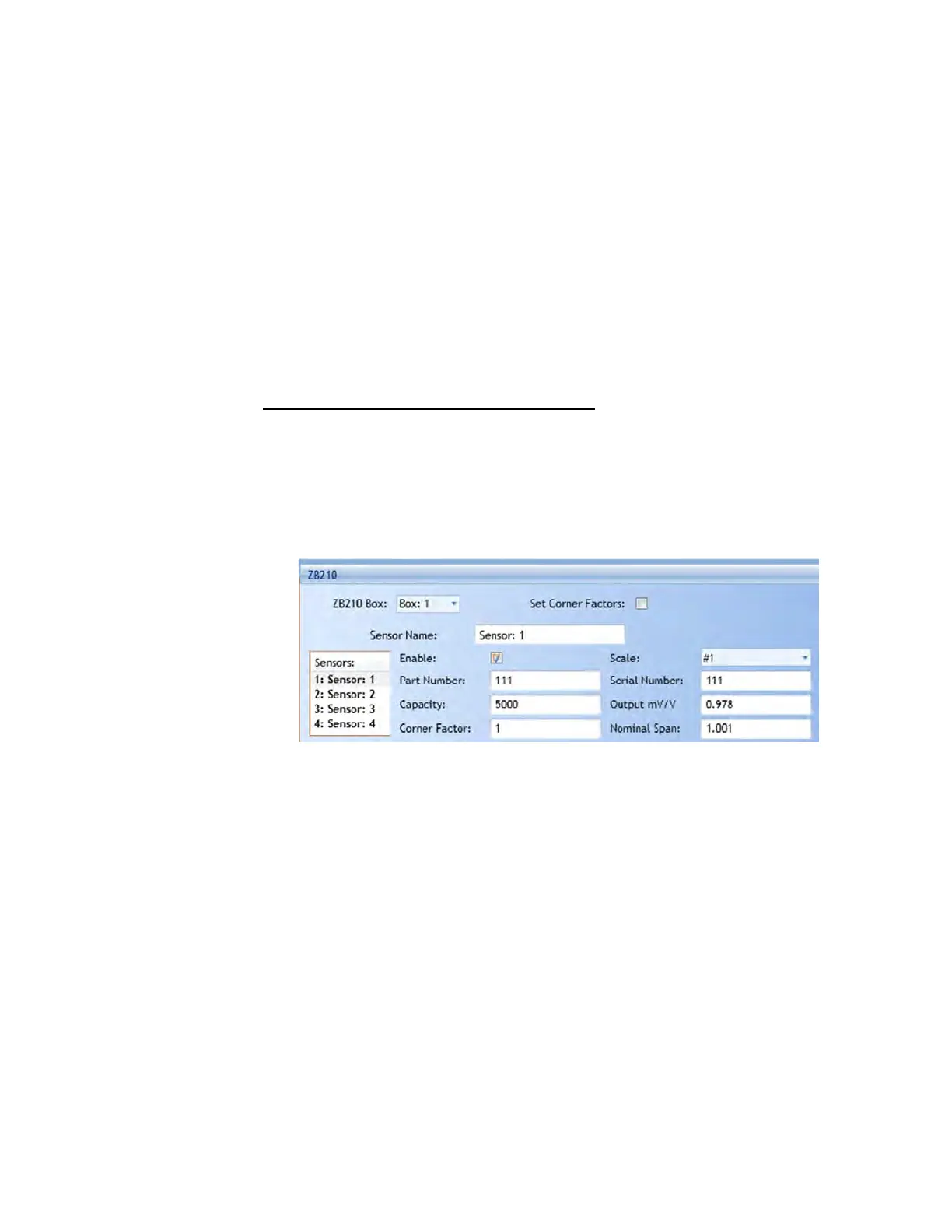T419S Indicator Service Manual 33
6.1 Calibrate
For section adjustments, it is not critical to key in an exact weight. The section weight
entered is for an approximate span so you can verify the section weights without
performing a full span calibration or corner balance routine.
Ensure the scale is empty before starting the section weight procedure. Follow all the
on-screen prompts to complete the section adjustment process.
If you make an error and try to complete the section adjustments and missed a section,
display says Cornering error -1 Any key to continue.
Press any key and Review Data? is displayed and the YES and NO soft keys. If you
press NO it takes you back to the screen where you picked Section. If you press YES,
it will take you back to the last section adjustment position.
When finished, follow the Zero and Span procedures in your indicator’s service manual
to finish the calibration.
Sensor Swap Procedure
The Swap process allows you to quickly and easily replace a faulty weight sensor with
a new one and be confident your accuracy remains high. Follow these steps to swap
weight sensors. Be aware that this procedure is not for Legal for Trade systems.
1. When you are setting up a new system in Ztools, you should enter the
information for each sensor. This will allow you to perform the sensor swap in
the future in case of a sensor failure.
Also, the nominal span must be entered before a sectional calibration is done
because the nominal span is used in the sectional calibration procedure
2. Perform a corner or sectional calibration as explained in previous sections and
exit and save changes.
3. To swap the sensor, go into the B-TEK setup menu and navigate to the swap
menu: Setup->Calib->Scale n->DigJBox->Swap
4. Scroll to the sensor you’d like to replace. The current values for each sensor
are displayed:
l Capacity
l Serial Number
l mV/V output
l nominal span
5. When you find the sensor, either press mV/V to key in a new mV/V output for
the sensor, or press Span to key in a new nominal span rating. You will be
prompted to key in the new sensors:
l Capacity
