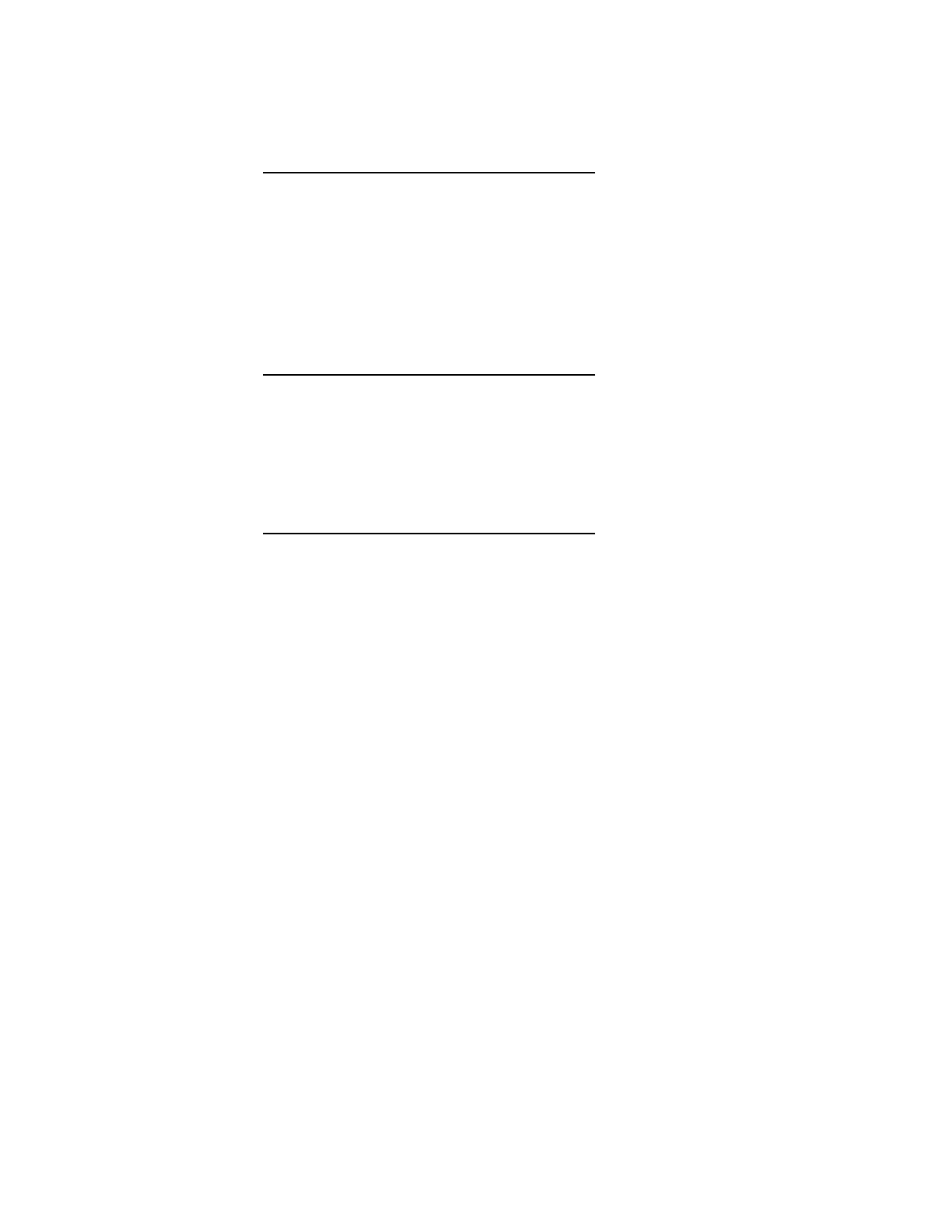58 T419S Indicator Service Manual
6 ADMIN Menu
Depending on the choice made for Type, a Config menu may appear. Below are the
Config and/or Calibration menus that will appear for the installed card.
If USB-D or RS485/20ma card is installed:
Config
Baud Select from the list of baud rates.
D-Bits Select 7 or 8.
Parity Select none, odd or even.
S-Bits Select 1 or 2 stop bits.
Md-485 Select Full or Half duplexing.
If DeviceNet card is installed:
Config
Node 0-63
Baud Select from 125K, 250K or 500K.
Rate Select 1, 2, 5, 10, or 20.
If Profibus card is installed:
Config
Node 0-126
Rate Select 1, 2, 5, 10, or 20.
