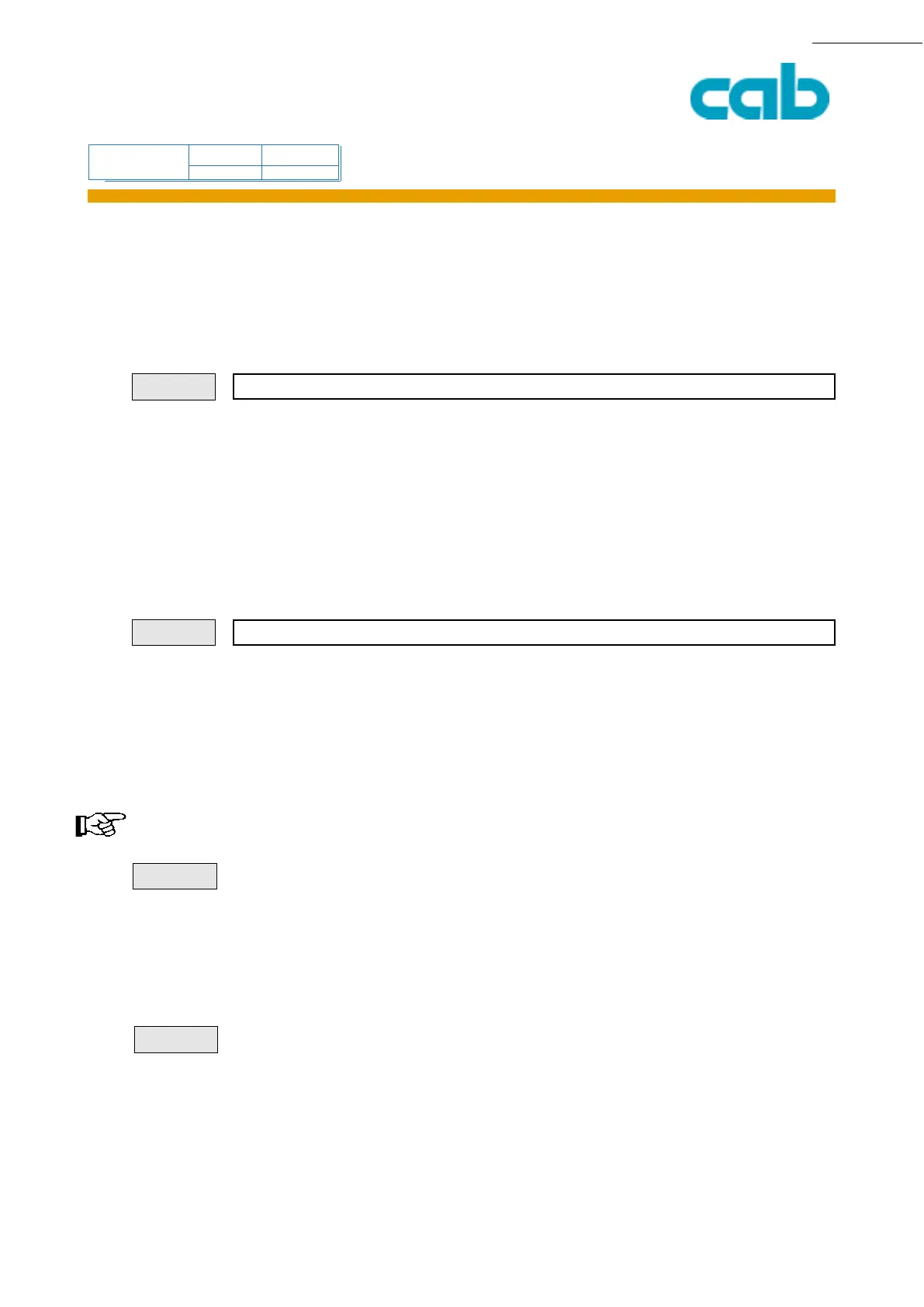Apollo Hermes
command
available ?
116 cab Produkttechnik GmbH & Co KG
116
PRODUCT MARKING AND BARCODE IDENTIFICATION
[TABLE OF CONTENTS]
[COMMAND LIST][INDEX][ESC][i][L][S]
C - Cutter Parameters
The C command is used to set the parameters for the cutter. The cutting command uses the label
counter to cut after a specified amount of printed lables or can be set to cut at the job end.
C amount[,disp1[,disp2]]
CR
C = cutting command
amount = amount of labels after which a cut is processed
possible values 1-9999
disp1 = displacement for the first cut in the selected measurement unit
disp2 = distance from the label start position to the second cutting position.
(always positive value !) This double cut option offers the possibility
to cut off portions of a label.
All measurements in millimeters or in inches (see the "m" command)
C e
CR
C = cutting command
e = cutting at the job end
Cuts once at the job end which is defined by the A (amount) command
To use this cut command after an "A" command, it has to be used before
Important ! This command must be placed after the label size is defined !! (S - command)
J
S l1;0,0,68,71,100
T 12,25,0,3,9;cut after 2 labels
C2
A10
Prints 10 labels and cuts always after the second label
J
S l1;0,0,68,71,100
T 12,25,0,3,9;cut after 2 labels
C5,0,2
A10
Syntax:
Syntax:
Example:
Example:
x-
