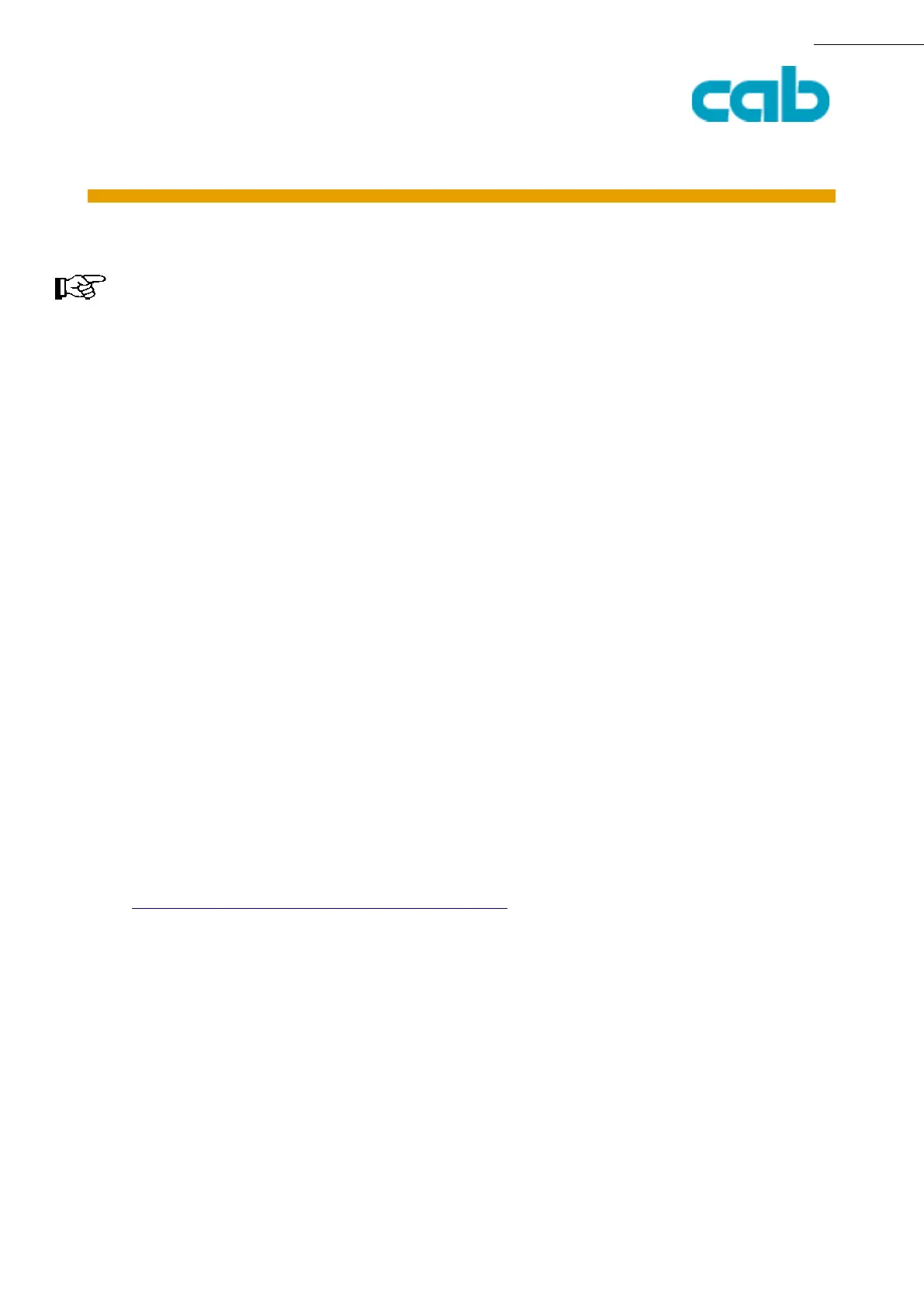Apollo Hermes
command
available ?
cab Produkttechnik GmbH & Co KG 7
7
[TABLE OF CONTENTS]
[COMMAND LIST][INDEX]
[ESC][i][L][S]
PRODUCT MARKING AND BARCODE IDENTIFICATION
Introduction
IMPORTANT : We highly recommend to read the introduction first !!
• The described commands and sequences are tested and approved with original cab printers.
cab Produkttechnik cannot guarantee that all functions are available on OEM products.
• All sample labels are created with a 300 dpi Apollo-series printer,
• All measurements are in millimeters for the usage in international markets- Label positions have to
be recalculated if the printer is set to "country = USA".
• Some described functions are only available if your printer contains the actual firmware. We highly
recommend to download and install the actual firmware release from our website at:
http://www.cabgmbh.com
• We tried our best to write an easy understandable programmer´s manual which should contain every
possible function of cab printers.
Multiple different methods have been used to make sure that every shown example works properly
and a few proof reads have been done to avoid any error in this manual.
Nevertheless - we would appreciate your comments , where more explanation is required and where
we have to do things better. Every comment is welcome and will influence our future work.
Thank you for your help !
Nomenclature, Syntax of the commands
• All commands are accepted when the line end identifier is transmitted, with the exception of ESC
commands, they are processed as soon as the required character is received.
• Carriage returns are not displayed in the headlines and not in the example files of this manual, to
keep a better overview. Carriage Returns (ASCII 13, HEX 0D) are only shown in the syntax
description in italic letters ( CR ).
You may use either CR (carriage return), LF (line feed) or CR/LF (carriage return/ line feed)
(See the ASCII table in the APPENDIX of this manual)
• It is not required to use special charcters to create a label format. Data can be keyed in with a
simple text editor.
• For a better overview it is allowed to add spaces or tabs within a command line. Numeric
parameters accept additional zeroes.
• Separators for the parameters are either semicolons or commas.
