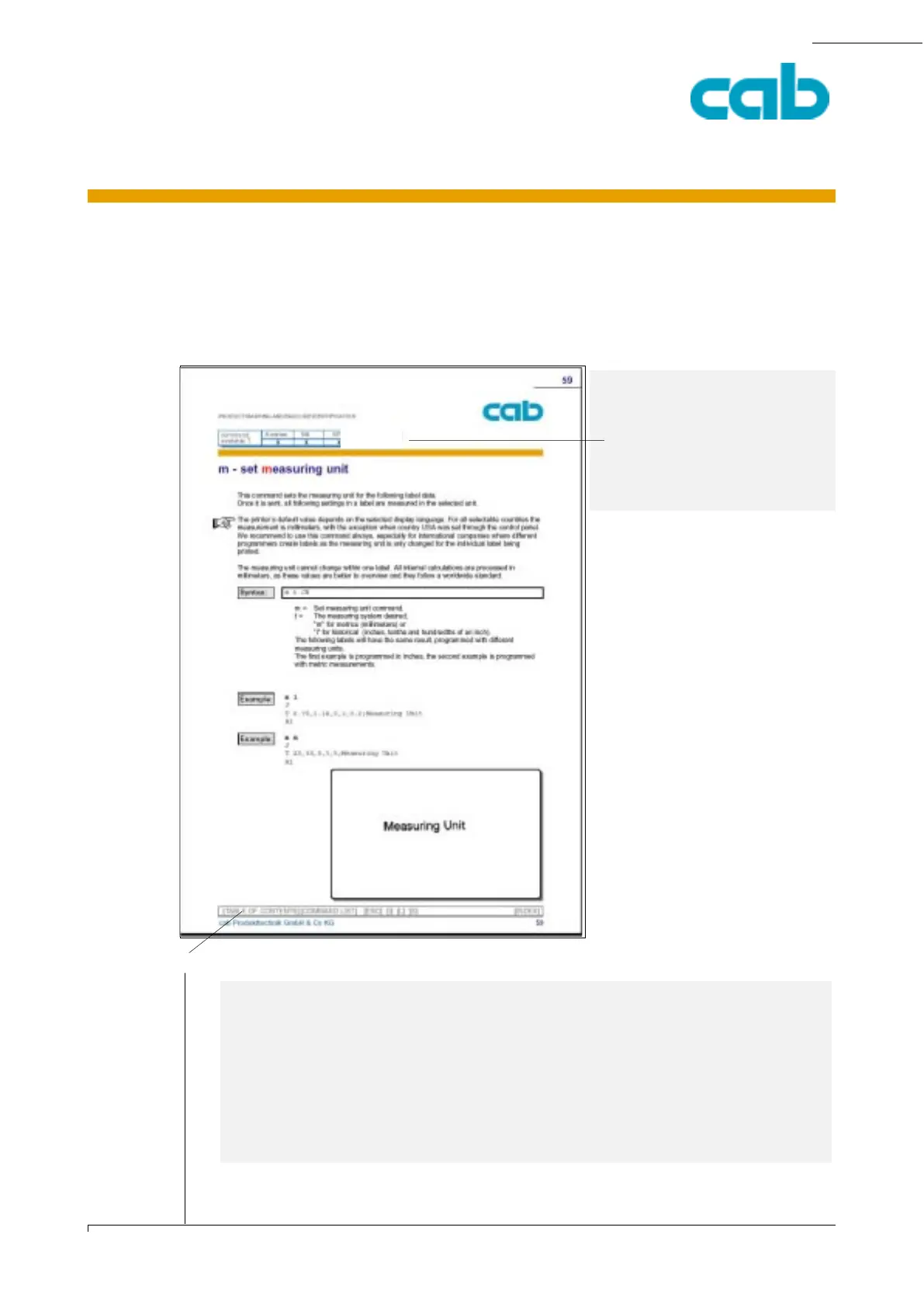Apollo Hermes
command
available ?
8 cab Produkttechnik GmbH & Co KG
8
PRODUCT MARKING AND BARCODE IDENTIFICATION
[TABLE OF CONTENTS]
[COMMAND LIST][INDEX][ESC][i][L][S]
This manual is designed as online documentation. This page describes some details, how to
navigate very easy to the requested commands and explains the meaning of some used icons.
Usage of this manual
These navigation buttons route you to specified areas. A mouse click on:
[TABLE OF CONTENTS] - routes you to the table of contents
[COMMAND LIST] - goes to the command overview list
[INDEX] - first page of the INDEX
[ESC] - goes to the overview list of ESC commands
[i] - overview list of the immediate commands
[L] - overview list of the Label format commands
[S] - overview list of the special content fields
• Not all commands are available
for all printer types. This can
easily recognized on top of
each page. It is easy tosee if
the function is available for
your printer
