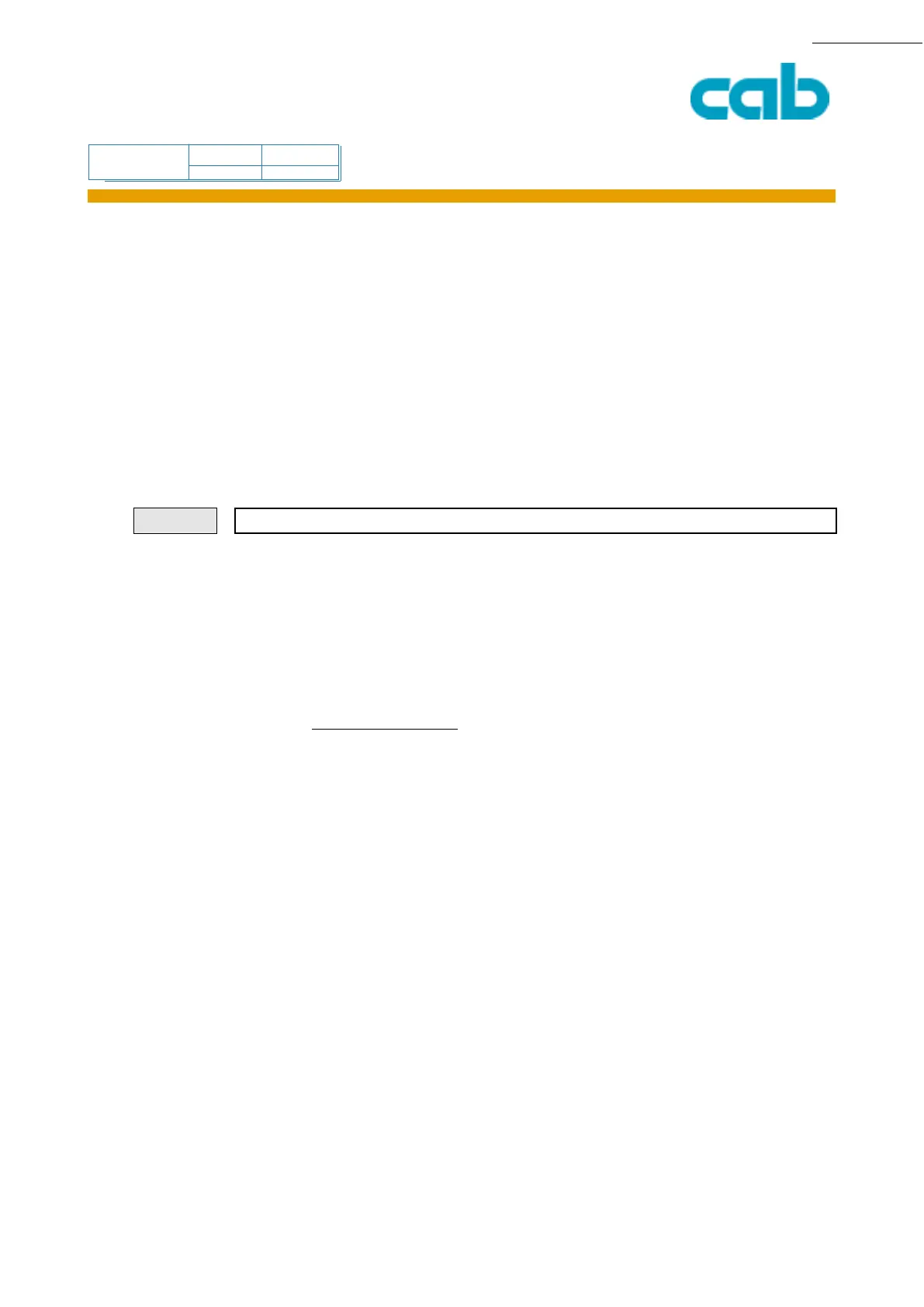Apollo Hermes
command
available ?
194 cab Produkttechnik GmbH & Co KG
194
PRODUCT MARKING AND BARCODE IDENTIFICATION
[TABLE OF CONTENTS]
[COMMAND LIST][INDEX][ESC][i][L][S]
[?: ... ] LCD prompt
cab printers offer the feature that a standard PC keyboard can be connected the printers. It requires
a specific adapter for the usage with Apollo and Hermes printers. A8-200 has this possibility as
standard feature. (AT or PS 2 connectors required for Apollo and Hermes)
A PS2 adapter is built in in A8-200.
Labels, graphics, databases and fonts can be saved on the printer´s optional memory card.
Recalling labels can easily be done trough the attached keyboard (or in the worst case through the
printer´s control panel buttons - which is useful only for easy applications)
The printers allow also for variable input, the prompt on the LC display is defined with this command.
[?:x,y,z{,D}{,Lx}{,Mx}{,R}{,J}]
?= command for the LCD prompt
x=Text line which appears on the printers LCD ( 16 characters max.)
y=optional default value which is displayed on the LCD for the first input
otherwise the previous input appears.
z=defines how often the input has to be entered
Optional parameters:
D=deletes the previous input
Lx = length of the input line (x=1-200) - which means 1-200 characters
Mx = Masks the input with following parameters:
x = 0 numeric, decimal separators and sign
1 numeric values
2 lower case letters
3 alphanumeric lower case characters
4 upper case letters
5 alphanumeric upper case characters
6 upper and lower case characters
7 alphanumeric upper and lower case characters
8 all characters
0 sign and decimal point
No space character is allowed if the exclamation mark "!" is placed
directly after the M option
R = Repeats the input prompt if a record could not be found in a database
J = repeats the prompt when the printer asks for the input of the amount of
labels. (A [?,R]) processes a simple loop for the amount of labels.
Syntax:
xx
