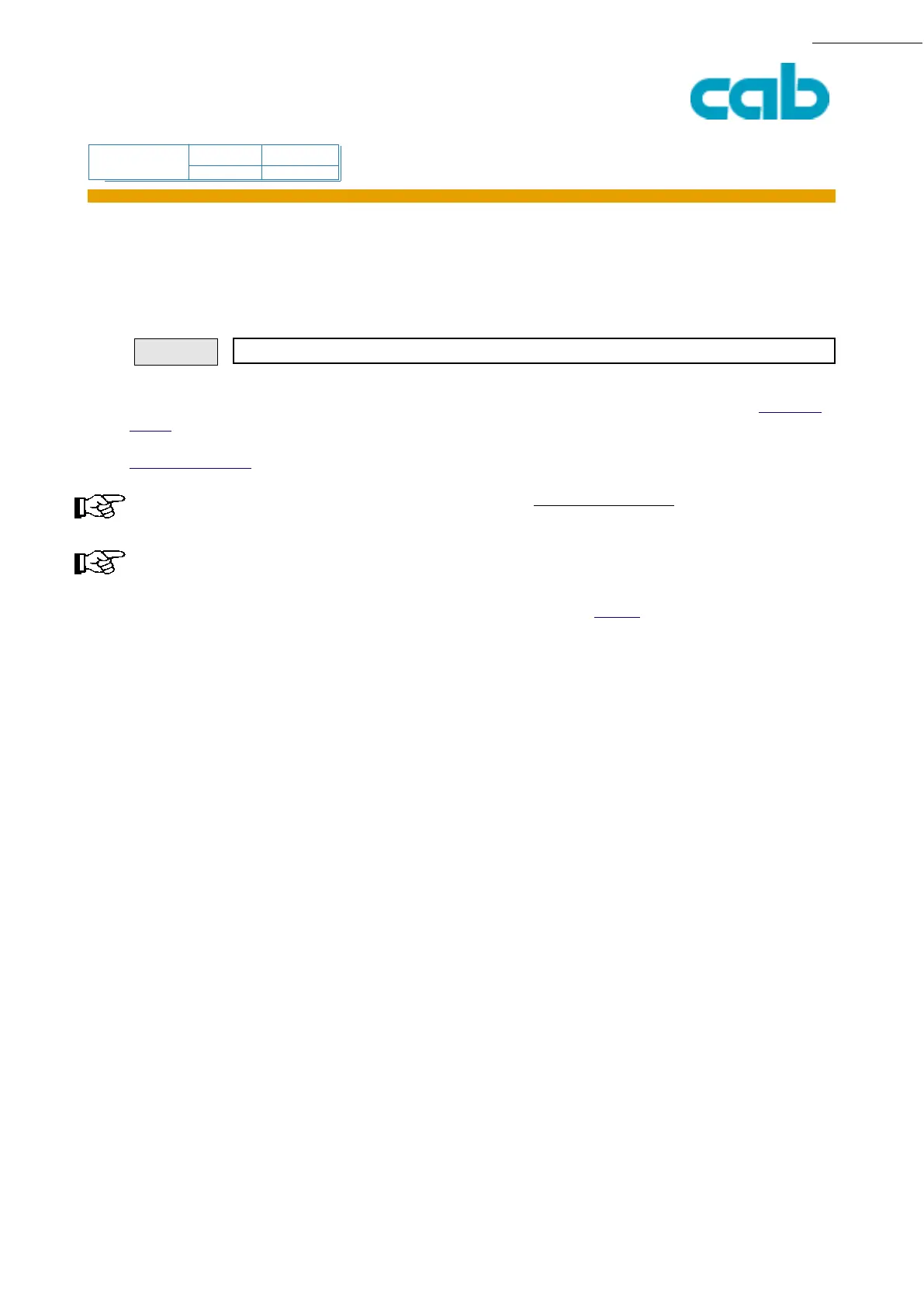Apollo Hermes
command
available ?
28 cab Produkttechnik GmbH & Co KG
28
PRODUCT MARKING AND BARCODE IDENTIFICATION
[TABLE OF CONTENTS]
[COMMAND LIST][INDEX][ESC][i][L][S]
ESC: Start description of binary data
Start description of binary data
ESC:
cab printers offer a limited possibility to download data without converting them previously. (see also
ESC.)
In this case ESC: is required as start sequence, followed by the binary data and finished with
ESCend-of-data.
Note: The binary data cannot contain any ESC character (ASCII 27 or HEX 1B) ! This would be
automatically misinterpreted by the system.
Note: ESC: cannot be used in networks
The better and cleaner way to download binary data is the usage of ESC. We highly recommend
to use the sequence
Syntax:
xx
